
ShotPut Pro - Windows
An essential tool for any media professional's arsenal, ShotPut Pro allows you to manage your files with ease. With lightning fast verified offloads and media focused PDF reports, you can ensure production stays on time and on track.
| Future Updates for Perpetual Licenses | |
| First 12 Months |

|
| Automatic Renewal | $59.00 Annually |
| Pay As You Go | $70.00 Annually |
How should I select the best report option for me?
How does the pause and resume feature in ShotPut Pro work?
What are the differences between the verification options?
I sent in a support ticket and haven't heard back, what do I do?
Account
Activation
License Options
Update Plan
Do you offer student discounts?
OS Compatability: Windows 11 or 10 (64 bit)
CPU: 2.0 GHz dual-core processor
RAM: Minimum 4 GB | 16 GB of free hard-disk space recommended
Additional Notes:
Internet access required for automated product activation
This is a single CPU application (may only be used on one computer at a time).
Demo Limitations: 10 offloads within 30 days. Web access required.
10-15-2025 v2025.1.2 (Download Link)
- Fixes issue with properly ignoring macOS create '._' helper files
- Various Crash Fixes/Stability improvements
- SDK Updates
- Canon SDK 2.9.5
- RED SDK 9.1.1 (adds NEV support)
- Blackmagic SDK 5.1
- FFMPEG 8.0
02-10-2025 v2025.1.1
- Implemented ASCMHL Seal functionality
- Updated to RED SDK 8.5.1
- Updated to Blackmagic SDK 4.3
- Fixed bug related to historical report generation
03-06-2024 v2024.1.1 (Download Link)
- Media SDK Updates
- Blackmagic 3.6.1
- Canon CRM 2.8
- CodexHDE 5.2.0
- RED 8.5.0
- General Performance Improvements
- General UI Updates
06-03-2023 v2023.1.3 (Download Link)
- Fixes duplicate history item bug
- Fixes basic preset naming issue
05-15-2023 v2023.1.1
- Added the option to embed the MHL seal
- Media SDK Updates
- Blackmagic 3.0
- Canon 2.2 R3
- CodexHDE 3.5.2
- FFMPEG v6
- Red 8.1.1
- UI fixes and Improvements
10-26-2022 v2022.2.4 (Download Link)
- Addressed issue with metadata and thumbnails not appearing in reports
10-11-2022 v2022.2.3
-
Addressed manual activation issues
10-4-2022 v2022.2.1
- Added XXHash3-64 and XXHash3-128 Algorithms
- Media Library Changes
- Updated Blackmagic SDK to 2.3
- Updated Codex SDK to 3.5
- Updated FFmpeg SDK
- Addressed speed issues related to Windows Virtualization-based security
9-14-2022 v2021.1.5
- Fixed manual activation and demo activation issues
3-3-2022 v2022.1.4
- Demo Activation improvements
2-16-2022 v2022.1.2
- Fixed QRCode generation used for Manual (offline) generation
- Fixed activation issue for rental licenses
- Updated ARRI SDK to 6.2.3.0
- Updated RED SDK to 8.1.1
- Updated BMD SDK to 2.2.1
6-7-2021 v2021.1.3
- Fixed drive ejection issue through drive details and auto-eject feature
2-16-2021 v2021.1.1
- Updated login flow for activation
8-5-2020 v2020.1.4
Fixes:
-
Miscalculated offload size
-
PDF generation errors
1-28-2020 v2020.1.1
-
Updates Gmail email/sms routines to match the latest SDKs provided by Google
-
Updates FFmpeg (4.2.1)
-
SDK Updates:
-
ARRRAW (6.2.2.0)
-
Blackmagic RAW (1.4)
-
Canon CRM (2.3-R3)
-
Codex HDE Decoder (2.1.3)
-
RED (7.2.0)
-
7-24-2019 v2019.1.11
Fixes:
-
Occasional activation error
-
Update prompt
6-26-2019 v2019.1.8 *Requires a current Update Plan*
Features:
-
Redesigned 'Simple Mode' (replaces Destination Mode)
-
Enhanced GUI layout of traditional 'Preset Mode' including; Preferences, Settings and Present windows
-
About panel displays user information; first and last 5 characters of license code, license nickname and update plan expiration
-
MHL output added
-
Redesigned PDF reports; smaller and more compact, choose between 1 and 4 thumbnails, errored items move to the top of the report.
-
Allows notifications to be sent to multiple email addresses
-
Drag and drop capability added to destinations in presets
-
Added desktop sound notifications
-
Added ability for drive folder to display drive name rather than drive letter
-
Human error protection added for duplicate offloads to same path twice in one job, checks against all active presets
-
When a Job identifier is not specified, jobs using single card/folder/file will be autmoatically named the same as that card/folder/file
Fixes:
-
Bug related to card error causing creation/modification dates displayed incorrectly
-
Automated offloading improvements
-
Gmail API updated
-
CSV/TXT reports no longer reporting on directories
-
Bug not accounting for report space when destination space is checked, warns user if the offload is close or over available space.
-
Bug that caused automumbered folders to reset to 1 each day
7-24-2019 v2018.1.15
Fixes:
-
Occasional activation error
-
Update prompt
6-26-2019 v2018.1.13
-
Fixes minor activation bug
1-15-2019 v2018.1.9
-
Fixes bug that would some times allow stale drive info to stay present in the attached media interface
12-6-2018 v2018.1.6
-
Fixes deactivation bug when there is no internet connection
11-30-2018 v2018.1.5
Features:
-
New routines to check for updates
Fixes:
-
Bug that causes crash in thumbnail generation for some formats.
-
Bug that copied old metadata daemon to be the one included with release.
-
Issue that prevented metadata gathering if sources had illegal characters.
-
Bug in getting timecode for reports for some formats.
10-29-2018 v2018.1.1
-
Includes 12 months of updates
-
New activation
3-20-2018 v6.2.15
-
Fixed bug that sometimes caused a crash during report generation
11-27-2017 v6.2.7
-
Added sorting of attached media and subfolders.
-
Fixed timecode acquisition for metadata of certain QT ProRes files
-
Fixed squence sorting of thumbs within a video file.
-
Fixed drive detection for certain network drives
-
Fixed bug that would cause a hang in replication if Defender was in process of scanning files while they were being copied.
-
Various bug fixes
8-29-2017 v6.2.1
Features:
-
Activation is now valid among all user accounts on a computer
-
Presets can now be duplicated, exported and imported Bug
Fixes:
-
Fixed bug that occasionally resulted in misidentifying drive letters for card readers
-
Fixed bug that reversed file orders in reports
-
Other various bug fixes and reliability enhancements
6-22-2017 v6.2.0
-
Improved efficiency of checksum algorithms
-
Improved efficiency of replication routines
-
Added advanced setting to disable auotmatic bundling of queue items
-
Added additional error checking
6-7-2017 v6.1.1
-
New Activation System with web based deactivation
-
New GUI with right column status/progress
-
Pause/Resume offloads
-
Advanced naming options in Presets with combination schemes and nested sub-folders
-
Preset color coding, and sorting by color, name and in-use
-
Destination Drag & Drop mode for direct offloading
-
Information panels for each offload and drive
-
Offload priorty options for sequencing
-
EMail and SMS texting using Gmail system
-
Offload Identification naming
-
PDF reports with video metadata and thumbnails
What are common questions about ShotPut Pro?
African Mining with ShotPut Pro
ShotPut Pro Windows 2019
NAB 2019 – What a week!
The student becomes the teacher with ShotPut Pro
Flying High with ShotPut Pro
Updates Rentals and Bundles OH MY!
ShotPut Pro Down Under. The life and times of an offloading app.
Happy Anniversary, ShotPut Pro! The life and times of an offloading app
Checksums and Verification Part 1: The 5 W's
Checksums and Verification Part 2: Define and Decide
Checksums and Verification Part 3: Speed vs Security
VIDEOS
FAQ
How should I select the best report option for me?
How does the pause and resume feature in ShotPut Pro work?
What are the differences between the verification options?
I sent in a support ticket and haven't heard back, what do I do?
Account
Activation
License Options
Update Plan
Do you offer student discounts?
SYSTEM REQUIREMENTS
OS Compatability: Windows 11 or 10 (64 bit)
CPU: 2.0 GHz dual-core processor
RAM: Minimum 4 GB | 16 GB of free hard-disk space recommended
Additional Notes:
Internet access required for automated product activation
This is a single CPU application (may only be used on one computer at a time).
Demo Limitations: 10 offloads within 30 days. Web access required.
VERSION INFO
10-15-2025 v2025.1.2 (Download Link)
- Fixes issue with properly ignoring macOS create '._' helper files
- Various Crash Fixes/Stability improvements
- SDK Updates
- Canon SDK 2.9.5
- RED SDK 9.1.1 (adds NEV support)
- Blackmagic SDK 5.1
- FFMPEG 8.0
02-10-2025 v2025.1.1
- Implemented ASCMHL Seal functionality
- Updated to RED SDK 8.5.1
- Updated to Blackmagic SDK 4.3
- Fixed bug related to historical report generation
03-06-2024 v2024.1.1 (Download Link)
- Media SDK Updates
- Blackmagic 3.6.1
- Canon CRM 2.8
- CodexHDE 5.2.0
- RED 8.5.0
- General Performance Improvements
- General UI Updates
06-03-2023 v2023.1.3 (Download Link)
- Fixes duplicate history item bug
- Fixes basic preset naming issue
05-15-2023 v2023.1.1
- Added the option to embed the MHL seal
- Media SDK Updates
- Blackmagic 3.0
- Canon 2.2 R3
- CodexHDE 3.5.2
- FFMPEG v6
- Red 8.1.1
- UI fixes and Improvements
10-26-2022 v2022.2.4 (Download Link)
- Addressed issue with metadata and thumbnails not appearing in reports
10-11-2022 v2022.2.3
-
Addressed manual activation issues
10-4-2022 v2022.2.1
- Added XXHash3-64 and XXHash3-128 Algorithms
- Media Library Changes
- Updated Blackmagic SDK to 2.3
- Updated Codex SDK to 3.5
- Updated FFmpeg SDK
- Addressed speed issues related to Windows Virtualization-based security
9-14-2022 v2021.1.5
- Fixed manual activation and demo activation issues
3-3-2022 v2022.1.4
- Demo Activation improvements
2-16-2022 v2022.1.2
- Fixed QRCode generation used for Manual (offline) generation
- Fixed activation issue for rental licenses
- Updated ARRI SDK to 6.2.3.0
- Updated RED SDK to 8.1.1
- Updated BMD SDK to 2.2.1
6-7-2021 v2021.1.3
- Fixed drive ejection issue through drive details and auto-eject feature
2-16-2021 v2021.1.1
- Updated login flow for activation
8-5-2020 v2020.1.4
Fixes:
-
Miscalculated offload size
-
PDF generation errors
1-28-2020 v2020.1.1
-
Updates Gmail email/sms routines to match the latest SDKs provided by Google
-
Updates FFmpeg (4.2.1)
-
SDK Updates:
-
ARRRAW (6.2.2.0)
-
Blackmagic RAW (1.4)
-
Canon CRM (2.3-R3)
-
Codex HDE Decoder (2.1.3)
-
RED (7.2.0)
-
7-24-2019 v2019.1.11
Fixes:
-
Occasional activation error
-
Update prompt
6-26-2019 v2019.1.8 *Requires a current Update Plan*
Features:
-
Redesigned 'Simple Mode' (replaces Destination Mode)
-
Enhanced GUI layout of traditional 'Preset Mode' including; Preferences, Settings and Present windows
-
About panel displays user information; first and last 5 characters of license code, license nickname and update plan expiration
-
MHL output added
-
Redesigned PDF reports; smaller and more compact, choose between 1 and 4 thumbnails, errored items move to the top of the report.
-
Allows notifications to be sent to multiple email addresses
-
Drag and drop capability added to destinations in presets
-
Added desktop sound notifications
-
Added ability for drive folder to display drive name rather than drive letter
-
Human error protection added for duplicate offloads to same path twice in one job, checks against all active presets
-
When a Job identifier is not specified, jobs using single card/folder/file will be autmoatically named the same as that card/folder/file
Fixes:
-
Bug related to card error causing creation/modification dates displayed incorrectly
-
Automated offloading improvements
-
Gmail API updated
-
CSV/TXT reports no longer reporting on directories
-
Bug not accounting for report space when destination space is checked, warns user if the offload is close or over available space.
-
Bug that caused automumbered folders to reset to 1 each day
7-24-2019 v2018.1.15
Fixes:
-
Occasional activation error
-
Update prompt
6-26-2019 v2018.1.13
-
Fixes minor activation bug
1-15-2019 v2018.1.9
-
Fixes bug that would some times allow stale drive info to stay present in the attached media interface
12-6-2018 v2018.1.6
-
Fixes deactivation bug when there is no internet connection
11-30-2018 v2018.1.5
Features:
-
New routines to check for updates
Fixes:
-
Bug that causes crash in thumbnail generation for some formats.
-
Bug that copied old metadata daemon to be the one included with release.
-
Issue that prevented metadata gathering if sources had illegal characters.
-
Bug in getting timecode for reports for some formats.
10-29-2018 v2018.1.1
-
Includes 12 months of updates
-
New activation
3-20-2018 v6.2.15
-
Fixed bug that sometimes caused a crash during report generation
11-27-2017 v6.2.7
-
Added sorting of attached media and subfolders.
-
Fixed timecode acquisition for metadata of certain QT ProRes files
-
Fixed squence sorting of thumbs within a video file.
-
Fixed drive detection for certain network drives
-
Fixed bug that would cause a hang in replication if Defender was in process of scanning files while they were being copied.
-
Various bug fixes
8-29-2017 v6.2.1
Features:
-
Activation is now valid among all user accounts on a computer
-
Presets can now be duplicated, exported and imported Bug
Fixes:
-
Fixed bug that occasionally resulted in misidentifying drive letters for card readers
-
Fixed bug that reversed file orders in reports
-
Other various bug fixes and reliability enhancements
6-22-2017 v6.2.0
-
Improved efficiency of checksum algorithms
-
Improved efficiency of replication routines
-
Added advanced setting to disable auotmatic bundling of queue items
-
Added additional error checking
6-7-2017 v6.1.1
-
New Activation System with web based deactivation
-
New GUI with right column status/progress
-
Pause/Resume offloads
-
Advanced naming options in Presets with combination schemes and nested sub-folders
-
Preset color coding, and sorting by color, name and in-use
-
Destination Drag & Drop mode for direct offloading
-
Information panels for each offload and drive
-
Offload priorty options for sequencing
-
EMail and SMS texting using Gmail system
-
Offload Identification naming
-
PDF reports with video metadata and thumbnails




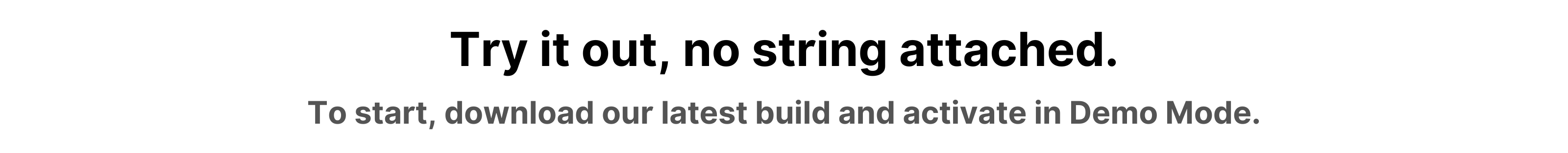

 With this amount of footage being juggled around I turn to my 'friend in the field' ShotPut Pro. ShotPut Pro allows me to backup the days footage to multiple drives at a time and for peace of mind it allows checksum verification so you know there has been no errors in the transferring of the footage. Due to the remote locations of these shoots its not possible to reshoot so the peace of mind from knowing the footage is safe is very welcome.
With this amount of footage being juggled around I turn to my 'friend in the field' ShotPut Pro. ShotPut Pro allows me to backup the days footage to multiple drives at a time and for peace of mind it allows checksum verification so you know there has been no errors in the transferring of the footage. Due to the remote locations of these shoots its not possible to reshoot so the peace of mind from knowing the footage is safe is very welcome.




