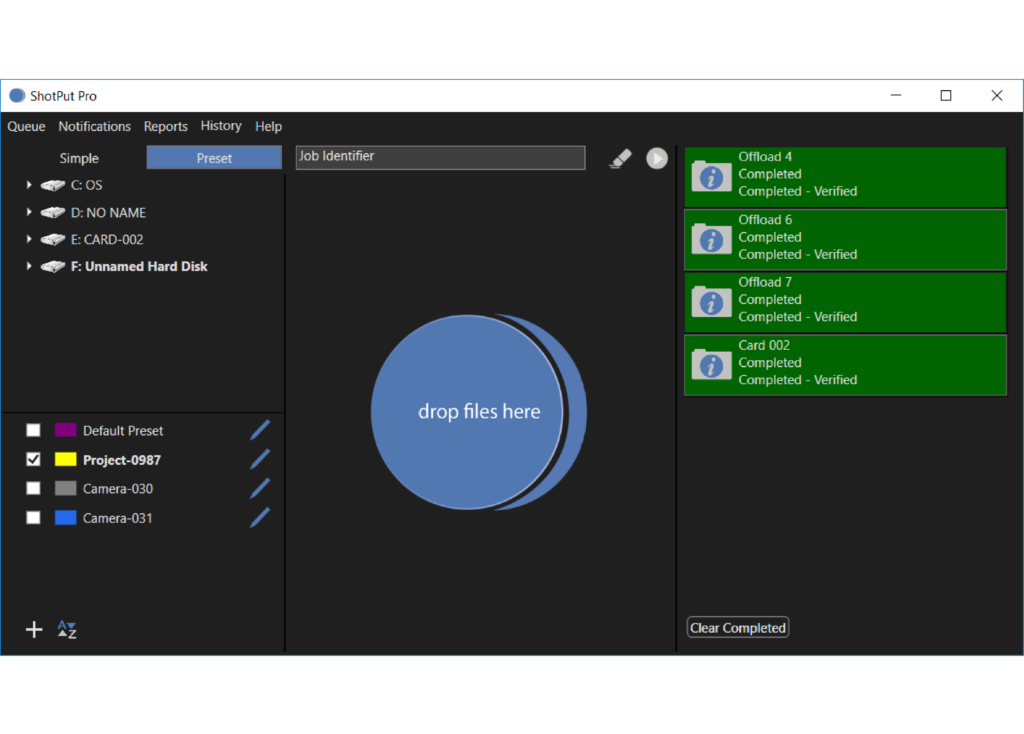
 At this point it’s fair to compare ShotPut Pro to a fine wine or a good cheese… it just keeps getting better and better with age! After 10 years we’ve really nailed the offloading media application and this latest installment proves it. ShotPut Pro Windows 2019 is bigger and better than ever. It’s the biggest update we’ve made to the app in over two years and we are very excited to show it off!
At this point it’s fair to compare ShotPut Pro to a fine wine or a good cheese… it just keeps getting better and better with age! After 10 years we’ve really nailed the offloading media application and this latest installment proves it. ShotPut Pro Windows 2019 is bigger and better than ever. It’s the biggest update we’ve made to the app in over two years and we are very excited to show it off!
What’s new?
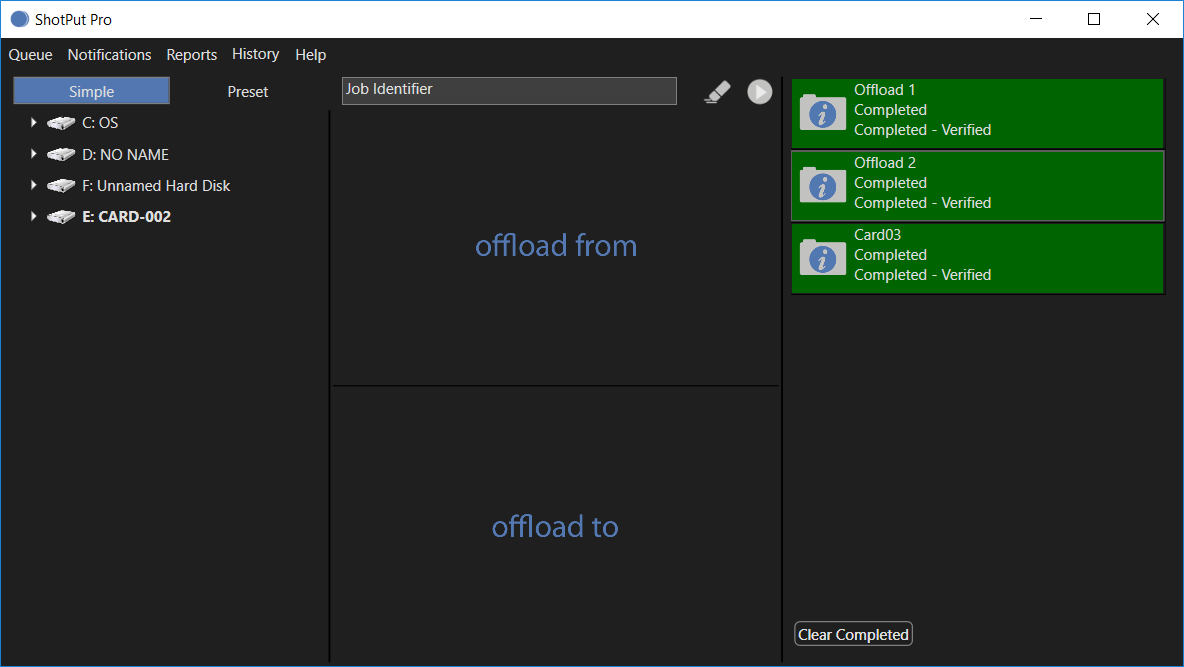
Simple mode is just that.. simple offloading! Drag and drop files, folders, cards – whatever you like into the top offload from section. Then choose your destination or offload to a location that already exists. If you want to create a new folder for the offloads you will want to use the traditional ShotPut Pro view, Preset mode.
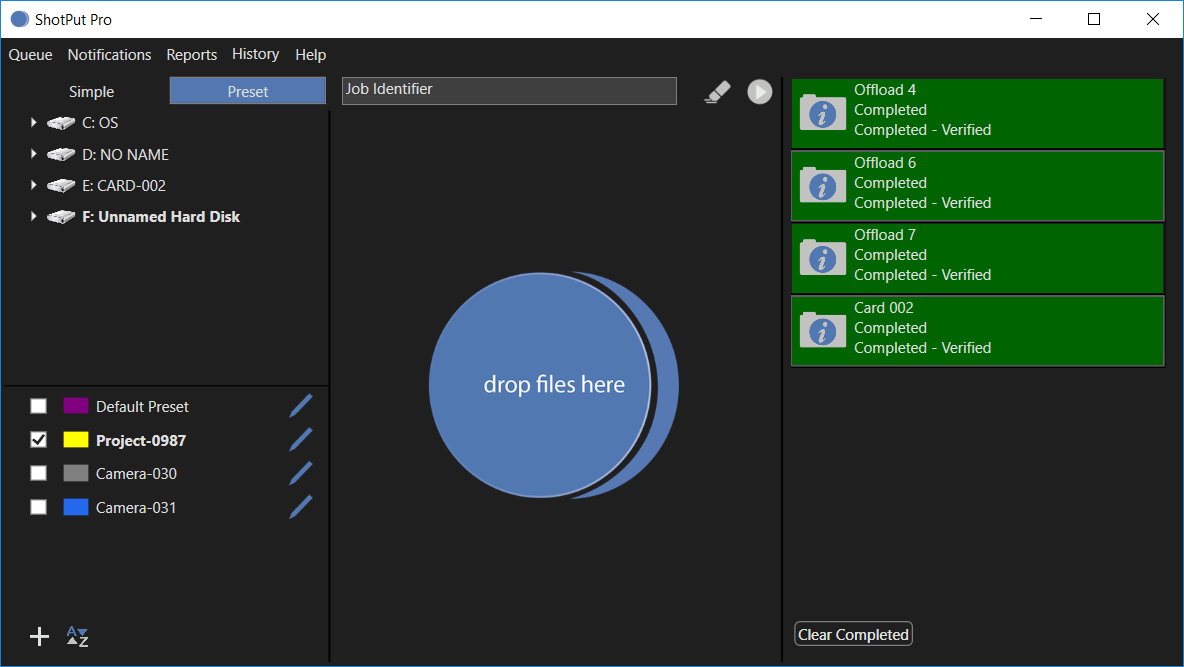
The traditional view or Preset Mode is still available and functions in the exact same way. We’ve simply cleaned up the interface a bit.
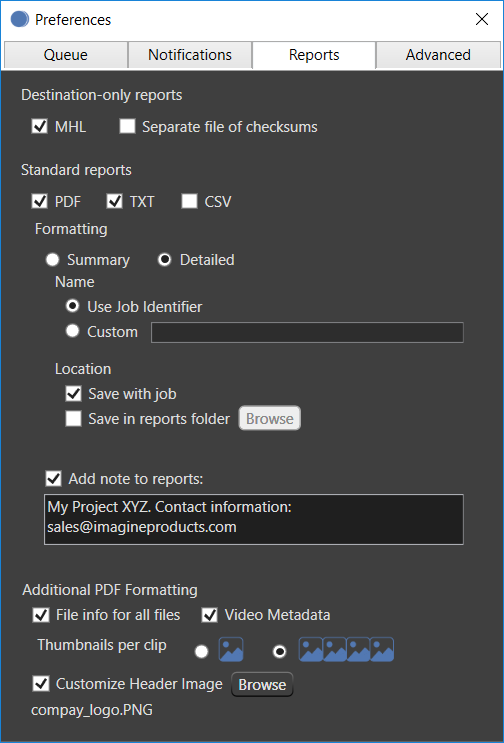
MHL and PDF Reporting
Media Hash List or MHL has been added to the report output options. Not sure what an MHL is? Let’s do a quick break down: MHL is a “standard that specifies how a common inventory list of a folder’s content looks like.” Read more from the super informative MHL.org!
We’ve also made PDFs better by condensing the reports to fit more information and thumbnails on one page.
What else is new?
– the about panel displays user information; first and last 5 characters of the license code, license nickname and update plan expiration
– notifications can now be sent to multiple email addresses; added preference for desktop sound notifications
– drag and drop capability added to destination presets
Read more on the ShotPut Pro Windows page under version info!
ShotPut Pro is available in multiple licensing options including perpetual as well as rentals and can be purchased from the ShotPut Pro page.
If you already own a perpetual license of ShotPut Pro and your update plan has expired, you can purchase a current plan by following the instructions here. Not sure what an update plan is? No problem:
- What is an update plan?
An update plan gives you access to all the updates during the active period. - Do I have to buy an update plan?
Nope! A perpetual license means you always have access to the version that you purchased. If you don’t wish to move away from that version, we won’t force you to. You will stay on that version until you have a current update plan. - How is this different than the upgrades Imagine Products used to provide?
It’s very similar. The benefits of the new Update Plan mean that you get immediate access to any updates published. - How do I purchase an update plan?
Update plans are purchased directly from the Licenses page in your account. Here are step by step instructions.