TrueCheck - Mac
This dynamic multi-tool is perfect for analyzing, comparing and managing files. TrueCheck helps organize and preserve the integrity of the most valuable part of your business, specializing in verification activities beyond copying.
| Future Updates for Perpetual Licenses | |
| First 12 Months |

|
| Automatic Renewal | $49.00 Annually |
| Pay As You Go | $60.00 Annually |
This file analysis application can be used to compare files and folders to one another or generate reports of an entire hard drive - no matter the size or content - keeping teams organized between multiple workstations.
Monterey & BigSur (macOS 11 & 12) compatible
Intel & M1 silicon chip compatible
Also OSX 10.15 -> 10.11
4 GB of RAM
8 GB of free hard-disk space
Internet access required for automated product activation
This is a single CPU application (may only be used on one computer at a time).
Demo Limitations: 30 jobs within 30 days. Web access required.
8-11-2021 v2021.1.6
- Fixed bug causing incorrect verification feedback when analyzing MD5 files not created by Imagine Products applications
- Updated RED SDK 8.0.4
4-12-2021 v2021.1.5
- Changed checksum creation to skip empty folders
- Added more extensive diagnostic logging
2-17-2021 v2021.1.4
- Added auto-move to Applications folder upon launch feature
- Prevention of multiple instances of application to run simultaneously
- Improved activation authentication flow
2-11-2021 v2021.1.3
- Re-implemented credentialed-based login for macOS 10.11-10.14
- Fixed connections issues for demos on older operating systems
- Fixed Canon CRM thumbs for PDF reports
2-4-2021 v2021.1.2
- Updated to Arri SDK 6.2.3.1
- Fixed a bug that can cause app crashing to occur when generating reports
- Updated login flow for activation
12-17-2020 v2020.2.3
- Fixed a bug that was preventing manual check for updates from reporting the correct information.
11-30-2020 v2020.2.2
- Added filtering of extraneous system volumes from the attached media list
- Updated RED SDK to version 8.0.0b1 (includes M1 updates)
- Updated Blackmagic SDK to version 2.1.b1 (includes M1 updates)
- Updated light mode coloring for macOS 11.01
10-27-2020 2020.2.1
- Big Sur (macOS 11) and silicone M1 compatiblility
- Added preference to place MHL seal files as a sidecar or embedded sealed folder
- Updated task bar colors to be more visually appealing in both light and dark mode
- Fixed a reports bug that can cause media analysis to be done unnecessarily
- Fixed a report bug that was causing every dpx frame to be reported as a media volume
- Updated to Arri SDK 6.2.3.0
- Updated to RED SDK 7.3.4
- Updated to Blackmagic SDK 1.7
- Updated to Codex SDK 3.4.2
- Fixed a bug in report generation that could cause unnecessary media analysis
11-12-2019 2019.2
-
Fixes partial match ambiguity when using file system attributes to execute Directory to Directory comparisons
-
Adds Frame.io integration
-
Implements faster media analysis and PDF report generation
-
Adds support for Canon RAW RMF volumes
7-22-2019 2019.1
-
Compares files and folders to show sameness and differences, including nested folders and multiple files
-
Generates MHL, PDF, TXT and CSV reports
-
PDF reports include thumbnails and metadata for all file types or video files only
-
Conduct smart searches and deep dives of attached media or hard drives with user specified criteria
-
Verify previously created MHL reports
-
View previously generated checksums
-
Compatible with over 20 different camera formats including file based RAW from; ARRI, Blackmagic, Canon, GoPro, JVC, Panasonic, RED and Sony.
-
Refer back to previous jobs and import them back into the queue from history
DESCRIPTION
This file analysis application can be used to compare files and folders to one another or generate reports of an entire hard drive - no matter the size or content - keeping teams organized between multiple workstations.
FAQ
VIDEOS
SYSTEM REQUIREMENTS
Monterey & BigSur (macOS 11 & 12) compatible
Intel & M1 silicon chip compatible
Also OSX 10.15 -> 10.11
4 GB of RAM
8 GB of free hard-disk space
Internet access required for automated product activation
This is a single CPU application (may only be used on one computer at a time).
Demo Limitations: 30 jobs within 30 days. Web access required.
VERSION INFO
8-11-2021 v2021.1.6
- Fixed bug causing incorrect verification feedback when analyzing MD5 files not created by Imagine Products applications
- Updated RED SDK 8.0.4
4-12-2021 v2021.1.5
- Changed checksum creation to skip empty folders
- Added more extensive diagnostic logging
2-17-2021 v2021.1.4
- Added auto-move to Applications folder upon launch feature
- Prevention of multiple instances of application to run simultaneously
- Improved activation authentication flow
2-11-2021 v2021.1.3
- Re-implemented credentialed-based login for macOS 10.11-10.14
- Fixed connections issues for demos on older operating systems
- Fixed Canon CRM thumbs for PDF reports
2-4-2021 v2021.1.2
- Updated to Arri SDK 6.2.3.1
- Fixed a bug that can cause app crashing to occur when generating reports
- Updated login flow for activation
12-17-2020 v2020.2.3
- Fixed a bug that was preventing manual check for updates from reporting the correct information.
11-30-2020 v2020.2.2
- Added filtering of extraneous system volumes from the attached media list
- Updated RED SDK to version 8.0.0b1 (includes M1 updates)
- Updated Blackmagic SDK to version 2.1.b1 (includes M1 updates)
- Updated light mode coloring for macOS 11.01
10-27-2020 2020.2.1
- Big Sur (macOS 11) and silicone M1 compatiblility
- Added preference to place MHL seal files as a sidecar or embedded sealed folder
- Updated task bar colors to be more visually appealing in both light and dark mode
- Fixed a reports bug that can cause media analysis to be done unnecessarily
- Fixed a report bug that was causing every dpx frame to be reported as a media volume
- Updated to Arri SDK 6.2.3.0
- Updated to RED SDK 7.3.4
- Updated to Blackmagic SDK 1.7
- Updated to Codex SDK 3.4.2
- Fixed a bug in report generation that could cause unnecessary media analysis
11-12-2019 2019.2
-
Fixes partial match ambiguity when using file system attributes to execute Directory to Directory comparisons
-
Adds Frame.io integration
-
Implements faster media analysis and PDF report generation
-
Adds support for Canon RAW RMF volumes
7-22-2019 2019.1
-
Compares files and folders to show sameness and differences, including nested folders and multiple files
-
Generates MHL, PDF, TXT and CSV reports
-
PDF reports include thumbnails and metadata for all file types or video files only
-
Conduct smart searches and deep dives of attached media or hard drives with user specified criteria
-
Verify previously created MHL reports
-
View previously generated checksums
-
Compatible with over 20 different camera formats including file based RAW from; ARRI, Blackmagic, Canon, GoPro, JVC, Panasonic, RED and Sony.
-
Refer back to previous jobs and import them back into the queue from history
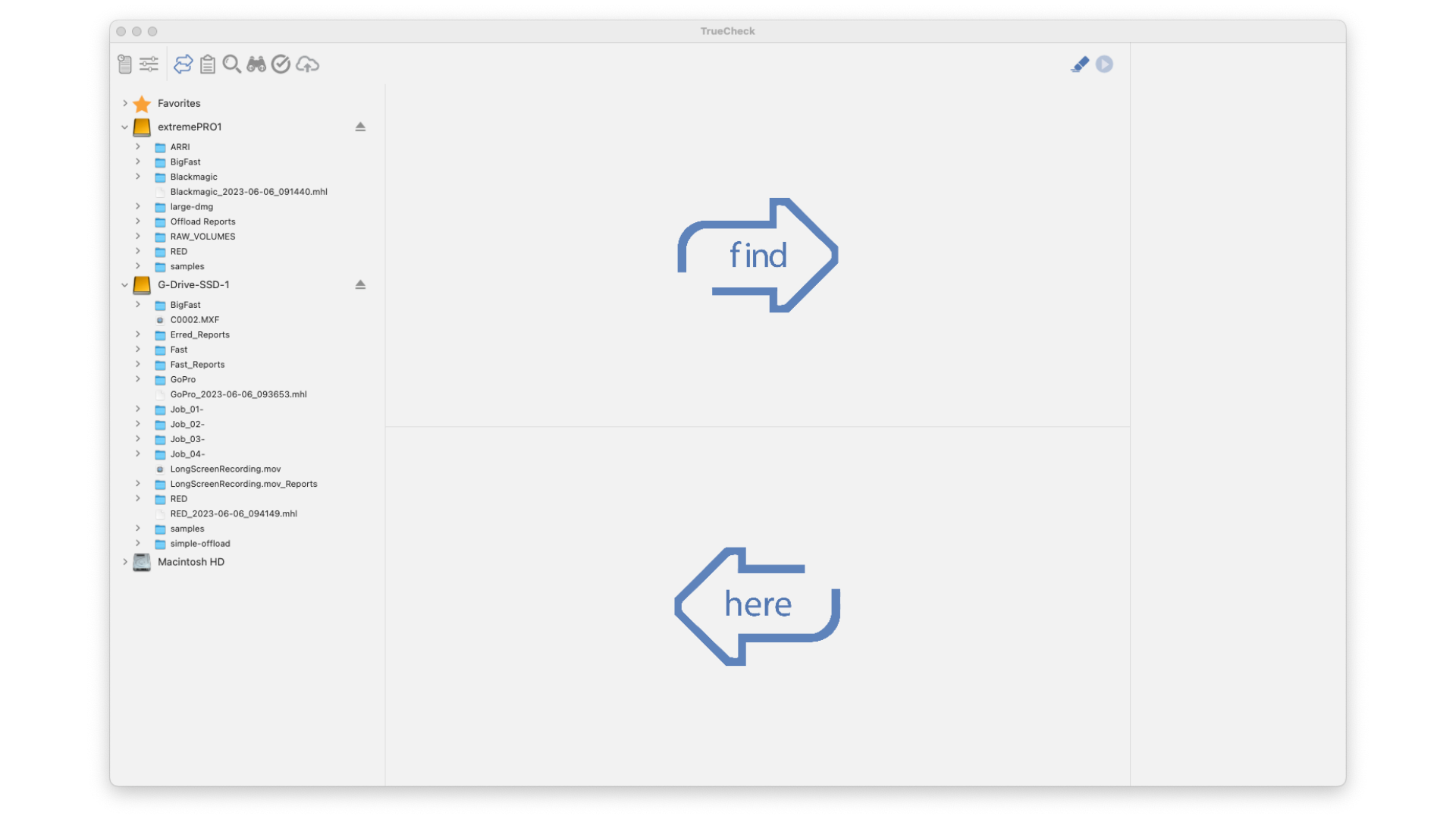
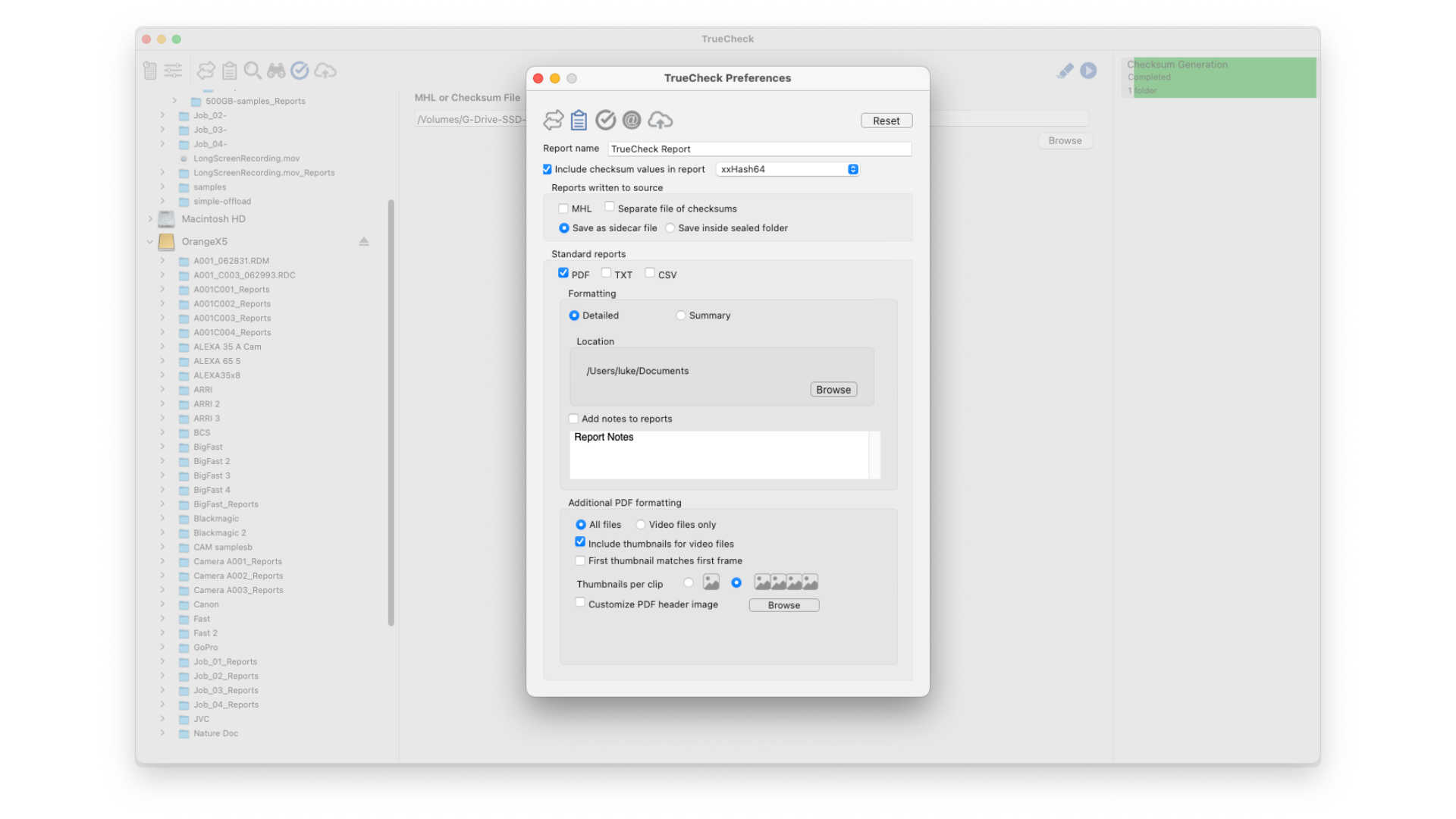
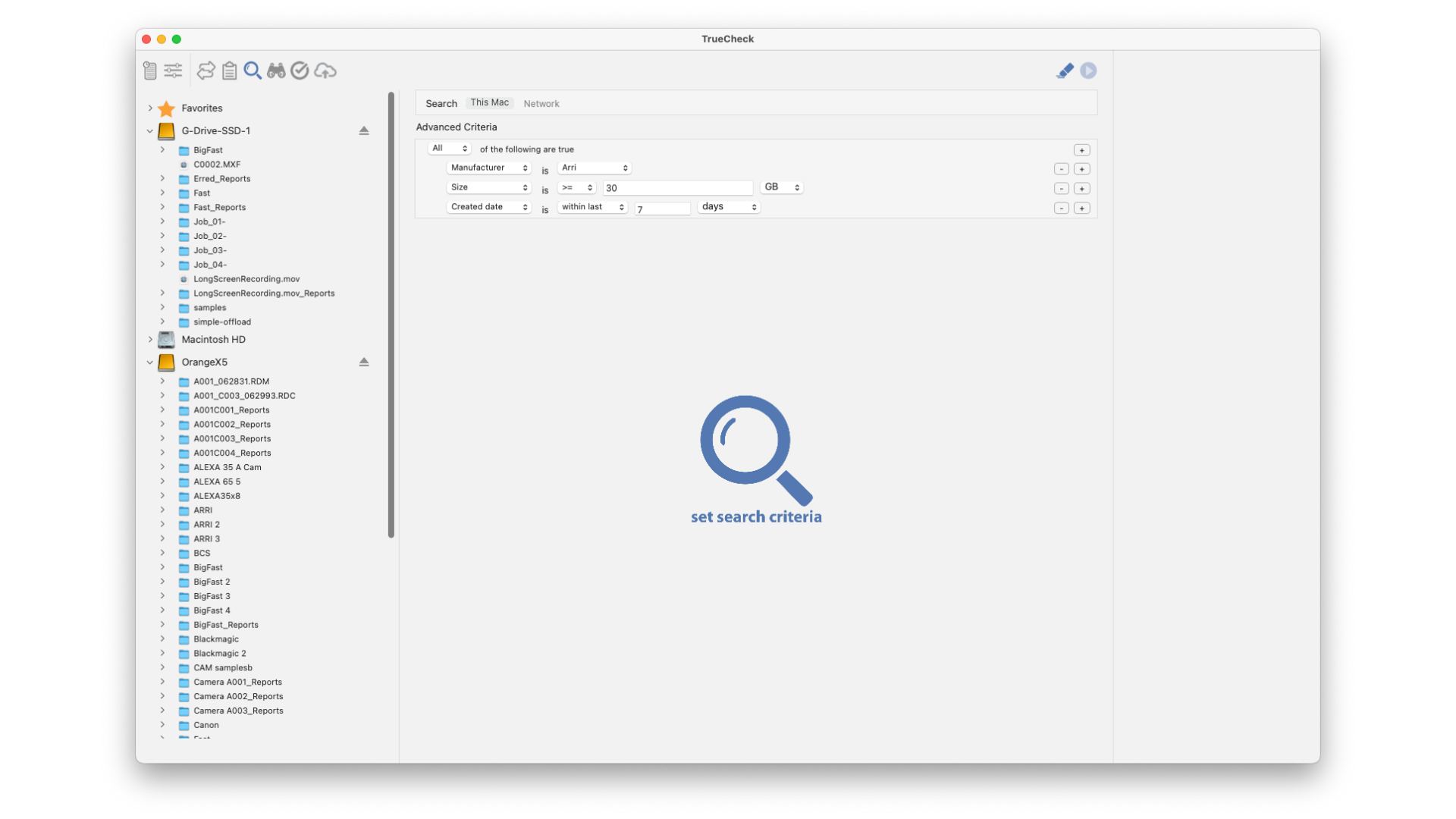
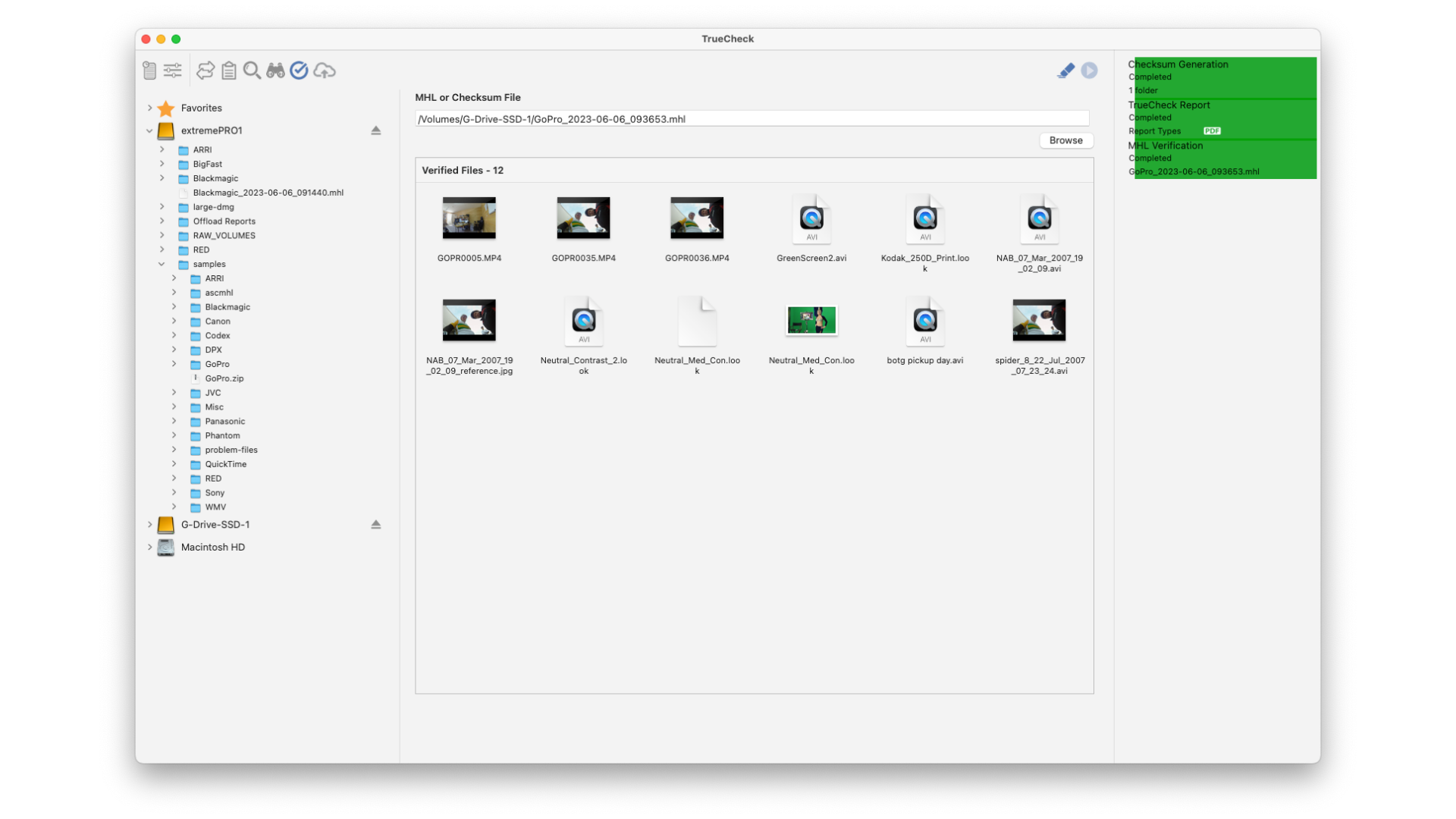
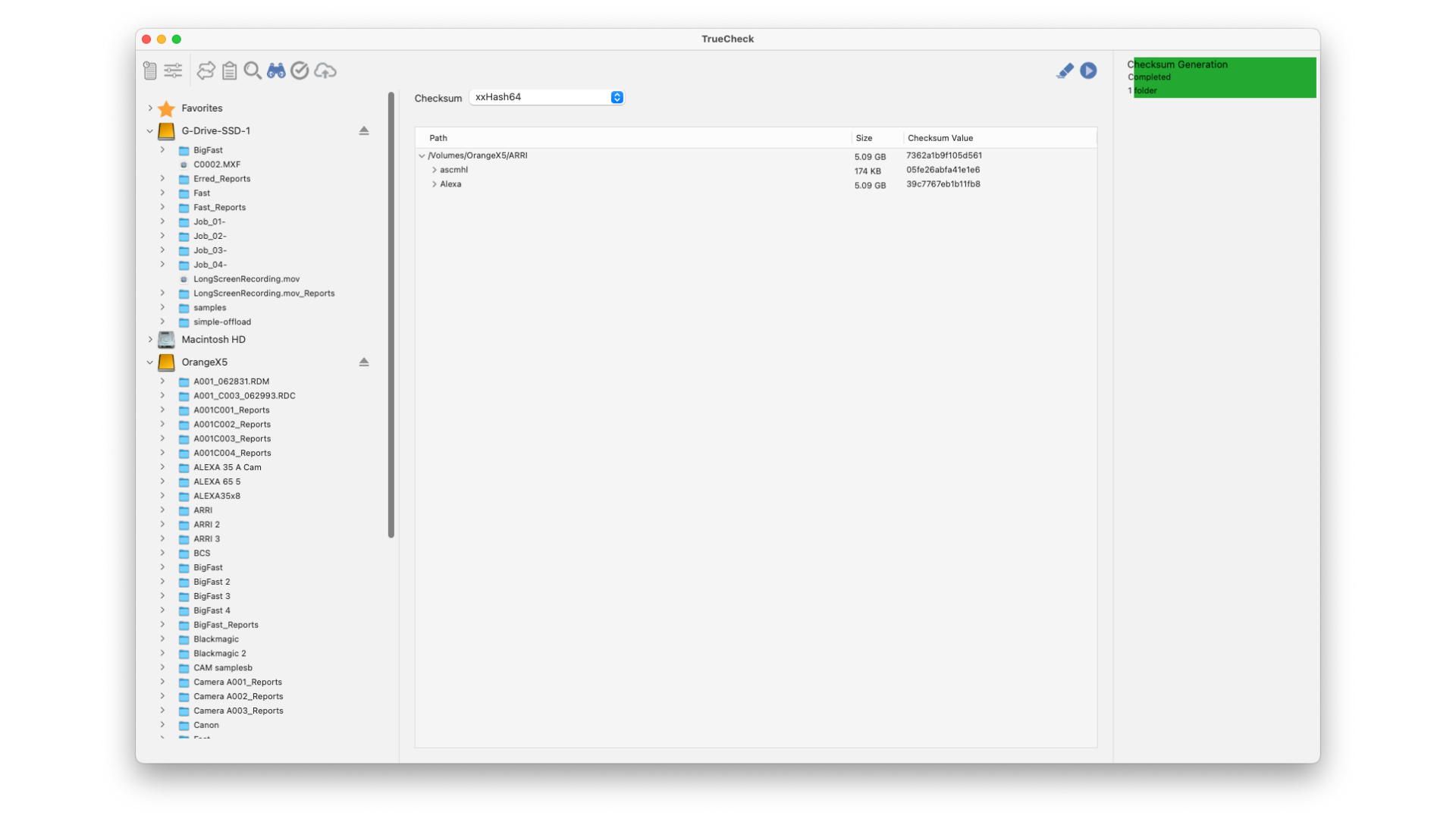
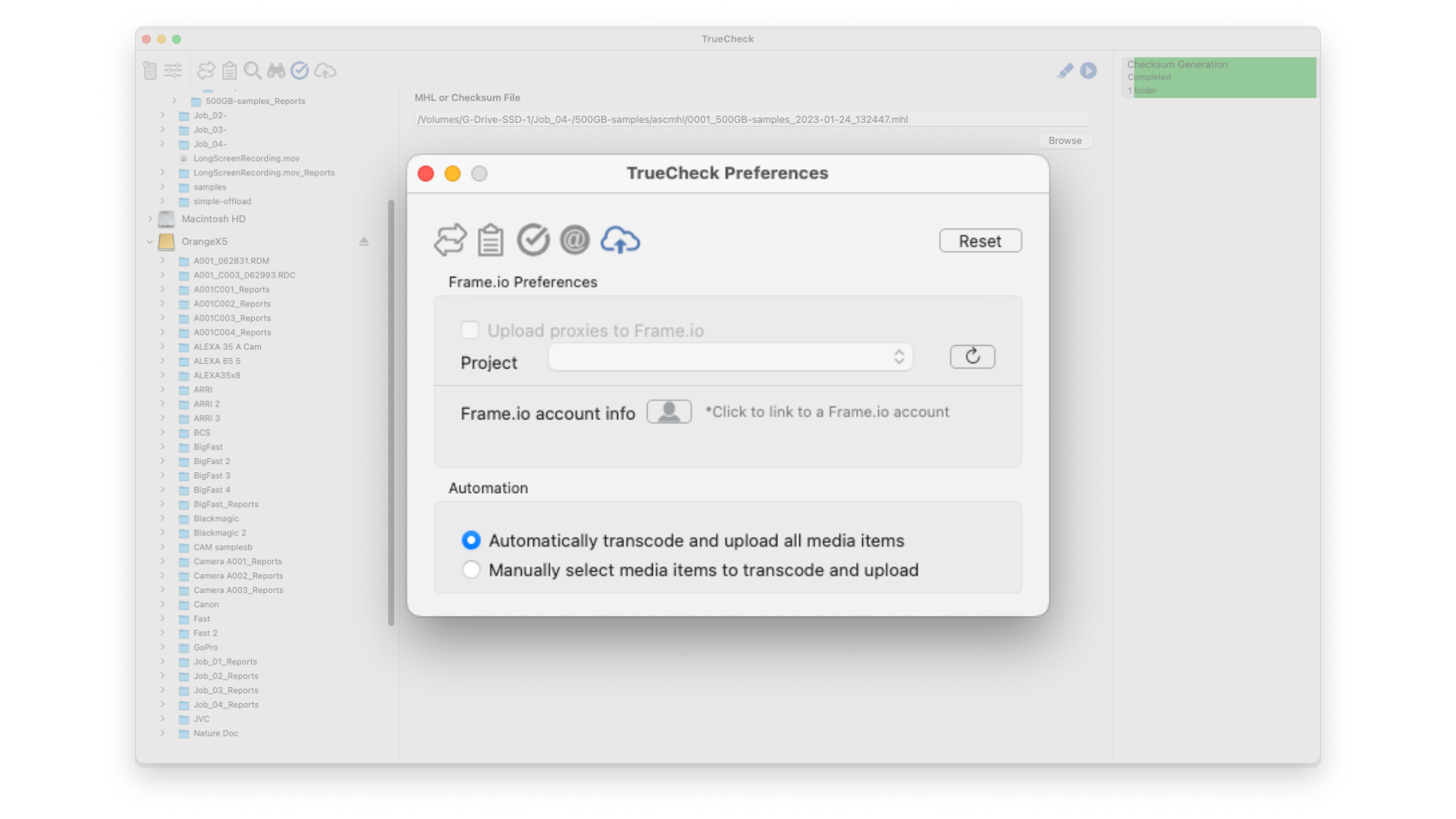
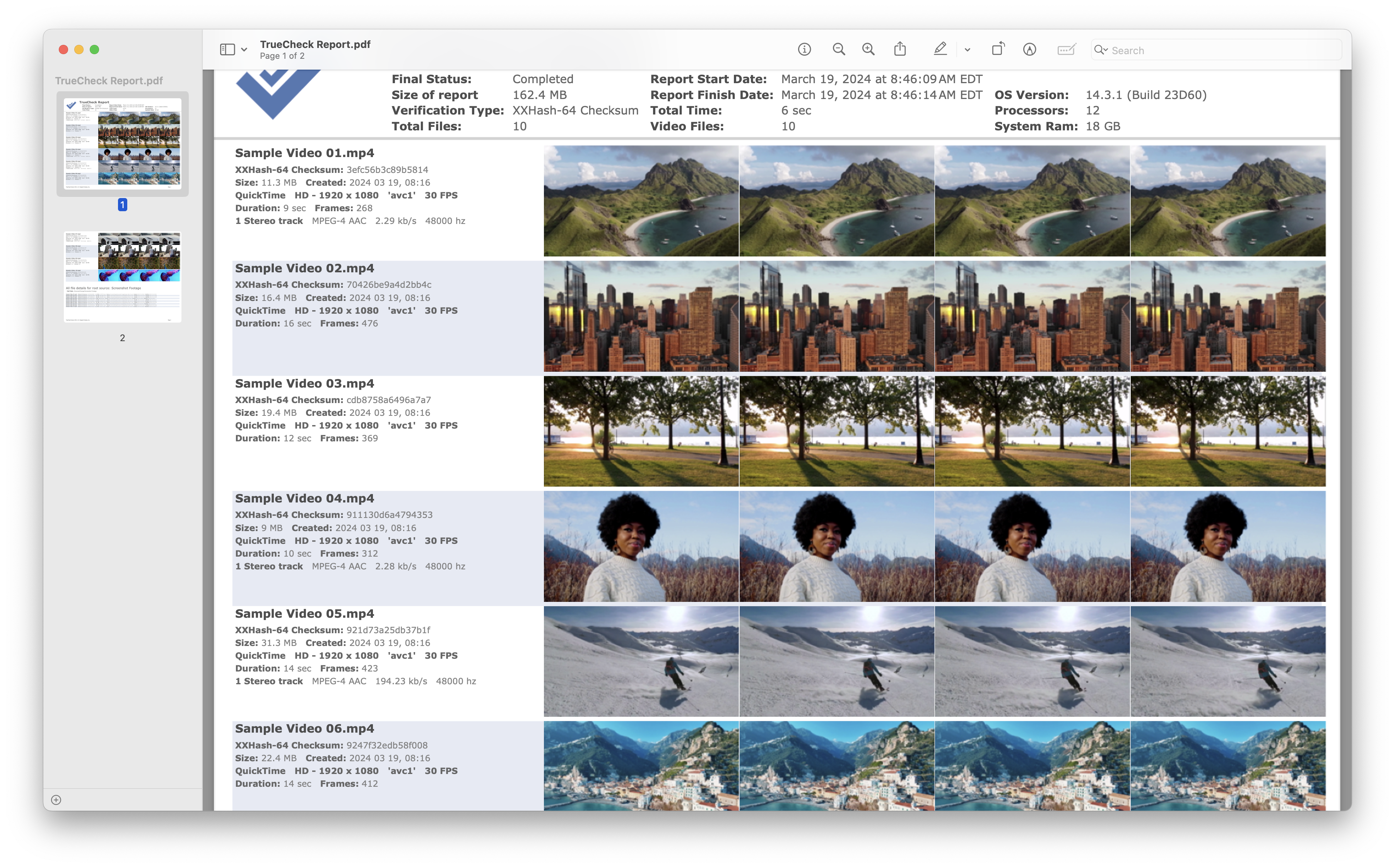
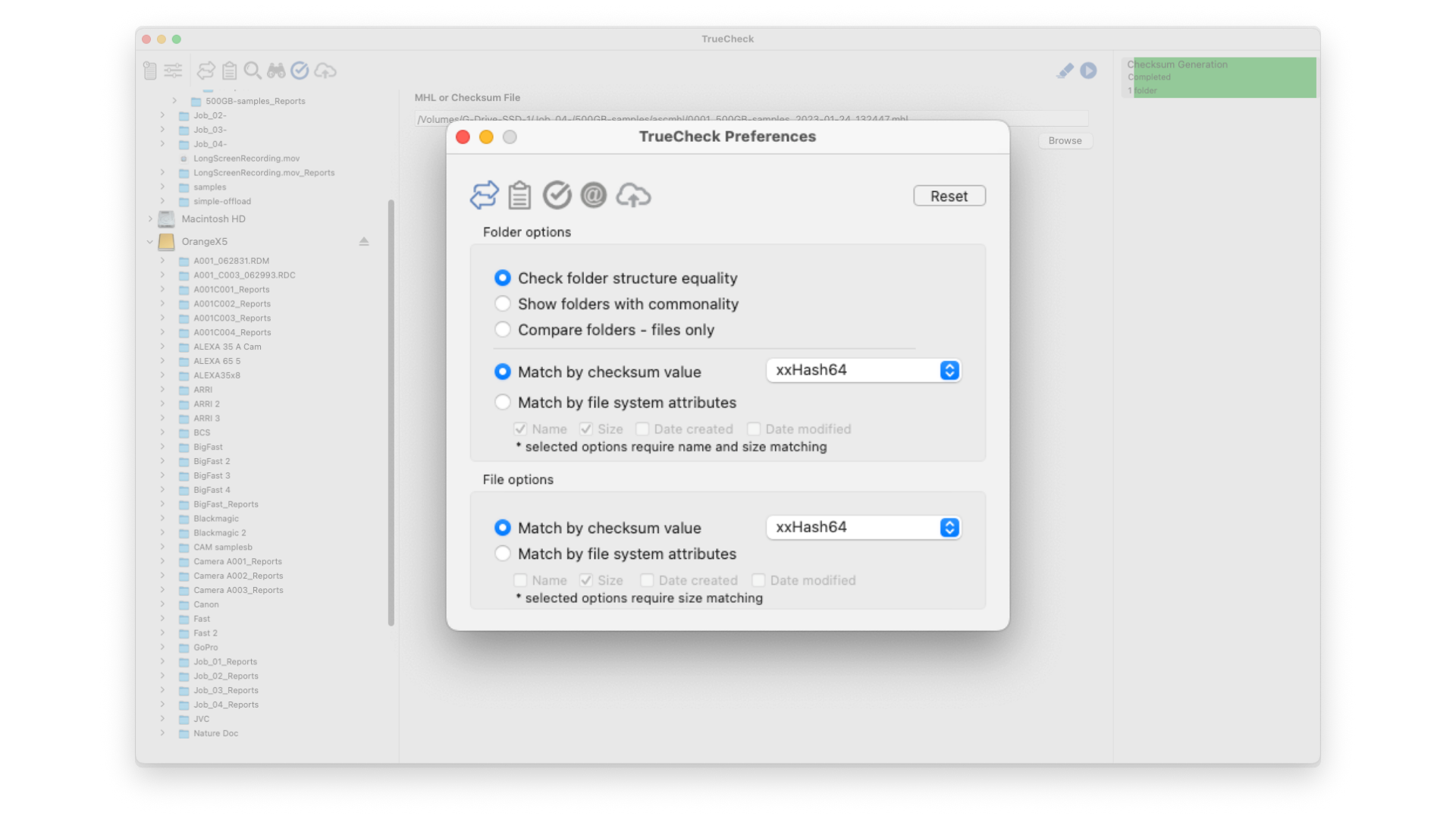
 My original purchase was based around word of mouth from other camera assistants. I've kept up with upgrades and new releases through emails. I've considered Silverstack a few times, but I've never had a reason to switch -- I haven't needed their advanced features. I've brought up suggestions and bugs with you guys a few times and have been happy to see you respond quickly. Thanks!
My original purchase was based around word of mouth from other camera assistants. I've kept up with upgrades and new releases through emails. I've considered Silverstack a few times, but I've never had a reason to switch -- I haven't needed their advanced features. I've brought up suggestions and bugs with you guys a few times and have been happy to see you respond quickly. Thanks!





