
myLTO - Mac
Copying media to LTO tapes doesn't just have to happen at the end of the project. With ever increasing speeds, higher capacities and easy to use LTFS software - LTO tapes, written with myLTO, are a great alternative or addition to hard drives.
| Future Updates for Perpetual Licenses | |
| First 12 Months |

|
| Automatic Renewal | $79.00 Annually |
| Pay As You Go | $99.00 Annually |
What is My Tape’s Index?
What Are the Different Tape Commands?
How Do I Use the Tape Recovery Feature?
What Are the Advanced Deck Settings?
How Do I Set-up My Deck and Tape?
What is the Built in LTFS Library?
How Do I Install a Custom LTFS?
How Do I Format a Brand New Tape?
How Do I Go Back to an Earlier Version?
Account
Activation
License Options
Update Plan
OS Compatability (myLTO 2025.1 and later): Tahoe (macOS 26), Sequoia (macOS 15), Sonoma (macOS 14), Ventura (macOS 13)
OS Compatability (myLTO 2024.1.9 and earlier): Sequoia (macOS 15), Sonoma (macOS 14), Ventura (macOS 13), Monterey (macOS 12), BigSur (macOS 11), macOS 10.15
CPU: Intel and M1 to M4 silicon chip compatible
RAM: Minimum 8 GB | 16 GB of free hard-disk space recommended
Additional Notes:
Internet access required for automated product activation
This is a single CPU application (may only be used on one computer at a time).
Demo Limitations: 20 backups within 30 days. Web access required.
*myLTO 2025.1.1 and later builds will only support macOS 13 and up. Users running macOS 12 and earlier can download the last compatible build here.
02-11-2026 v2026.1.1 (Download Link)
- Adds Dynamic File Renaming to Copy Presets
- Adds File Extension Filtering to Copy Presets
- Allows users to customize the 'Automatically Add to Queue' behavior
- Improved drive selection routines for Media Analysis/Thumbnail Generation
- Improves myLTO stability when mounting, dismounting, recovering, and formatting tapes
- Fixed some UI issues with pausing and resuming
- Various improvements and bug fixes
11-05-2025 v2025.1.1 (Download Link)
- Adds macOS 26 Liquid Glass compliance
- Adds ARRICORE Support
- New reporting
- New layouts
- Dark mode reports
- Custom report accent color
- Summary page
- Drive index reports
- Thumbnail LUT application
- Thumbnail quality options
- Preset Folders
- Added drive speed tests
- ASCMHL Updates
- Ability to Add Creator Info
- Ignore Patterns
- Streamlined History Display
- Improved Settings Layout
- Support for vertical video in reports
- Performance Improvements & Bug Fixes
1-24-2025 v2024.1.9 (Download Link)
- Fixes issue gathering thumbnails for RED media
1-16-2025 v2024.1.7
- Improved logging and display of ASCMHL errors when copying already sealed directories
- Fixed bug where non external drives would automatically be added to the queue
- Fixed errors when copying directory symbolic links
- Added additional LTFS deck options
- Media SDK Updates
- RED 8.6.0
- Codex 5.2.1
- Arri Raw 8.3.1
- Arri MXF 4.3.5
- Sony RAW 5.1.0
9-12-2024 v2024.1.6
- Improved speed of tape index retrieval
- Fixed issue which could cause tape index retrieval to fail on macOS 10.15
9-4-2024 v2024.1.5
- Fixed mount compatibility issue with Quantum LTFS, macOS 14, and macFUSE 4.8.0
- Added ability to gracefully cancel mount and index commands invoked by custom LTFS installations
- Fixed issue with LTFS error prompts becoming too large to close
6-28-2024 v2024.1.4
- Fixed bug preventing Media Analysis before replication from occuring
- General stability improvements
6-20-2024 v2024.1.3
- Macfuse kernel extension detection fix
5-31-2024 v2024.1.2
- Fixed excessive memory use issue
- General stability improvements
5-23-2024 v2024.1.1
- Media Library updates
- Blackmagic SDK 3.6.1
- CodexHDE SDK 5.2.0
- Sony SMDK 4.24.0
- Sony RAW SDK 5.0.0
- Implemented duplicate detection during replication
- Added filtering by file extension during replication
- Replication engine refinements and speed improvements
- Updated macFUSE integration
2-21-2024 v2023.1.6
- Media Library updates
- Arri Image SDK 8.1.0
- Blackmagic RAW SDK 3.3
- RED R3D SDK 8.4.0
- Sony RAW SDK 4.1.0
- Added support for Alexa 35 HDE MXF files
- Added support for Sony Venice 8K files
- Included option to conduct media analysis prior to replication
- macOS 14 compliant
- Included option to turn off media library cacheing
- Fixed memory leak which can occur on Silicon machines when performing source integrity verification on NAS sources
- Performance improvements
- Removed auto-creation of desktop alias for mounted LTO tapes
7-28-2023 v2023.1.4
- Improved LTO related automations
- Improved copy speed when using the bundled LTFS
6-29-2023 v2023.1.3
- Improved support for various custom LTFS installations
- Improved stability fixes and general UI fixes
- Added ability to generate a report manifest from a connected tape
5-24-2023 v2023.1.1
- Optimized Retrieval
- myLTO Component Check
- Built-in LTFS Library
- Aggregate Reporting
- Updated LTO Deck Options UI
- Faster offloads optimized for SSD workflows
- Streamlined interface and presets
- Implements ASCMHL seals
- Faster media analysis
- PDF reports now support up to 10 thumbnails
- Updated camera SDKs and includes support for Sony Venice
- Implements detailed live offload monitoring
- Added live drive speed monitoring
- Added XXHashH3-64, XXHashH3-128, and C4 checksum algorithms
- Added support for directory checksum generation
- Presets can now override app-level preferences
- Improved date formatting
- Added a pre-offload preset preview
- Notifications no longer rely on gmail
- Improved pause/resume functionality
- Added localization for Spanish and Simplified Chinese
- Improved job history
8-20-2021 v2021.1.9 (Download Link)
- Found some devices failing to report LTFS device number were failing to mount. Revised notification criteria in the app.
- Fixed BigSur and Catalina GUI refresh issue of the LTO device list after mounting
- Streamlined error logging
- Detected problems with mixed versions of OSXFUSE and macFUSE on the system
- Updated RED SDK 8.0.4
2-16-2021 v2021.1.3
- Fixed issue with Gmail when sending to multiple recipients
2-10-2021 v2021.1.2
- Re-implemented credentialed-based login for macOS 10.11-10.14
- Fixed connections issues for Imagine HQ and demos on older operating systems
- Updated Gmail login
- Fixed Canon CRM thumbs for PDF reports
2-4-2021 v2021.1.1
- Updated to Arri SDK 6.2.3.1
- Updated login flow for activation
11-30-2020 v2020.2.2
- Added filtering of extraneous system volumes from the attached media list
- Updated RED SDK to version 8.0.0b1 (includes M1 updates)
- Updated Blackmagic SDK to version 2.1.b1 (includes M1 updates)
- Updated light mode coloring for macOS 11.01
10-28-2020 v2020.2
-
Added MHL file location option (as a sidecar or within referenced folder of files)
-
Changed media analysis for reports to obtain metadata and thumbs from non-tape locations
9-8-2020 v2020.1
-
macOS 11.0 BigSur and silicone M1 compatibility
-
Fixed reporting bugs; unnecessaiy media analysis and DPX frames
-
Updated SDKs: ARRI 6.2.3.0, RED 7.3.4, Blackmagic 1.7 and Codex 3.4.2
-
Updated colors in progress bar
11-26-2019 v2019.1 *Requires a current Update Plan*
-
Notorized for use on macOS 10.15
-
Supports Blackmagic RAW and Canon RAW reporting
-
Improves report generation speeds
-
Updated RED and ARRI SDKs
-
Supports Codex HDE backup and reporting
-
Updated FUSE for macOS
11-26-2019 v2018.1.14
-
Redesigns simple mode (replaces Destination mode)
-
Enhances GUI layout and coloring for Mojave dark mode
-
Adds MHL output
-
Adds thumbnails for Codex .ARX RAW frames
-
Adds RED dropped frame flag
-
More robust camera metadata
-
Includes ability to designate first frame for PDF thumbnails
-
Better error reporting with clearer messaging
1-30-2019 v2018.1.13
-
Updated LTFS for MagStor drives
11-2018 v2018.1.6
-
Fixes time-zone related issues preventing validation for lease and demo-based activation
v2018.1.5
-
Fixes activation-related crash that can occur on OS 10.11.6 and prior
-
Added better descriptions for server-related activation errors
-
Fixes intermittent failure to show application's About window
v2018.1.4
-
Fixes crash that can occur when experiencing connectivity problems with the new activation server
-
Replaces deprecated user prompts with prompts that match current Apple standards
-
Fixes destination mode drag and drop failure
v2018.1.3
-
Fixes GUI crash that can occur when warning the user that no destinations are selected for a preset
v2018.1.2
-
Fixes Drag & Drop crash when dragging from the in-app file browser to the offload queue
10-29-2018 v2018.1.1
-
Includes 12 months of updates
-
New activation
6-27-2018 v1.0.6
-
New installer with links to MagStor and mTape drivers pages
-
Support for MagStor LTO-8
2-14-2018 v1.0.4
-
Added thumbnail support for additional video formats
-
Made LTO logs easier to export and read
-
Added support for LTO 8
-
Optimized LTO performance
8-15-2017 v1.0.2
Fixes:
-
Added error check for tape capacity; prevents exceeding free space.
8-10-2017 v1.0.1
Initial Release Features:
-
Support for LTO-7 and 6 drives
-
Format, mount and eject tape controls
-
Multiple simultaneous LTFS drives and disk copies
-
Single screen GUI; access all activities from one place
-
Built-in Checksum technology for file verification
-
Robust reporting including PDFs with video thumbs
-
Email and texting notifications
-
Preset auto-naming output folders
-
Advanced naming options in Presets with combination schemes and nested sub-folders
-
Preset color coding, and sorting by color, name and in-use
-
Direct Drag & Drop (Destination mode) copying
-
LTFS character compliance checking and correction
-
New Imagine Products activation system enabled
-
Color coded status/progress indicators
-
Information panels for each offload and drive
-
Pause/Resume backups
-
OSX 10.12, 10.11, 10.10
FAQ
What is My Tape’s Index?
What Are the Different Tape Commands?
How Do I Use the Tape Recovery Feature?
What Are the Advanced Deck Settings?
How Do I Set-up My Deck and Tape?
What is the Built in LTFS Library?
How Do I Install a Custom LTFS?
How Do I Format a Brand New Tape?
How Do I Go Back to an Earlier Version?
Account
Activation
License Options
Update Plan
VIDEOS
SYSTEM REQUIREMENTS
OS Compatability (myLTO 2025.1 and later): Tahoe (macOS 26), Sequoia (macOS 15), Sonoma (macOS 14), Ventura (macOS 13)
OS Compatability (myLTO 2024.1.9 and earlier): Sequoia (macOS 15), Sonoma (macOS 14), Ventura (macOS 13), Monterey (macOS 12), BigSur (macOS 11), macOS 10.15
CPU: Intel and M1 to M4 silicon chip compatible
RAM: Minimum 8 GB | 16 GB of free hard-disk space recommended
Additional Notes:
Internet access required for automated product activation
This is a single CPU application (may only be used on one computer at a time).
Demo Limitations: 20 backups within 30 days. Web access required.
VERSION INFO
*myLTO 2025.1.1 and later builds will only support macOS 13 and up. Users running macOS 12 and earlier can download the last compatible build here.
02-11-2026 v2026.1.1 (Download Link)
- Adds Dynamic File Renaming to Copy Presets
- Adds File Extension Filtering to Copy Presets
- Allows users to customize the 'Automatically Add to Queue' behavior
- Improved drive selection routines for Media Analysis/Thumbnail Generation
- Improves myLTO stability when mounting, dismounting, recovering, and formatting tapes
- Fixed some UI issues with pausing and resuming
- Various improvements and bug fixes
11-05-2025 v2025.1.1 (Download Link)
- Adds macOS 26 Liquid Glass compliance
- Adds ARRICORE Support
- New reporting
- New layouts
- Dark mode reports
- Custom report accent color
- Summary page
- Drive index reports
- Thumbnail LUT application
- Thumbnail quality options
- Preset Folders
- Added drive speed tests
- ASCMHL Updates
- Ability to Add Creator Info
- Ignore Patterns
- Streamlined History Display
- Improved Settings Layout
- Support for vertical video in reports
- Performance Improvements & Bug Fixes
1-24-2025 v2024.1.9 (Download Link)
- Fixes issue gathering thumbnails for RED media
1-16-2025 v2024.1.7
- Improved logging and display of ASCMHL errors when copying already sealed directories
- Fixed bug where non external drives would automatically be added to the queue
- Fixed errors when copying directory symbolic links
- Added additional LTFS deck options
- Media SDK Updates
- RED 8.6.0
- Codex 5.2.1
- Arri Raw 8.3.1
- Arri MXF 4.3.5
- Sony RAW 5.1.0
9-12-2024 v2024.1.6
- Improved speed of tape index retrieval
- Fixed issue which could cause tape index retrieval to fail on macOS 10.15
9-4-2024 v2024.1.5
- Fixed mount compatibility issue with Quantum LTFS, macOS 14, and macFUSE 4.8.0
- Added ability to gracefully cancel mount and index commands invoked by custom LTFS installations
- Fixed issue with LTFS error prompts becoming too large to close
6-28-2024 v2024.1.4
- Fixed bug preventing Media Analysis before replication from occuring
- General stability improvements
6-20-2024 v2024.1.3
- Macfuse kernel extension detection fix
5-31-2024 v2024.1.2
- Fixed excessive memory use issue
- General stability improvements
5-23-2024 v2024.1.1
- Media Library updates
- Blackmagic SDK 3.6.1
- CodexHDE SDK 5.2.0
- Sony SMDK 4.24.0
- Sony RAW SDK 5.0.0
- Implemented duplicate detection during replication
- Added filtering by file extension during replication
- Replication engine refinements and speed improvements
- Updated macFUSE integration
2-21-2024 v2023.1.6
- Media Library updates
- Arri Image SDK 8.1.0
- Blackmagic RAW SDK 3.3
- RED R3D SDK 8.4.0
- Sony RAW SDK 4.1.0
- Added support for Alexa 35 HDE MXF files
- Added support for Sony Venice 8K files
- Included option to conduct media analysis prior to replication
- macOS 14 compliant
- Included option to turn off media library cacheing
- Fixed memory leak which can occur on Silicon machines when performing source integrity verification on NAS sources
- Performance improvements
- Removed auto-creation of desktop alias for mounted LTO tapes
7-28-2023 v2023.1.4
- Improved LTO related automations
- Improved copy speed when using the bundled LTFS
6-29-2023 v2023.1.3
- Improved support for various custom LTFS installations
- Improved stability fixes and general UI fixes
- Added ability to generate a report manifest from a connected tape
5-24-2023 v2023.1.1
- Optimized Retrieval
- myLTO Component Check
- Built-in LTFS Library
- Aggregate Reporting
- Updated LTO Deck Options UI
- Faster offloads optimized for SSD workflows
- Streamlined interface and presets
- Implements ASCMHL seals
- Faster media analysis
- PDF reports now support up to 10 thumbnails
- Updated camera SDKs and includes support for Sony Venice
- Implements detailed live offload monitoring
- Added live drive speed monitoring
- Added XXHashH3-64, XXHashH3-128, and C4 checksum algorithms
- Added support for directory checksum generation
- Presets can now override app-level preferences
- Improved date formatting
- Added a pre-offload preset preview
- Notifications no longer rely on gmail
- Improved pause/resume functionality
- Added localization for Spanish and Simplified Chinese
- Improved job history
8-20-2021 v2021.1.9 (Download Link)
- Found some devices failing to report LTFS device number were failing to mount. Revised notification criteria in the app.
- Fixed BigSur and Catalina GUI refresh issue of the LTO device list after mounting
- Streamlined error logging
- Detected problems with mixed versions of OSXFUSE and macFUSE on the system
- Updated RED SDK 8.0.4
2-16-2021 v2021.1.3
- Fixed issue with Gmail when sending to multiple recipients
2-10-2021 v2021.1.2
- Re-implemented credentialed-based login for macOS 10.11-10.14
- Fixed connections issues for Imagine HQ and demos on older operating systems
- Updated Gmail login
- Fixed Canon CRM thumbs for PDF reports
2-4-2021 v2021.1.1
- Updated to Arri SDK 6.2.3.1
- Updated login flow for activation
11-30-2020 v2020.2.2
- Added filtering of extraneous system volumes from the attached media list
- Updated RED SDK to version 8.0.0b1 (includes M1 updates)
- Updated Blackmagic SDK to version 2.1.b1 (includes M1 updates)
- Updated light mode coloring for macOS 11.01
10-28-2020 v2020.2
-
Added MHL file location option (as a sidecar or within referenced folder of files)
-
Changed media analysis for reports to obtain metadata and thumbs from non-tape locations
9-8-2020 v2020.1
-
macOS 11.0 BigSur and silicone M1 compatibility
-
Fixed reporting bugs; unnecessaiy media analysis and DPX frames
-
Updated SDKs: ARRI 6.2.3.0, RED 7.3.4, Blackmagic 1.7 and Codex 3.4.2
-
Updated colors in progress bar
11-26-2019 v2019.1 *Requires a current Update Plan*
-
Notorized for use on macOS 10.15
-
Supports Blackmagic RAW and Canon RAW reporting
-
Improves report generation speeds
-
Updated RED and ARRI SDKs
-
Supports Codex HDE backup and reporting
-
Updated FUSE for macOS
11-26-2019 v2018.1.14
-
Redesigns simple mode (replaces Destination mode)
-
Enhances GUI layout and coloring for Mojave dark mode
-
Adds MHL output
-
Adds thumbnails for Codex .ARX RAW frames
-
Adds RED dropped frame flag
-
More robust camera metadata
-
Includes ability to designate first frame for PDF thumbnails
-
Better error reporting with clearer messaging
1-30-2019 v2018.1.13
-
Updated LTFS for MagStor drives
11-2018 v2018.1.6
-
Fixes time-zone related issues preventing validation for lease and demo-based activation
v2018.1.5
-
Fixes activation-related crash that can occur on OS 10.11.6 and prior
-
Added better descriptions for server-related activation errors
-
Fixes intermittent failure to show application's About window
v2018.1.4
-
Fixes crash that can occur when experiencing connectivity problems with the new activation server
-
Replaces deprecated user prompts with prompts that match current Apple standards
-
Fixes destination mode drag and drop failure
v2018.1.3
-
Fixes GUI crash that can occur when warning the user that no destinations are selected for a preset
v2018.1.2
-
Fixes Drag & Drop crash when dragging from the in-app file browser to the offload queue
10-29-2018 v2018.1.1
-
Includes 12 months of updates
-
New activation
6-27-2018 v1.0.6
-
New installer with links to MagStor and mTape drivers pages
-
Support for MagStor LTO-8
2-14-2018 v1.0.4
-
Added thumbnail support for additional video formats
-
Made LTO logs easier to export and read
-
Added support for LTO 8
-
Optimized LTO performance
8-15-2017 v1.0.2
Fixes:
-
Added error check for tape capacity; prevents exceeding free space.
8-10-2017 v1.0.1
Initial Release Features:
-
Support for LTO-7 and 6 drives
-
Format, mount and eject tape controls
-
Multiple simultaneous LTFS drives and disk copies
-
Single screen GUI; access all activities from one place
-
Built-in Checksum technology for file verification
-
Robust reporting including PDFs with video thumbs
-
Email and texting notifications
-
Preset auto-naming output folders
-
Advanced naming options in Presets with combination schemes and nested sub-folders
-
Preset color coding, and sorting by color, name and in-use
-
Direct Drag & Drop (Destination mode) copying
-
LTFS character compliance checking and correction
-
New Imagine Products activation system enabled
-
Color coded status/progress indicators
-
Information panels for each offload and drive
-
Pause/Resume backups
-
OSX 10.12, 10.11, 10.10
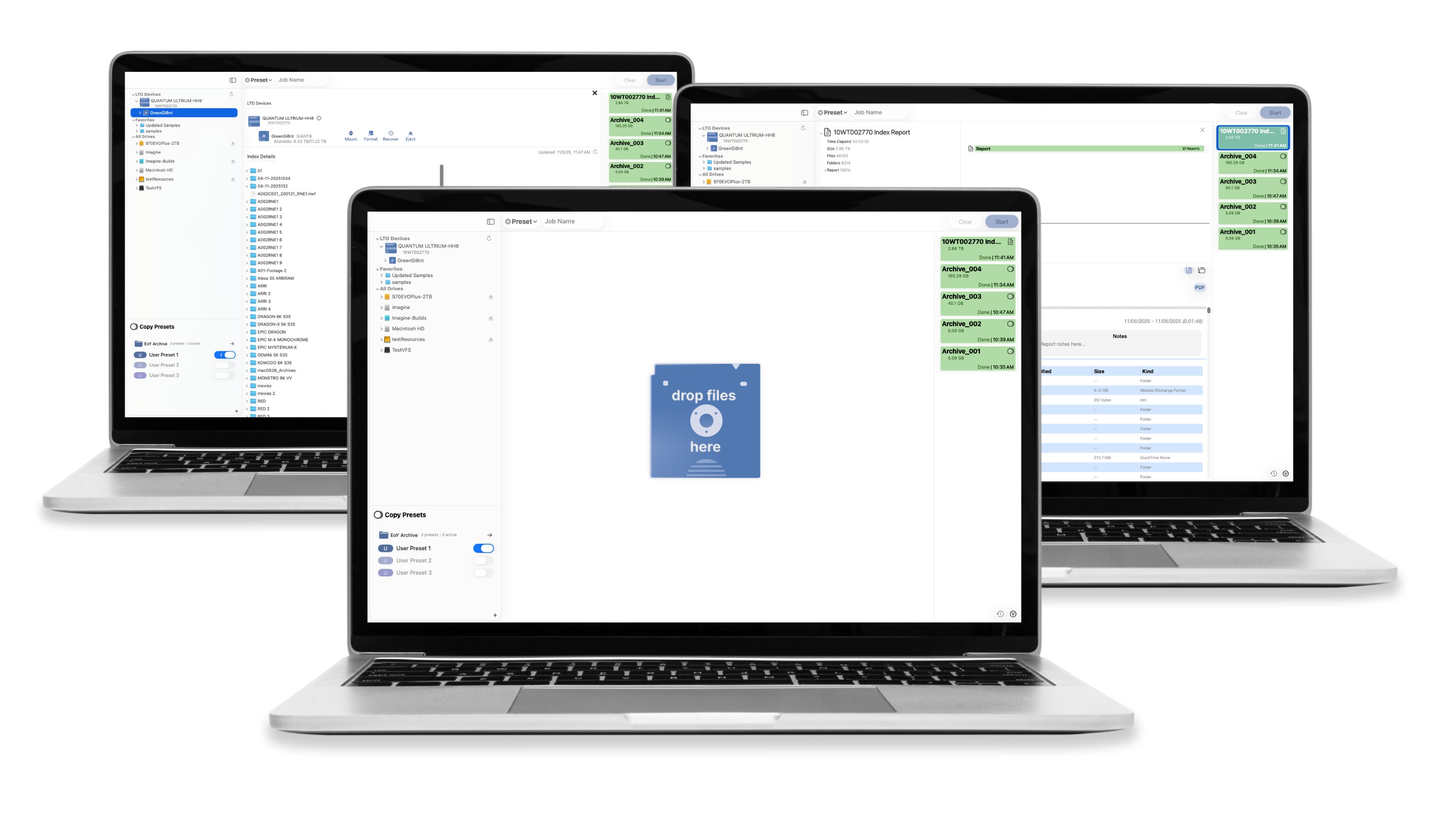



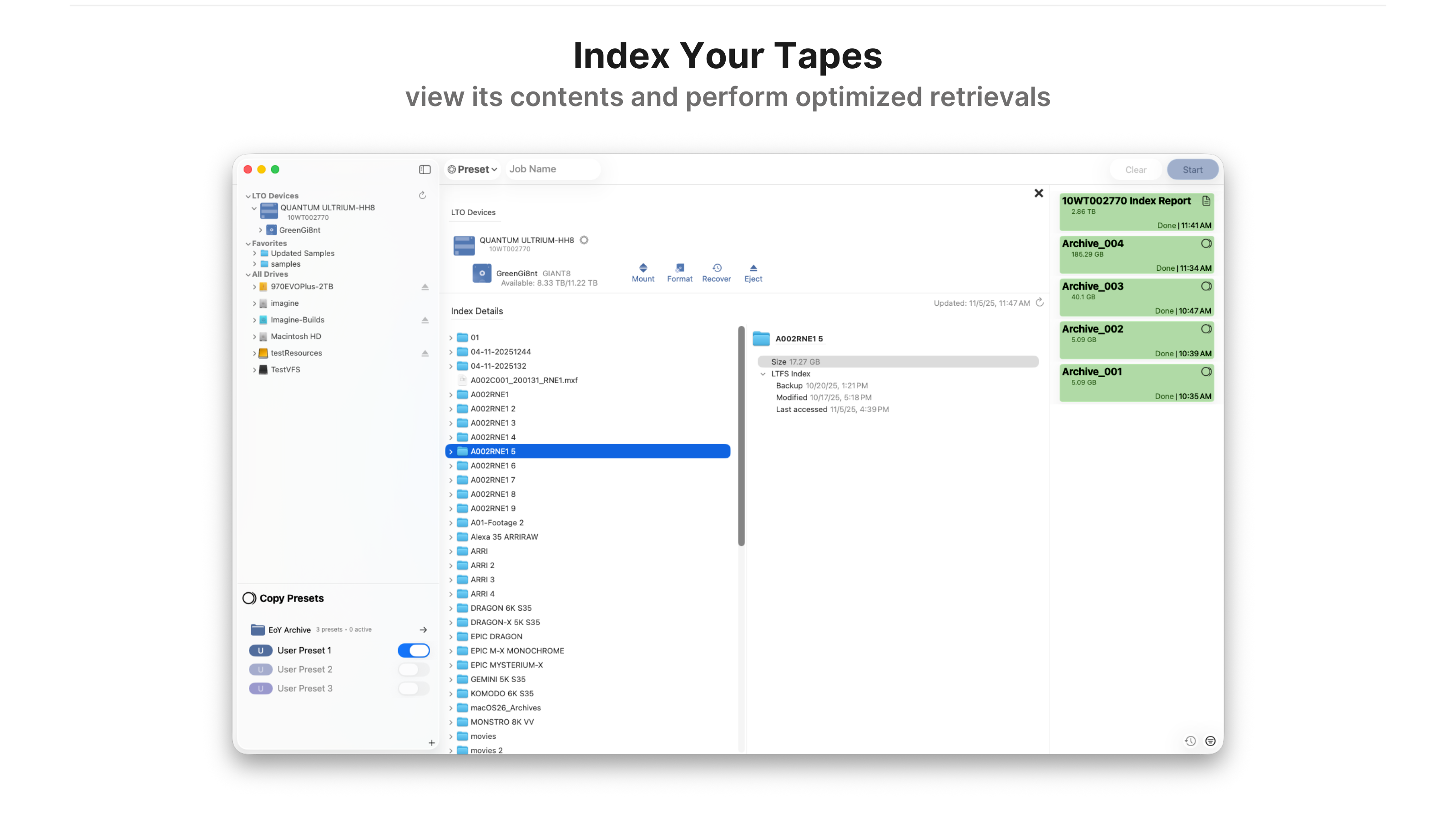
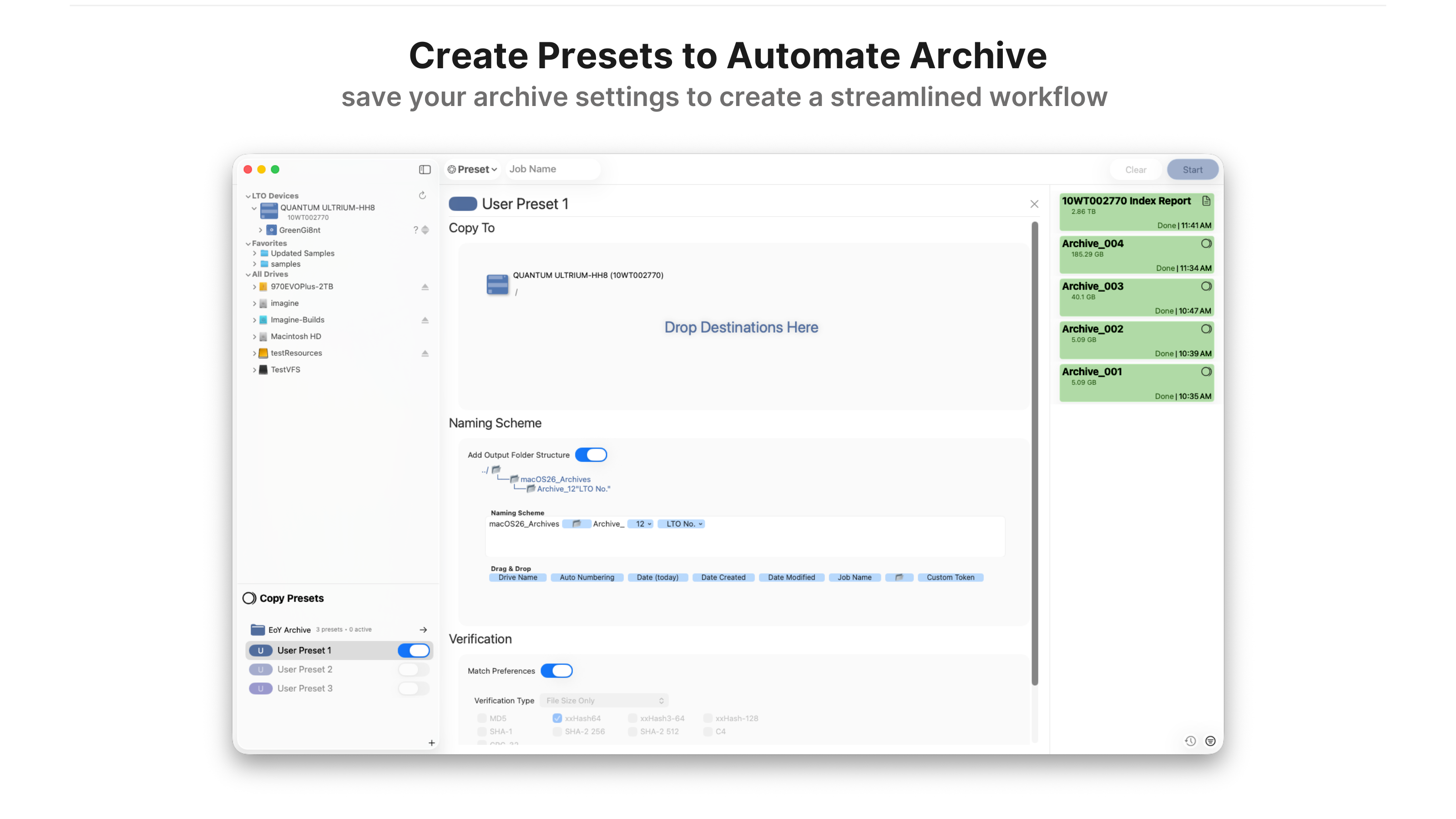
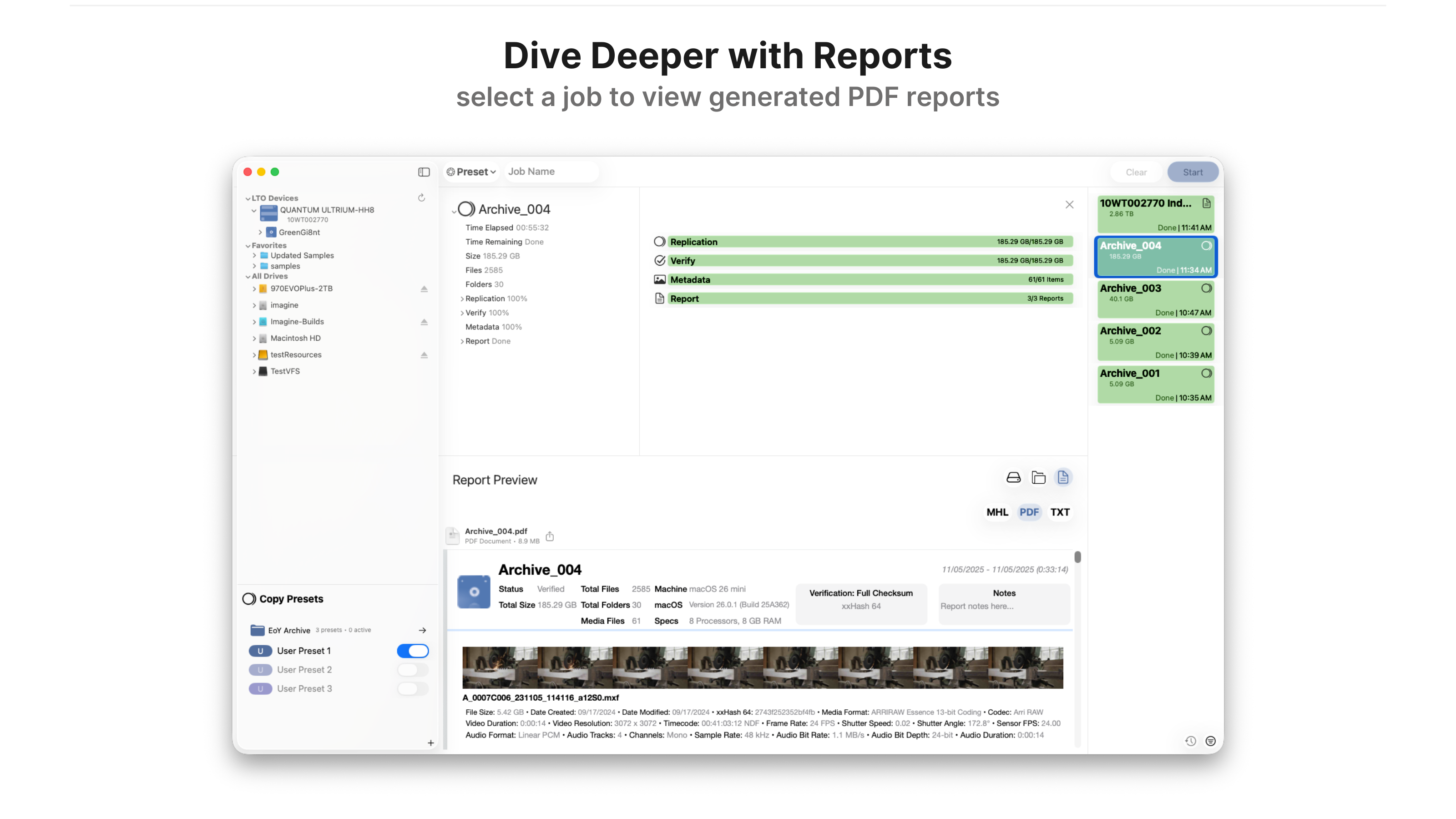
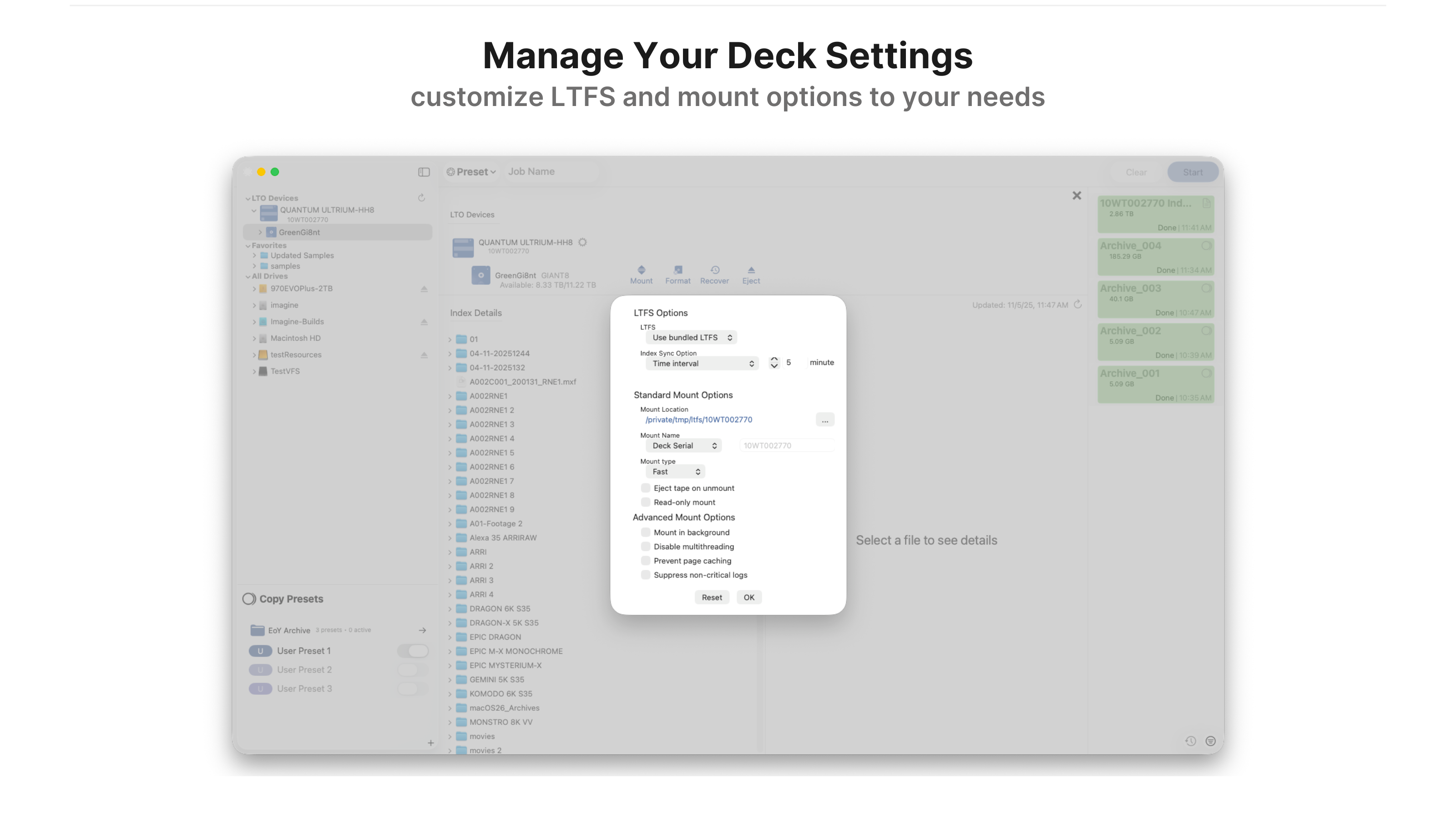
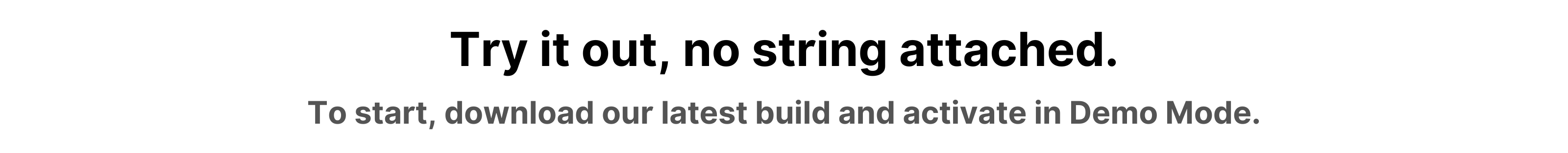

 Thank you so much for your patience and all your help... you're by far the most helpful and easy to work with.
Thank you so much for your patience and all your help... you're by far the most helpful and easy to work with.




