FOR IMMEDIATE RELEASE
Imagine Products Releases ShotPut Studio
A Brand New Media Workflow Software
April 30, 2024 – Imagine Products, Inc® has just released its newest media workflow solution, ShotPut Studio. While using the ShotPut name, ShotPut Studio is not replacing ShotPut Pro, instead, it seeks to establish itself as a tool for streamlining complex workflows. With the inclusion of functionality such as secure copying, verification, reporting, cloud uploading, and transcoding capabilities, tasks which may have taken multiple apps to accomplish can now be done in a single interface.
Tailored Workflows
ShotPut Studio boasts numerous powerful tools, each of which users can take advantage of when building their data management workflow. But just as each production has different goals and needs, so too does each workflow.
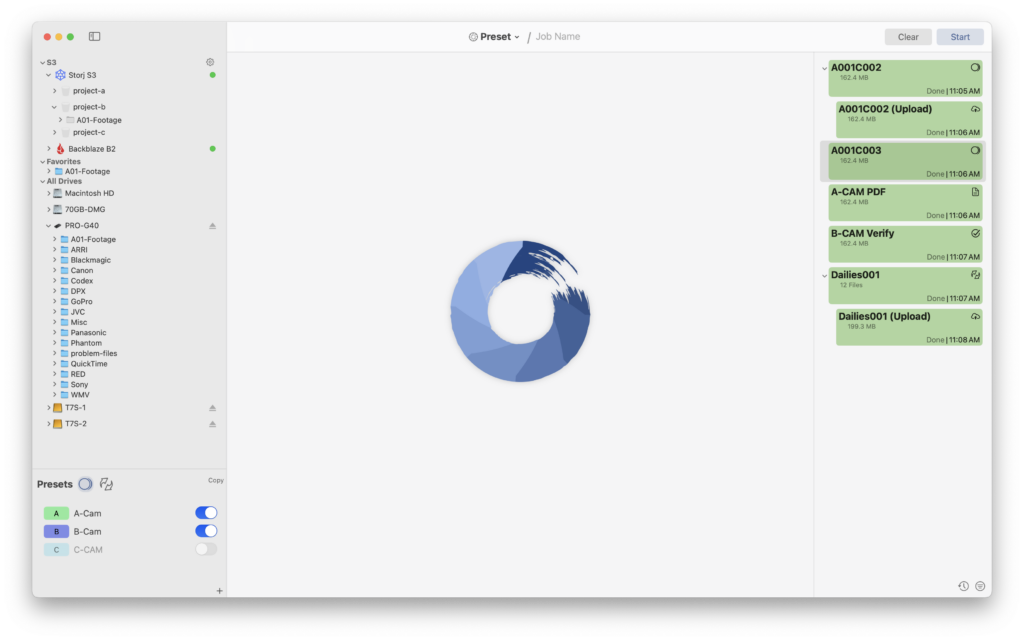
ShotPut Studio’s interface is designed to make learning and using each tool a seamless process. It allows for smart connections between them where needed, such as quickly transcoding and uploading your newly copied footage, but keeps them separate visually allowing each user to perfectly tailor their own workflow. And with newly implemented shortcuts it’s easy to switch back and forth between tools with just a keystroke. While ShotPut Studio’s interface helps to eliminate any learning curve, it also rewards users who take the time to master each of its elements.
A New Toolbox
Taking a deeper dive into ShotPut Studio’s various tools users will find there is plenty to be discovered. The Preset Tool offers the traditional Copy Preset that is heavily utilized in ShotPut Pro but now introduces transcoding to the mix. Users can build each preset to their exact specifications, or get started immediately by choosing from a template to quickly output footage in the needed resolution for any video sharing platform.
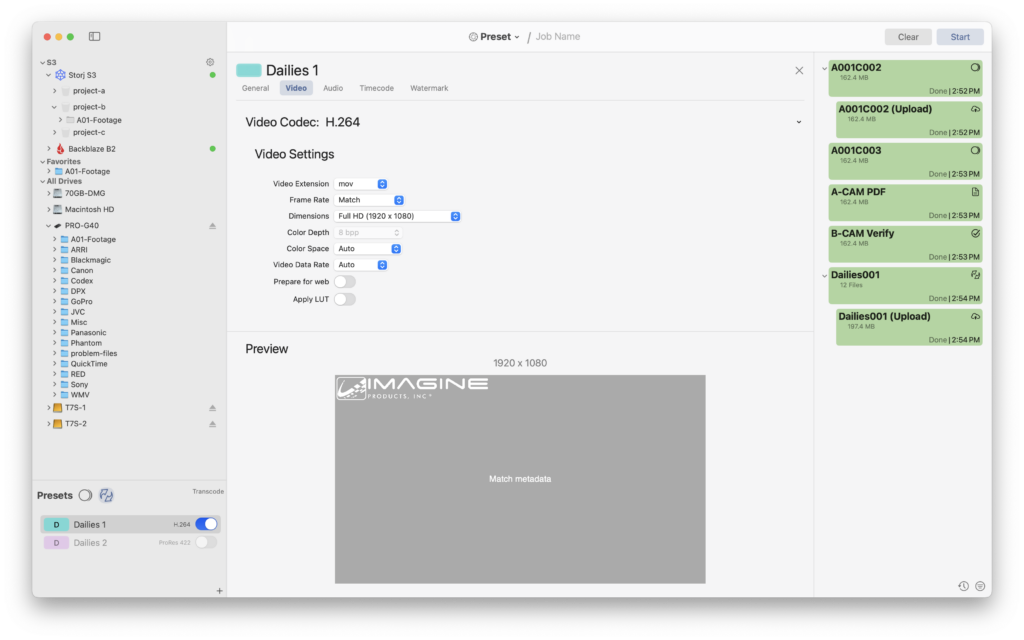
Heading back to the navigation menu, there are many more options to choose from, one being a simple Copy. With this tool users can perform verified copies in just a few quick steps; drag and drop a source and destination into the central queue, specify a job name, and click start.
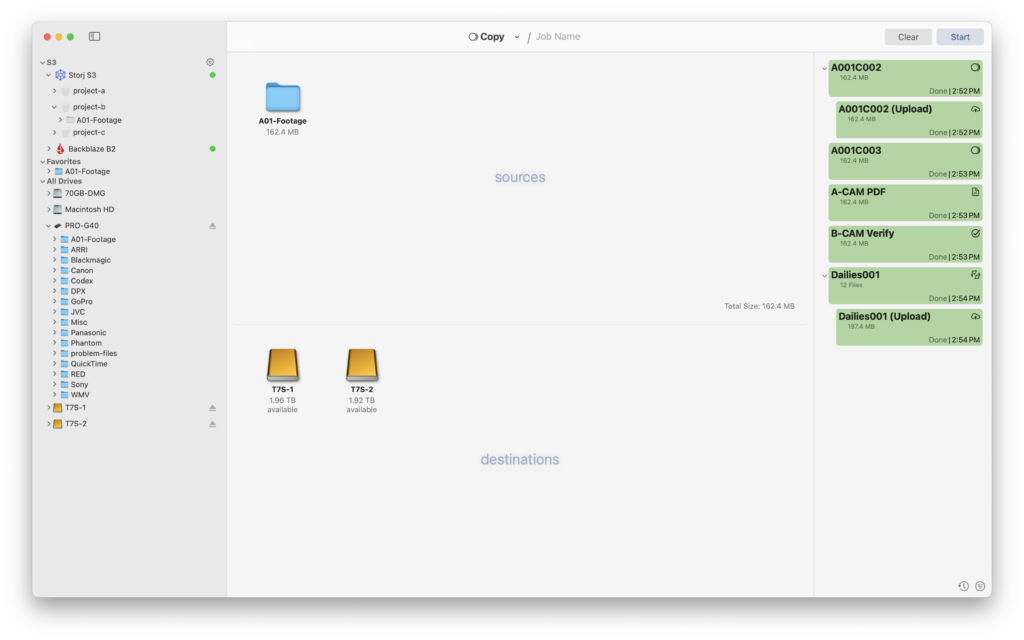
ShotPut Studio also includes two data management tools, MHL and Report. Both of these can be used to maintain and keep track of your data in differing ways such as sealing/verifying folders or generating PDF, CSV, or TXT reports. Once taking the time to learn, each provides ways to take a media workflow to the next level.
3-2-1 Transcode
Cloud is a continually growing component in many workflows, and on many sets, the ability to upload data to a cloud is a must. ShotPut Studio addresses this requirement with a significant new feature, the ability to upload data to an S3 cloud provider of your choosing.
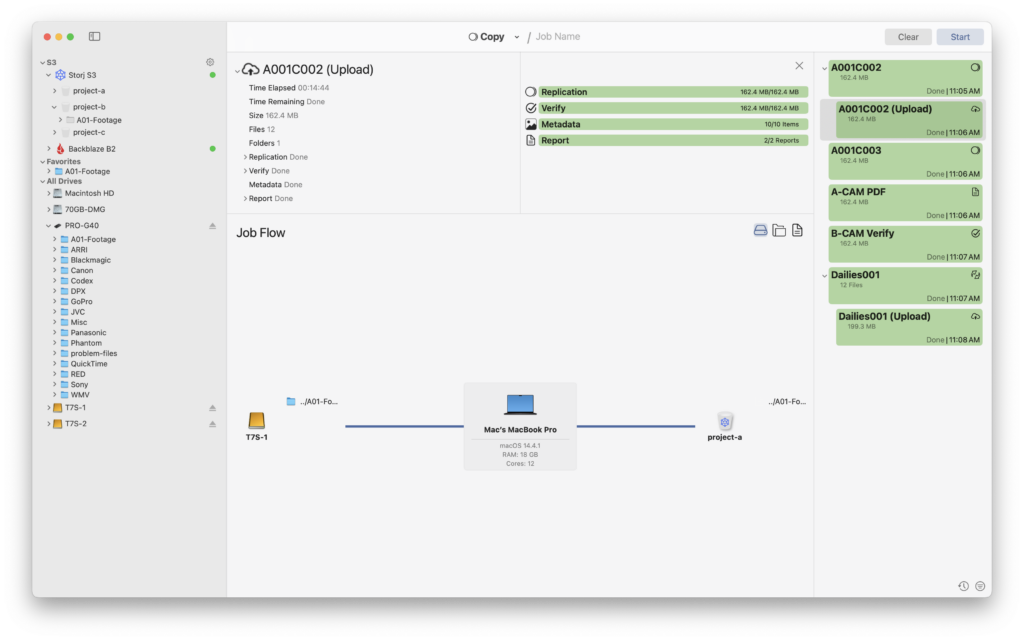
ShotPut Studio makes it easy to authenticate with your provider and quickly connect to cloud buckets. Each of which is a selectable location that can be added to the destination queue for both Copy and Transcode jobs.
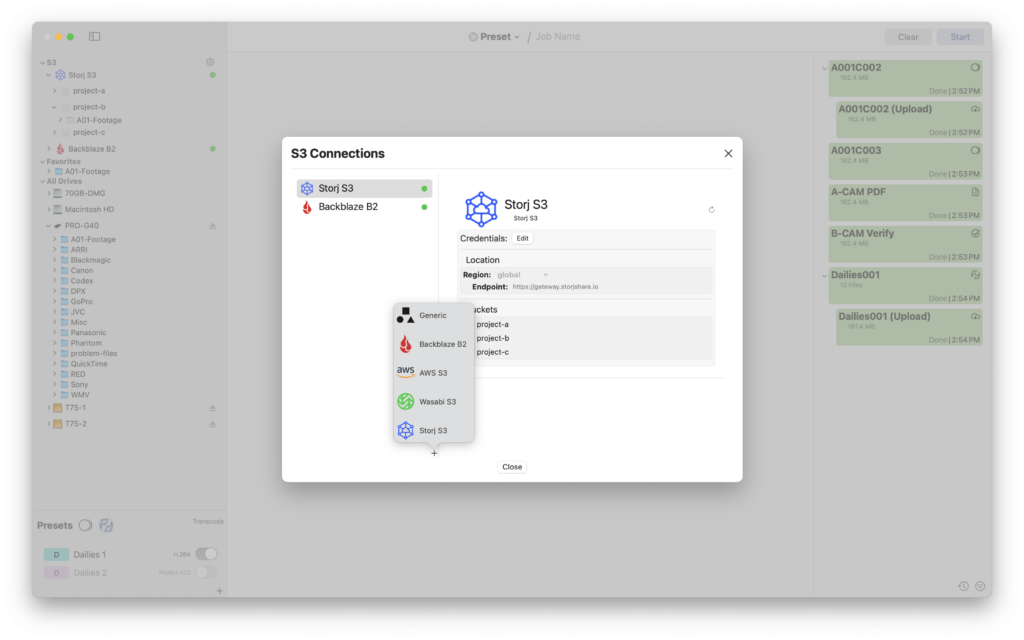
So whether a user needs to store production footage, share reports with the entire team, or get editors access to transcodes, ShotPut Studio has them covered. And with the ability to add both local and cloud destinations to a single preset, it’s never been easier to protect your data integrity with 3-2-1 backups.
Wrapping Up
With all the tools available, each with its own results, staying organized becomes paramount. ShotPut Studio makes this easy with Job History, a way for users to view all completed jobs for a set range.
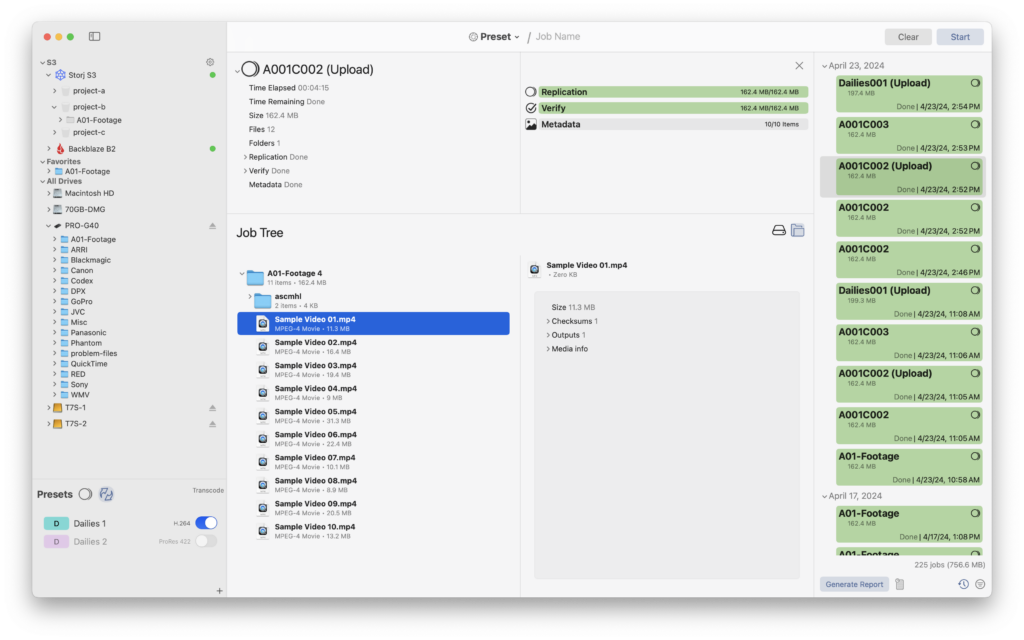
And at the end of the shoot, instead of worrying about their data backups users can enjoy the moment, because with Wrap Reports it’s easy to generate comprehensive PDF reports that include all of the offloaded footage and its metadata from a given timeframe.
With all of its functionality, combined into a single interface, ShotPut Studio truly has you covered from start to finish.
“ShotPut Studio represents a huge step forward for us. While ShotPut Pro is a fantastic data management tool and won’t be going anywhere, we recognize there is a need for software that goes beyond what it can do, that is where Studio comes in. There is so much you can accomplish with it… offload a camera mag, then with just a few clicks you can then start a transcode off of that. Follow that up with an upload and suddenly you’ve accomplished a great deal of work without even touching another piece of software,” said Luke Erny, marketing coordinator at Imagine Products. “And we’re looking forward to building on this and really rewarding early adopters. We hope that in future releases you won’t even need to click anything in between these jobs, just start your initial copy and you’re off to the races. I truly believe that with everything you get, there is not another software on the market that can match it at our price point, we’re extremely excited for the possibilities of what ShotPut Studio can be and what it can bring to the media and entertainment industry.”
ShotPut Studio perpetual licenses are available on the Imagine Products Website (MSRP $299). Already have a ShotPut Pro license and interested in trading it in? Contact our team at support@imagineproducts.com.
About Imagine Products, Inc.
Imagine Products is dedicated to empowering storytellers through our simplified workflow solutions. We have had the privilege of serving the industry for over 30 years and look forward to continuing our service for many more.
###
For more information contact:
Luke Erny
Marketing Coordinator
Imagine Products, Inc.
Email: marketing@imagineproducts.com