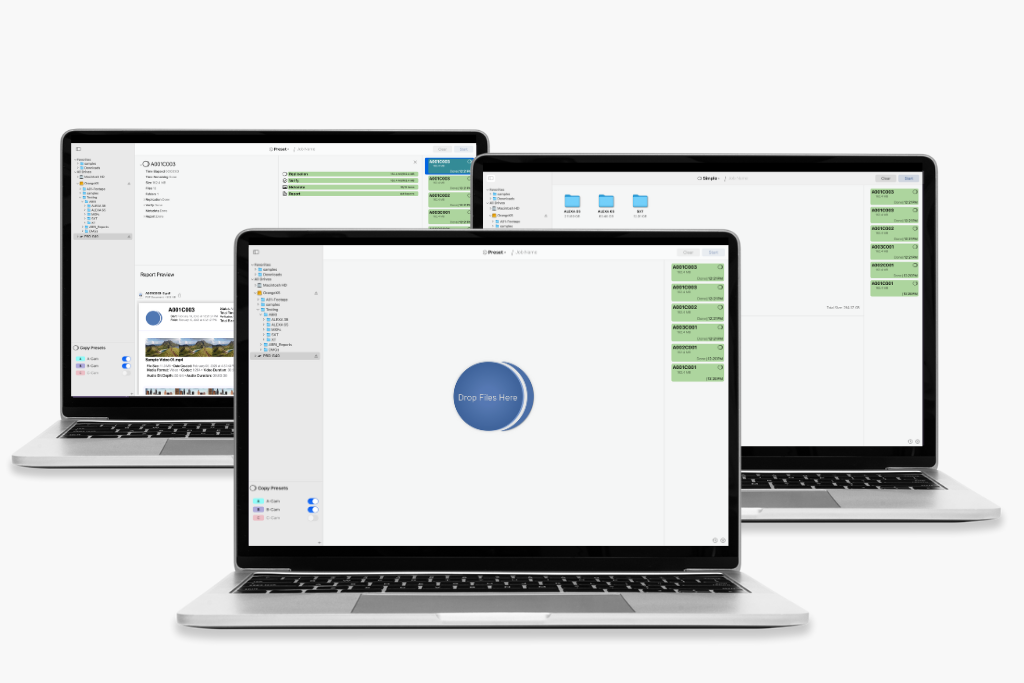
The first major update to our Mac version of ShotPut Pro in 2025 is here. With this release, we’ve focused on enhancing what ShotPut Pro already does so well, while introducing some key new features to elevate your workflow. These updates, combined with those made to the UI, have led to outstanding improvements hitting key areas of importance to our users.
Let’s dive into the details.
Work Smarter with UI Enhancements
Right away, you’ll notice some refinements to the interface. While not drastic, these updates deliver quality-of-life improvements throughout ShotPut Pro that help make every step of your workflow smoother.
For instance, the total size of your sources is now calculated and conveniently displayed in the queue. No more guesswork—this small addition ensures that you always have a clear picture of your job.
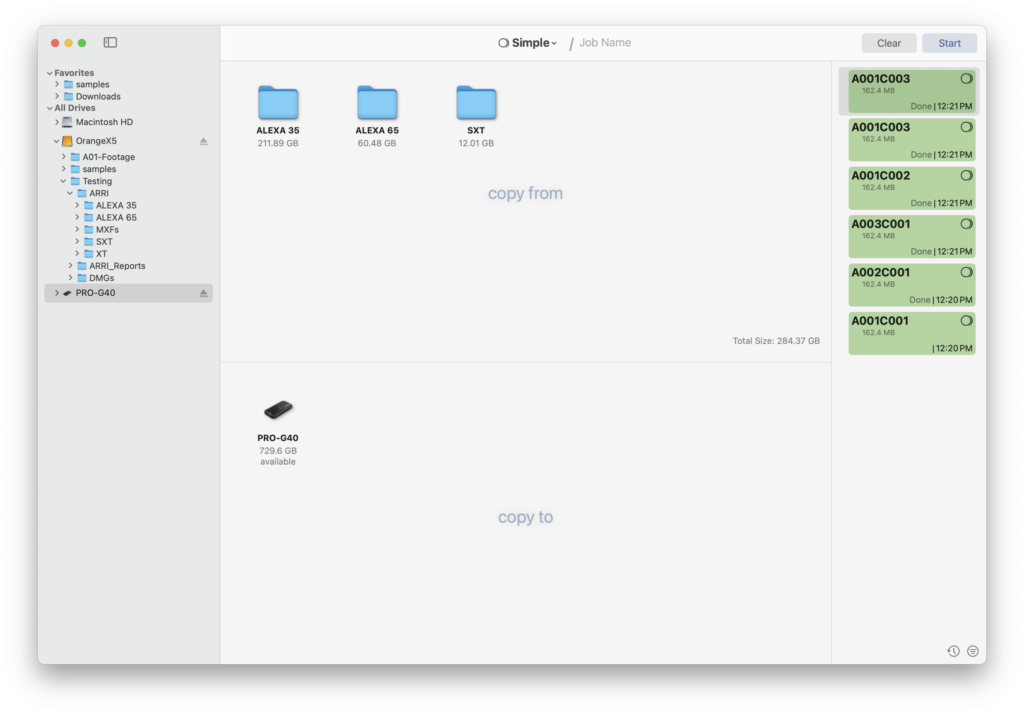
If your queue tends to fill up during long days on set or in the studio, you’ll love the new filtering and sorting tools for jobs. These make it easier than ever to find and analyze specific offloads.
Another change to the job queue means you can now view job history directly in the queue with a single click. If you’ve ever second-guessed whether you completed an offload, you’ll appreciate how quickly you can confirm without needing to switch to a separate page.
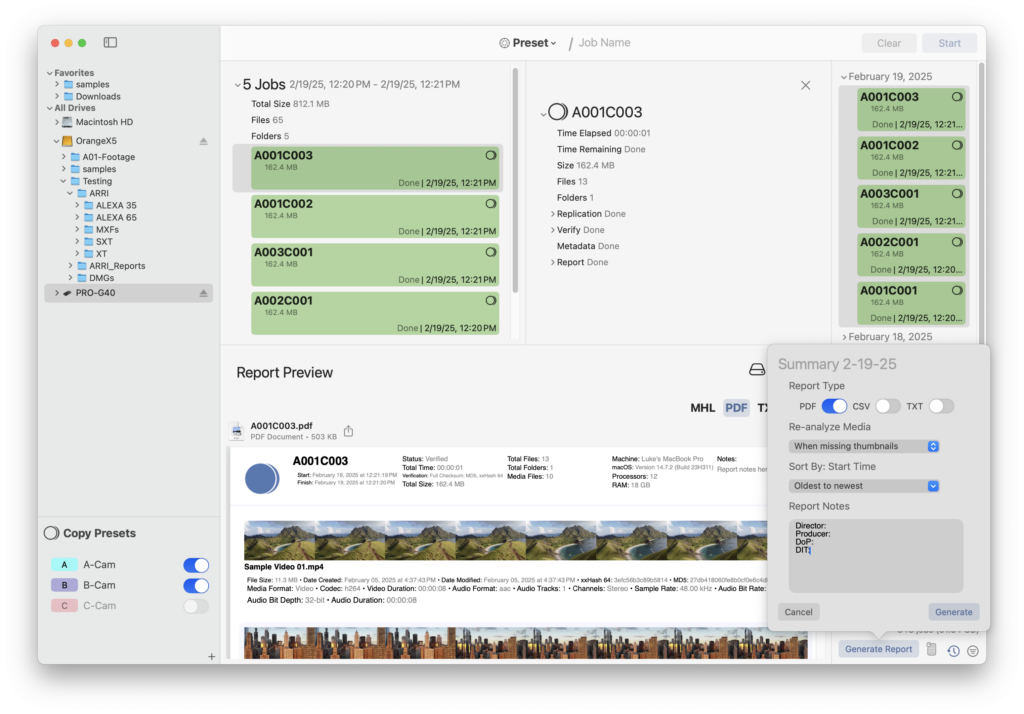
Moving to job results, new icons make navigating between views like the job flow, job tree, and report previews more intuitive.
Lastly, we’ve reorganized the Settings menu to group similar options together more logically. The result? Easier navigation and faster discovery of how you can get the most out of the tools at your disposal.
Take Control with Powerful Drive Tools
But UI updates aren’t the only exciting addition. We’ve also packed in some new tools for drive management that help keep your workflow efficient and your hardware in check.
In the Drive Details section, you’ll now find the option to perform a basic speed test on your drives. This handy feature helps you gauge expected speeds and identify potential performance issues. If you notice a slowdown during a job, it could signal something’s wrong, so check your hardware and don’t hesitate to reach out to our support team if needed.
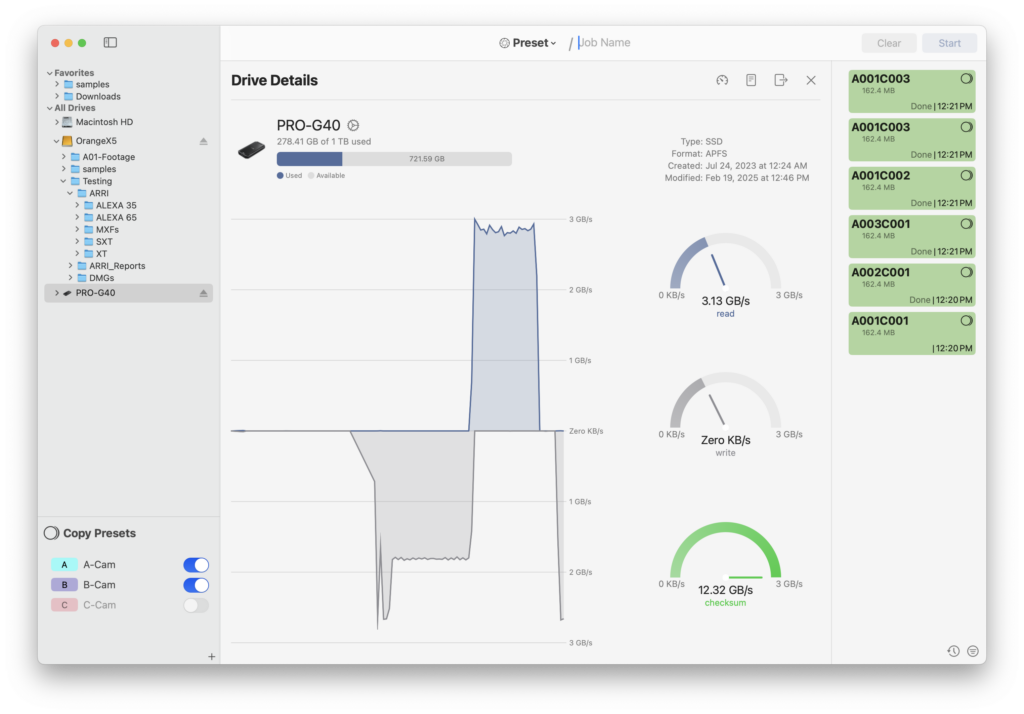
Another new addition is the ability to perform a drive index. Think of this as a snapshot of everything stored on your drive—an incredibly useful tool for cataloging data and staying organized, especially on large projects.
Customize Reports for Every Workflow Need
One of the most exciting updates in this release is the overhaul of ShotPut Pro’s PDF Reports. Packed with new features, the 2025 version gives you more customization and control than ever before.
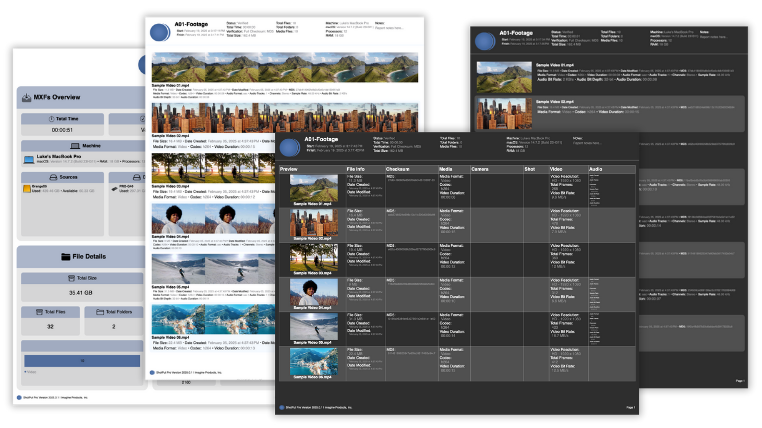
To start, we’ve added three new report layouts:
- Thumbnail-focused: Ideal for visual overviews.
- Metadata-focused: Great for technical reviews.
- Table reports: Perfect for structured details.
Before diving into the file-by-file breakdown, you can now include a summary page in your reports. This high-level overview highlights metadata like resolution, camera formats, file types, and more, giving your team a quick snapshot of the job’s results.
But we didn’t stop there. Thumbnail quality is now adjustable, and you can even apply a LUT for a polished, finished look. Whether you’re showing these reports to clients or crew, this added visual flair ensures they look professional and refined.
And for the ultimate touch of personalization, you can now switch to dark mode and customize the accent color of your reports. Paired with a custom logo, your reports can now carry your brand’s identity.
Keep Things Together with Preset Folders
As productions grow, your list of Presets may grow with them. That’s where Preset Folders come in. These folders live right inside your Presets List and help you group related Presets for cleaner, more efficient workflows.
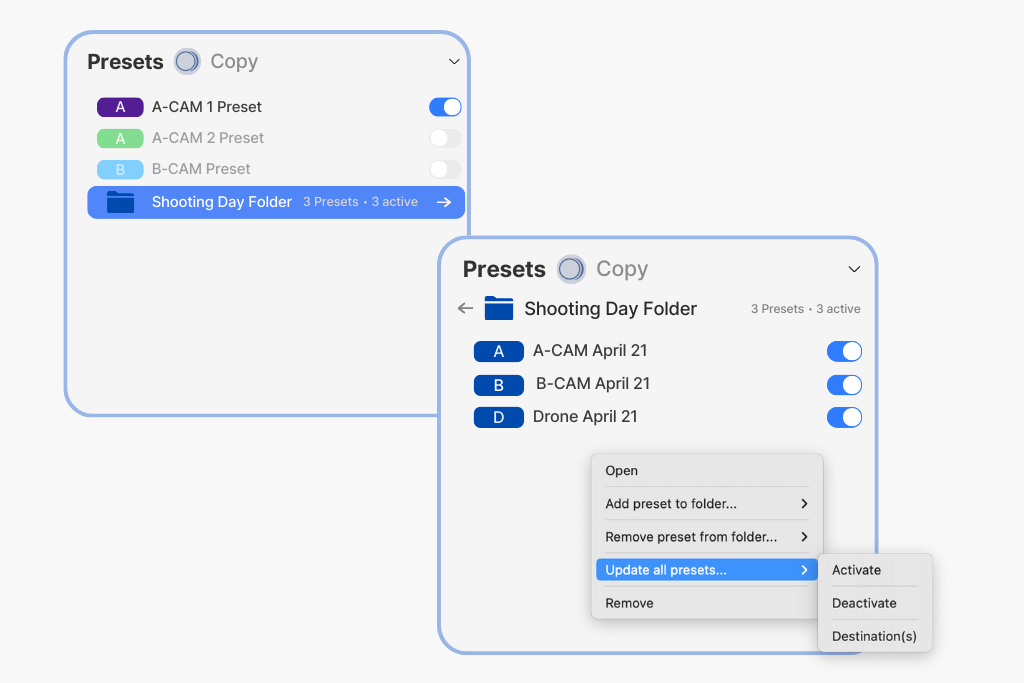
Creating a new folder is simple: just right-click anywhere in the Presets List and choose to create a new folder from the menu. From there, you can drag and drop existing Presets into the folder, or right-click on either a Preset or folder to move them around.
Once you’ve added some Presets, you’ll notice a handy readout next to the folder name that shows how many Presets are inside, and how many are currently active.
Finally, you can save time with bulk actions. Just right-click on the folder and choose Folder Actions… to apply changes to all the Presets it contains at once.
System Compatibility Changes
With so many improvements packed into this release, we had to make the difficult decision to update ShotPut Pro’s system requirements. Starting with ShotPut Pro 2025.1, the application will now only be supported on macOS 13 and later.
We understand this change may present challenges for some users, and we want to assure you it wasn’t a decision we made lightly. However, by focusing on newer operating systems, we can deliver updates with greater scope and speed.
If you’re running an older macOS version, rest assured that earlier versions of ShotPut Pro will continue to function and be supported on macOS 10.15 through 12.
Have Questions? We’re Here to Help
We know changes like this can raise questions, so if you have any concerns, don’t hesitate to reach out to our support team. We’re here to help you make the transition as seamless as possible.
We hope you’ll find these updates as exciting as we do. With improved functionality, fresh customization options, and a more intuitive workflow, ShotPut Pro 2025 is ready to help you tackle your media management challenges like never before.
If your license of ShotPut is already in maintenance, no action is needed to update. Simply select ‘Check for Updates’ in the menu of ShotPut Pro.
If you are interested in taking advantage of these updates, purchasing an update plan is easy. First head to our website and login. Then go to Account > View Licenses > Update.
You can buy updates plans for 12 months ($70 USD) or enroll into automatic updates ($59 USD/year) to guarantee your license is always kept up to date. Once you’ve purchased an Update Plan, the download link beside your license will switch to the 2025 version.
2 Comments
Do the .pdf report thumbnails support vertical framing? We record a lot in vertical and find the thumbnails appear stretched.
Hi Ted,
In this version of ShotPut Pro we have added support for vertical frames, provided you are using one of the new layout options. Feel free to let me know if you have any further questions!
Best regards,
Imagine Products Support