
ShotPut Pro - Mac
An essential tool for any media professional's arsenal, ShotPut Pro allows you to manage your files with ease. With lightning fast verified offloads and media focused PDF reports, you can ensure production stays on time and on track.
| Future Updates for Perpetual Licenses | |
| First 12 Months |

|
| Automatic Renewal | $59.00 Annually |
| Pay As You Go | $70.00 Annually |
OS Compatability (ShotPut Pro 2025.1 and later): Tahoe (macOS 26), Sequoia (macOS 15), Sonoma (macOS 14), Ventura (macOS 13)
OS Compatability (ShotPut Pro 2024.3.12 and earlier): Sequoia (macOS 15), Sonoma (macOS 14), Ventura (macOS 13), Monterey (macOS 12), BigSur (macOS 11), macOS 10.15
CPU: Intel and M1 to M4 silicon chip compatible
RAM: Minimum 8 GB | 16 GB of free hard-disk space recommended
Additional Notes:
Internet access required for automated product activation.
This is a single CPU application (may only be used on one computer at a time).
Demo Limitations: 10 offloads within 30 days. Web access required.
*ShotPut Pro 2025.1.1 and later builds will only support macOS 13 and up. Users running macOS 12 and earlier can download the last compatible build here. Questions about this change? Learn more.
02-10-2026 v2026.1.2 (Download Link)
- Improved drive selection routines for Media Analysis/Thumbnail Generation
- Fixed some UI issues with pausing and resuming
- General bug fixes and improvements
01-14-2026 v2026.1.1 (Download Link)
- Adds Dynamic File Renaming to Copy Presets
- Adds File Extension Filtering to Copy Presets
- Allows users to customize the 'Automatically Add to Queue' behavior
- Various improvements and bug fixes
11-18-2025 v2025.2.5 (Download Link)
- Adds additional metadata for ARRI cameras to reports
- Improvements to PDF report summary page
- General bug fixes and performance improvements
10-27-2025 v2025.2.4
- Media SDK Updates
- Blackmagic SDK 5.0
- RED SDK 9.1.1
- FFMPEG SDK 8.0
- Fixes issue with Codex VFS Volumes not showing up or taking too long to calculate size
10-21-2025 v2025.2.3
- Excluded TimeMachine volumes from automated queue behavior
- Added video duration metadata for Canon CRM files
- Fixed a variable frame rate issue where some frame rates (e.g., 23.976) were misidentified
- General Bug Fixes and other UI improvements
09-24-2025 v2025.2.2
- MacOS 26 compatibility and Liquid Glass Support
- Adds ARRICORE Support
- Media SDK Updates
- ARRI SDK 9.0
08-20-2025 v2025.2.1
- Adds new Standalone Reporting tool
08-18-2025 v2025.1.9 (Download Link)
- Fixes issue where spaces were not being preserved in Output Naming Schemes
08-13-2025 v2025.1.8
- Fixes UI issue causing 'Start' and 'Clear' buttons to appear too dark
- Adds copying and pasting of entire Preset Naming Schemes
- General Bug Fixes
07-23-2025 v2025.1.7
- Media SDK Updates
- Blackmagic SDK 4.6.1
- RED SDK 9.0.1
- Fixes issue where a duplicate report folder was created
- General bug fixes
06-16-2025 v2025.1.6
- Improves consistency of auto-eject feature
06-4-2025 v2025.1.5
- Media SDK Updates
- Red SDK 9.0.0
- Sony SMDK 4.26.1
- Fixes incorrect size and drive information in Summary page of Historical Reports
- UI Fixes & Improvements
05-20-2025 v2025.1.4
- Fixes issue preventing thumbnails when copying from a Codex VFS to an exFAT drive
- Reduces time it takes to start a job
- Fixes UI bug when displaying the Drive Overview for a selected job
05-14-2025 v2025.1.3
- Fixes issue affecting Preset Date components
- General bug fixes
05-7-2025 v2025.1.2
- UI related crash fix
- Fixes bug related to notification settings
05-6-2025 v2025.1.1*
- New reporting
- New layouts
- Dark mode reports
- Custom report accent color
- Summary page
- Drive index reports
- Thumbnail LUT application
- Thumbnail quality options
- Preset Folders
- Added drive speed tests
- ASCMHL Updates
- Ability to Add Creator Info
- Ignore Patterns
- Streamlined History Display
- Improved Settings Layout
- Support for vertical video in reports
- Performance Improvements & Bug Fixes
07-24-2025 v2024.3.12 (Download Link)
- Media SDK Updates
- Blackmagic SDK 4.6.1
- RED SDK 9.0.1
06-3-2025 v2024.3.11
- Media SDK Updates
- Red SDK 9.0.0
- ARRI SDK 8.3.2
- Sony SMDK 4.26.1
02-26-2025 v2024.3.10
- Updated to Canon SDK 2.9
- Fixed failure to decode images and metadata for a subset of CRM files
02-4-2025 v2024.3.9
- Implemented decoding of Sony Burano X-OCN LT MXF files
- Fixed issue with historical PDF reports not adhering to video files only setting
01-23-2025 v2024.3.8
- Fixes issue gathering thumbnails for RED media
01-21-2025 v2024.3.6
- Media SDK Updates
- RED 8.6.0
- Codex 5.2.1
- Arri Raw 8.3.1
- Arri MXF 4.3.5
- Sony RAW 5.1.0
- Crash and bug fixes
12-4-2024 v2024.3.5
- Fixed bug where non external drives would automatically be added to the queue
- Various other bug fixes
11-19-2024 v2024.3.4
- Improved logging and display of ASCMHL errors when copying already sealed directories
- Fixed errors when copying directory symbolic links
- Fixed issue when gathering DJI frame dimensions
- Minor bug fixes
10-02-2024 v2024.3.3
- Improved thumbnail quality in PDF reports
- Improved job start check for available space to include queued up jobs
- Added check for existent custom report location prior to job start
- UI Improvements
09-26-2024 v2024.3.2
- Updated media libraries
- ARRI RAW SDK 8.2.1
- Blackmagic RAW SDK 4.2
- Canon CRM RAW SDK 2.8
- Added copying of Finder tags
- Fixed issue where source directory creation and modification dates were not copied
- Fixed bug causing preset preview window to not always be shown for custom tokens
- Improved time estimation
- Added live drive speed display for active jobs
- General UI updates
- General bug fixes and performance improvements
07-22-2024 v2024.2.4 (Download Link)
- Fixed bug causing slow verification speed
- Fixed report bug which would include offload paths multiple times if an offload error occurred
- Fixed jobs from being reported multiple times in the job history
- Fixed issue with SMS and email notifications reporting incorrect offload metrics
- Updated default checksum hash to be xxHash64
06-27-2024 v2024.2.3
- Fixed issue with resizing custom PDF logo
- Fixed bug preventing Media Analysis before replication from occuring
- General stability improvements
06-19-2024 v2024.2.2
- Addressed Intel architecture-specific crash that can occur while generating reports
06-18-2024 v2024.2.1
- Reimplemented the ability to rerun media analysis for historical jobs
- Added additional camera-specific metadata to PDF, TXT, and CSV report
- Updated ASCMHL seal generation to be permitted even if checksum hashes not generated
- Updated ASC MHL seal generation to have optional directory hashes
- Added proper scaling of custom PDF images
- Added total video time to the PDF header
- Added skipping display and auto-offloading of volumes mounted at /System/Volumes
- General performance improvements
- General bug fixes
02-21-2024 v2024.1.1 (Download Link)
- Implemented duplicate detection during replication
- Added filtering by file extension during replication
- Replication engine refinements & Speed improvements
- Refreshed app icon
- Media Library updates
- Blackmagic SDK 3.6.1
- CodexHDE SDK 5.2.0
- Sony SMDK 4.24.0
- Sony RAW SDK 5.0.0
01-29-2024 v2023.2.3 (Download Link)
- General performance improvements
- Updated diagnostic logs
01-11-2024 v2023.2.2
- Fixed memory leak which can occur on Silicon machines when performing source integrity verification on NAS sources
- General stability improvements
10-13-2023 v2023.2.1
- Media Library updates
- Arri Image SDK 8.1.0
- Blackmagic RAW SDK 3.3
- RED R3D SDK 8.4.0
- Sony RAW SDK 4.1.0
- Added support for Alexa 35 HDE MXF files
- Added support for Sony Venice 8K files
- Included option to conduct media analysis prior to replication
- Included option to turn off media library cacheing
- Improved app logging
- Addressed issues with copying to exFAT drives on macOS 14.
7-20-2023 v2023.1.3 (Download Link)
- Fixes crash related to historical report generation
- Fixes crash related to Attatched Drives view
- Added option to right click to add preset destinations
6-29-2023 v2023.1.2
- Addresses a couple small bugs and UI Fixes
6-15-2023 v2023.1.1
- Added Aggregate reporting and the ability to re-analyze media
- Improved Codex HDE Support
- Added resetting of all auto-numbering within preset naming
- Various other bug fixes and improvements
1-18-2023 v2022.1.30 (Download Link)
- Fixed a bug which can report Arri Raw frame rate as 24 fps instead of 23.98
- Updated handling of pre-offload detection of corrupt ASCMHL seals
- Improved context reporting of source integrity failures
- Reimplemented ability to seal the output folder when generating MHL V1 seals
- Fixed ASCMHL xml formatting bug which was improperly handling multiple spaces in file path names that resulted in false seal corruption detection
- Updated the total time contained in the reports to reflect when the replication began instead of when the job was queued
- Fixed bug with some erred jobs prompting warning when closing app
- Fixed sporadic crash occurring when performing media analysis on non HDE Codex volumes
- Fixed issue where preset verification options were not properly overriding global settings
- Fixed issue importing older versions of existent ShotPut Pro Mac 2022.1 presets
11-9-2022 v2022.1.22
- Fixed issue where running the application for serveral hours would result in a crash
- Fixed issue with media analysis not for 10.15 devices
- Fixed bug where a job would not show as completed despite being finished
10-10-2022 v2022.1.20
- General UI bug fixes
- Stability Improvements
10-10-2022 v2022.1.16
- Added back job sequencing options
- Fixed a few bugs related to auto ejection of source drives upon job completion
- Fixed incorrect collision warning when offloading using a preset with no naming scheme
- Fixed bug when trying to generate media codex source volume
- Fixed approximate file size of items in reports not being consistent with finder's approximation
- Other UI bug fixed and improvements
9-21-2022 v2022.1.13
- Fixed invisible date and preset tokens on macOS 10.15 and earlier
- Reimplemented the ability to copy hidden files and directories
- Fixed a report bug which was always including notes even when not desired
- Fixed a PDF format bug that was listing some 4K footage as 3K
9-17-2022 v2022.1.11
-
Fixed crash related to resetting Preferences
9-16-2022 v2022.1.10
- Improved cancellation and pause flow for media analysis
- Fixed displayed byte count disrepencies for resumed jobs
9-15-2022 v2022.1.8
- Fixed bug displaying thumbnails in report history view
- Added naming of job based on drive name when the "Card contents only" is selected
- Fixed failure to resume after pausing
9-14-2022 v2022.1.7
- Eliminated duplicate reports when outputting to a common reports folder
- Fixed a scheduling problem that can result in queued replication jobs beginning replication before verification occurs for active jobs
- Fixed a memory leak which can occur during verification when using cryptographic algorithms and very fast destination drives
- Addressed crashes experienced by some Codex VFS users
9-13-2022 v2022.1.6
- Fixed issue where Time Remaining and Time Elapsed were showing as swapped
9-12-2022 v2022.1.5
- Spanish localization updates
- Fixed bug preventing aborting jobs when an error occurs
- Fixed UI bug causing default report location to not be editable if path was very long
- Fixed some minor GUI related crashes
9-09-2022 v2022.1.4
- Fixed duplicate PDF thumbnails occurring with Canon XF and Sony XAVC formats
- Fixed PDF report notes spacing issue
- Added Job History information for raw volume folders (now displays metadata and thumbnails)
- Other UI bug fixes and improvements
9-08-2022 v2022.1.3
- Removed "Copy" prefix from auto generated job names
- Implemented automatic "Move to Applications folder" functionality
9-07-2022 v2022.1.1/v2022.1.2
- Faster offloads optimized for SSD workflows
- Streamlined interface and presets
- Implements ASCMHL seals
- Faster media analysis
- PDF reports now support up to 10 thumbnails
- Updated camera SDKs and includes support for Sony Venice
- Implements detailed live offload monitoring
- Added live drive speed monitoring
- Added XXHashH3-64, XXHashH3-128, and C4 checksum algorithms
- Added support for directory checksum generation
- Presets can now override app-level preferences
- Improved date formatting
- Added a pre-offload preset preview
- Notifications no longer rely on gmail
- Improved pause/resume functionality
- Added localization for Spanish and Simplified Chinese
- Improved job history
- Known Issues
- The auto updater in the 2021 version is having difficulty pulling the 2022 build. The build can be downloaded directly here
8-31-2021 v2021.2.6 (Download Link)
- Streamlined media analysis routines to provide more responsive, faster report output.
- Updated RED SDK 8.0.4
- Updated RED video file details in PDF reports to display recorded frame rate rather than playback frame rate.
- Fixed bug that sometimes resulted in number of video files being reported as zero in PDF reports.
- Fixed bug that can cause 8K footage to be reported as 7K in PDF reports.
3-10-2021 v2021.2.1
- Fixed bug that can cause reports to stall on macOS 11
- Deprecated support for Imagine HQ mobile iOS status application
- Fixed failure under certain circumstances to generate preview thumbnails when uploading to Frame.io
2-16-2021 v2021.1.5
- Fixed a bug preventing emailing of reports to more than one recipient
2-9-2021 v2021.1.4
- Re-implemented credentialed-based login for macOS 10.11-10.14
- Fixed connections issues for Imagine HQ and demos on older operating systems
2-5-2021 v2021.1.1
- Updated to Arri SDK 6.2.3.1
- Updated login flow for activation
11-30-2020 v2020.2.3
- Added filtering of extraneous system volumes from the attached media list
- Updated RED SDK to version 8.0.0b1 (includes M1 updates)
- Updated Blackmagic SDK to version 2.1.b1 (includes M1 updates)
- Updated light mode coloring for macOS 11.01
10-27-2020 v2020.2.2
- Added macOS Big Sur (macOS 11) and silicone M1 compatibility
- Added preference to place MHL seal files as a sidecar or embedded sealed folder
- Updated task bar colors to be more visually appealing in both light and dark mode
- Fixed a reports bug that can cause media analysis to be done unnecessarily
- Fixed a report bug that was causing every dpx frame to be reported as a media volume
- Updated to Arri SDK 6.2.3.0
- Updated to RED SDK 7.3.4
- Updated to Blackmagic SDK 1.7
- Updated to Codex SDK 3.4.2
FAQ
VIDEOS
SYSTEM REQUIREMENTS
OS Compatability (ShotPut Pro 2025.1 and later): Tahoe (macOS 26), Sequoia (macOS 15), Sonoma (macOS 14), Ventura (macOS 13)
OS Compatability (ShotPut Pro 2024.3.12 and earlier): Sequoia (macOS 15), Sonoma (macOS 14), Ventura (macOS 13), Monterey (macOS 12), BigSur (macOS 11), macOS 10.15
CPU: Intel and M1 to M4 silicon chip compatible
RAM: Minimum 8 GB | 16 GB of free hard-disk space recommended
Additional Notes:
Internet access required for automated product activation.
This is a single CPU application (may only be used on one computer at a time).
Demo Limitations: 10 offloads within 30 days. Web access required.
VERSION INFO
*ShotPut Pro 2025.1.1 and later builds will only support macOS 13 and up. Users running macOS 12 and earlier can download the last compatible build here. Questions about this change? Learn more.
02-10-2026 v2026.1.2 (Download Link)
- Improved drive selection routines for Media Analysis/Thumbnail Generation
- Fixed some UI issues with pausing and resuming
- General bug fixes and improvements
01-14-2026 v2026.1.1 (Download Link)
- Adds Dynamic File Renaming to Copy Presets
- Adds File Extension Filtering to Copy Presets
- Allows users to customize the 'Automatically Add to Queue' behavior
- Various improvements and bug fixes
11-18-2025 v2025.2.5 (Download Link)
- Adds additional metadata for ARRI cameras to reports
- Improvements to PDF report summary page
- General bug fixes and performance improvements
10-27-2025 v2025.2.4
- Media SDK Updates
- Blackmagic SDK 5.0
- RED SDK 9.1.1
- FFMPEG SDK 8.0
- Fixes issue with Codex VFS Volumes not showing up or taking too long to calculate size
10-21-2025 v2025.2.3
- Excluded TimeMachine volumes from automated queue behavior
- Added video duration metadata for Canon CRM files
- Fixed a variable frame rate issue where some frame rates (e.g., 23.976) were misidentified
- General Bug Fixes and other UI improvements
09-24-2025 v2025.2.2
- MacOS 26 compatibility and Liquid Glass Support
- Adds ARRICORE Support
- Media SDK Updates
- ARRI SDK 9.0
08-20-2025 v2025.2.1
- Adds new Standalone Reporting tool
08-18-2025 v2025.1.9 (Download Link)
- Fixes issue where spaces were not being preserved in Output Naming Schemes
08-13-2025 v2025.1.8
- Fixes UI issue causing 'Start' and 'Clear' buttons to appear too dark
- Adds copying and pasting of entire Preset Naming Schemes
- General Bug Fixes
07-23-2025 v2025.1.7
- Media SDK Updates
- Blackmagic SDK 4.6.1
- RED SDK 9.0.1
- Fixes issue where a duplicate report folder was created
- General bug fixes
06-16-2025 v2025.1.6
- Improves consistency of auto-eject feature
06-4-2025 v2025.1.5
- Media SDK Updates
- Red SDK 9.0.0
- Sony SMDK 4.26.1
- Fixes incorrect size and drive information in Summary page of Historical Reports
- UI Fixes & Improvements
05-20-2025 v2025.1.4
- Fixes issue preventing thumbnails when copying from a Codex VFS to an exFAT drive
- Reduces time it takes to start a job
- Fixes UI bug when displaying the Drive Overview for a selected job
05-14-2025 v2025.1.3
- Fixes issue affecting Preset Date components
- General bug fixes
05-7-2025 v2025.1.2
- UI related crash fix
- Fixes bug related to notification settings
05-6-2025 v2025.1.1*
- New reporting
- New layouts
- Dark mode reports
- Custom report accent color
- Summary page
- Drive index reports
- Thumbnail LUT application
- Thumbnail quality options
- Preset Folders
- Added drive speed tests
- ASCMHL Updates
- Ability to Add Creator Info
- Ignore Patterns
- Streamlined History Display
- Improved Settings Layout
- Support for vertical video in reports
- Performance Improvements & Bug Fixes
07-24-2025 v2024.3.12 (Download Link)
- Media SDK Updates
- Blackmagic SDK 4.6.1
- RED SDK 9.0.1
06-3-2025 v2024.3.11
- Media SDK Updates
- Red SDK 9.0.0
- ARRI SDK 8.3.2
- Sony SMDK 4.26.1
02-26-2025 v2024.3.10
- Updated to Canon SDK 2.9
- Fixed failure to decode images and metadata for a subset of CRM files
02-4-2025 v2024.3.9
- Implemented decoding of Sony Burano X-OCN LT MXF files
- Fixed issue with historical PDF reports not adhering to video files only setting
01-23-2025 v2024.3.8
- Fixes issue gathering thumbnails for RED media
01-21-2025 v2024.3.6
- Media SDK Updates
- RED 8.6.0
- Codex 5.2.1
- Arri Raw 8.3.1
- Arri MXF 4.3.5
- Sony RAW 5.1.0
- Crash and bug fixes
12-4-2024 v2024.3.5
- Fixed bug where non external drives would automatically be added to the queue
- Various other bug fixes
11-19-2024 v2024.3.4
- Improved logging and display of ASCMHL errors when copying already sealed directories
- Fixed errors when copying directory symbolic links
- Fixed issue when gathering DJI frame dimensions
- Minor bug fixes
10-02-2024 v2024.3.3
- Improved thumbnail quality in PDF reports
- Improved job start check for available space to include queued up jobs
- Added check for existent custom report location prior to job start
- UI Improvements
09-26-2024 v2024.3.2
- Updated media libraries
- ARRI RAW SDK 8.2.1
- Blackmagic RAW SDK 4.2
- Canon CRM RAW SDK 2.8
- Added copying of Finder tags
- Fixed issue where source directory creation and modification dates were not copied
- Fixed bug causing preset preview window to not always be shown for custom tokens
- Improved time estimation
- Added live drive speed display for active jobs
- General UI updates
- General bug fixes and performance improvements
07-22-2024 v2024.2.4 (Download Link)
- Fixed bug causing slow verification speed
- Fixed report bug which would include offload paths multiple times if an offload error occurred
- Fixed jobs from being reported multiple times in the job history
- Fixed issue with SMS and email notifications reporting incorrect offload metrics
- Updated default checksum hash to be xxHash64
06-27-2024 v2024.2.3
- Fixed issue with resizing custom PDF logo
- Fixed bug preventing Media Analysis before replication from occuring
- General stability improvements
06-19-2024 v2024.2.2
- Addressed Intel architecture-specific crash that can occur while generating reports
06-18-2024 v2024.2.1
- Reimplemented the ability to rerun media analysis for historical jobs
- Added additional camera-specific metadata to PDF, TXT, and CSV report
- Updated ASCMHL seal generation to be permitted even if checksum hashes not generated
- Updated ASC MHL seal generation to have optional directory hashes
- Added proper scaling of custom PDF images
- Added total video time to the PDF header
- Added skipping display and auto-offloading of volumes mounted at /System/Volumes
- General performance improvements
- General bug fixes
02-21-2024 v2024.1.1 (Download Link)
- Implemented duplicate detection during replication
- Added filtering by file extension during replication
- Replication engine refinements & Speed improvements
- Refreshed app icon
- Media Library updates
- Blackmagic SDK 3.6.1
- CodexHDE SDK 5.2.0
- Sony SMDK 4.24.0
- Sony RAW SDK 5.0.0
01-29-2024 v2023.2.3 (Download Link)
- General performance improvements
- Updated diagnostic logs
01-11-2024 v2023.2.2
- Fixed memory leak which can occur on Silicon machines when performing source integrity verification on NAS sources
- General stability improvements
10-13-2023 v2023.2.1
- Media Library updates
- Arri Image SDK 8.1.0
- Blackmagic RAW SDK 3.3
- RED R3D SDK 8.4.0
- Sony RAW SDK 4.1.0
- Added support for Alexa 35 HDE MXF files
- Added support for Sony Venice 8K files
- Included option to conduct media analysis prior to replication
- Included option to turn off media library cacheing
- Improved app logging
- Addressed issues with copying to exFAT drives on macOS 14.
7-20-2023 v2023.1.3 (Download Link)
- Fixes crash related to historical report generation
- Fixes crash related to Attatched Drives view
- Added option to right click to add preset destinations
6-29-2023 v2023.1.2
- Addresses a couple small bugs and UI Fixes
6-15-2023 v2023.1.1
- Added Aggregate reporting and the ability to re-analyze media
- Improved Codex HDE Support
- Added resetting of all auto-numbering within preset naming
- Various other bug fixes and improvements
1-18-2023 v2022.1.30 (Download Link)
- Fixed a bug which can report Arri Raw frame rate as 24 fps instead of 23.98
- Updated handling of pre-offload detection of corrupt ASCMHL seals
- Improved context reporting of source integrity failures
- Reimplemented ability to seal the output folder when generating MHL V1 seals
- Fixed ASCMHL xml formatting bug which was improperly handling multiple spaces in file path names that resulted in false seal corruption detection
- Updated the total time contained in the reports to reflect when the replication began instead of when the job was queued
- Fixed bug with some erred jobs prompting warning when closing app
- Fixed sporadic crash occurring when performing media analysis on non HDE Codex volumes
- Fixed issue where preset verification options were not properly overriding global settings
- Fixed issue importing older versions of existent ShotPut Pro Mac 2022.1 presets
11-9-2022 v2022.1.22
- Fixed issue where running the application for serveral hours would result in a crash
- Fixed issue with media analysis not for 10.15 devices
- Fixed bug where a job would not show as completed despite being finished
10-10-2022 v2022.1.20
- General UI bug fixes
- Stability Improvements
10-10-2022 v2022.1.16
- Added back job sequencing options
- Fixed a few bugs related to auto ejection of source drives upon job completion
- Fixed incorrect collision warning when offloading using a preset with no naming scheme
- Fixed bug when trying to generate media codex source volume
- Fixed approximate file size of items in reports not being consistent with finder's approximation
- Other UI bug fixed and improvements
9-21-2022 v2022.1.13
- Fixed invisible date and preset tokens on macOS 10.15 and earlier
- Reimplemented the ability to copy hidden files and directories
- Fixed a report bug which was always including notes even when not desired
- Fixed a PDF format bug that was listing some 4K footage as 3K
9-17-2022 v2022.1.11
-
Fixed crash related to resetting Preferences
9-16-2022 v2022.1.10
- Improved cancellation and pause flow for media analysis
- Fixed displayed byte count disrepencies for resumed jobs
9-15-2022 v2022.1.8
- Fixed bug displaying thumbnails in report history view
- Added naming of job based on drive name when the "Card contents only" is selected
- Fixed failure to resume after pausing
9-14-2022 v2022.1.7
- Eliminated duplicate reports when outputting to a common reports folder
- Fixed a scheduling problem that can result in queued replication jobs beginning replication before verification occurs for active jobs
- Fixed a memory leak which can occur during verification when using cryptographic algorithms and very fast destination drives
- Addressed crashes experienced by some Codex VFS users
9-13-2022 v2022.1.6
- Fixed issue where Time Remaining and Time Elapsed were showing as swapped
9-12-2022 v2022.1.5
- Spanish localization updates
- Fixed bug preventing aborting jobs when an error occurs
- Fixed UI bug causing default report location to not be editable if path was very long
- Fixed some minor GUI related crashes
9-09-2022 v2022.1.4
- Fixed duplicate PDF thumbnails occurring with Canon XF and Sony XAVC formats
- Fixed PDF report notes spacing issue
- Added Job History information for raw volume folders (now displays metadata and thumbnails)
- Other UI bug fixes and improvements
9-08-2022 v2022.1.3
- Removed "Copy" prefix from auto generated job names
- Implemented automatic "Move to Applications folder" functionality
9-07-2022 v2022.1.1/v2022.1.2
- Faster offloads optimized for SSD workflows
- Streamlined interface and presets
- Implements ASCMHL seals
- Faster media analysis
- PDF reports now support up to 10 thumbnails
- Updated camera SDKs and includes support for Sony Venice
- Implements detailed live offload monitoring
- Added live drive speed monitoring
- Added XXHashH3-64, XXHashH3-128, and C4 checksum algorithms
- Added support for directory checksum generation
- Presets can now override app-level preferences
- Improved date formatting
- Added a pre-offload preset preview
- Notifications no longer rely on gmail
- Improved pause/resume functionality
- Added localization for Spanish and Simplified Chinese
- Improved job history
- Known Issues
- The auto updater in the 2021 version is having difficulty pulling the 2022 build. The build can be downloaded directly here
8-31-2021 v2021.2.6 (Download Link)
- Streamlined media analysis routines to provide more responsive, faster report output.
- Updated RED SDK 8.0.4
- Updated RED video file details in PDF reports to display recorded frame rate rather than playback frame rate.
- Fixed bug that sometimes resulted in number of video files being reported as zero in PDF reports.
- Fixed bug that can cause 8K footage to be reported as 7K in PDF reports.
3-10-2021 v2021.2.1
- Fixed bug that can cause reports to stall on macOS 11
- Deprecated support for Imagine HQ mobile iOS status application
- Fixed failure under certain circumstances to generate preview thumbnails when uploading to Frame.io
2-16-2021 v2021.1.5
- Fixed a bug preventing emailing of reports to more than one recipient
2-9-2021 v2021.1.4
- Re-implemented credentialed-based login for macOS 10.11-10.14
- Fixed connections issues for Imagine HQ and demos on older operating systems
2-5-2021 v2021.1.1
- Updated to Arri SDK 6.2.3.1
- Updated login flow for activation
11-30-2020 v2020.2.3
- Added filtering of extraneous system volumes from the attached media list
- Updated RED SDK to version 8.0.0b1 (includes M1 updates)
- Updated Blackmagic SDK to version 2.1.b1 (includes M1 updates)
- Updated light mode coloring for macOS 11.01
10-27-2020 v2020.2.2
- Added macOS Big Sur (macOS 11) and silicone M1 compatibility
- Added preference to place MHL seal files as a sidecar or embedded sealed folder
- Updated task bar colors to be more visually appealing in both light and dark mode
- Fixed a reports bug that can cause media analysis to be done unnecessarily
- Fixed a report bug that was causing every dpx frame to be reported as a media volume
- Updated to Arri SDK 6.2.3.0
- Updated to RED SDK 7.3.4
- Updated to Blackmagic SDK 1.7
- Updated to Codex SDK 3.4.2
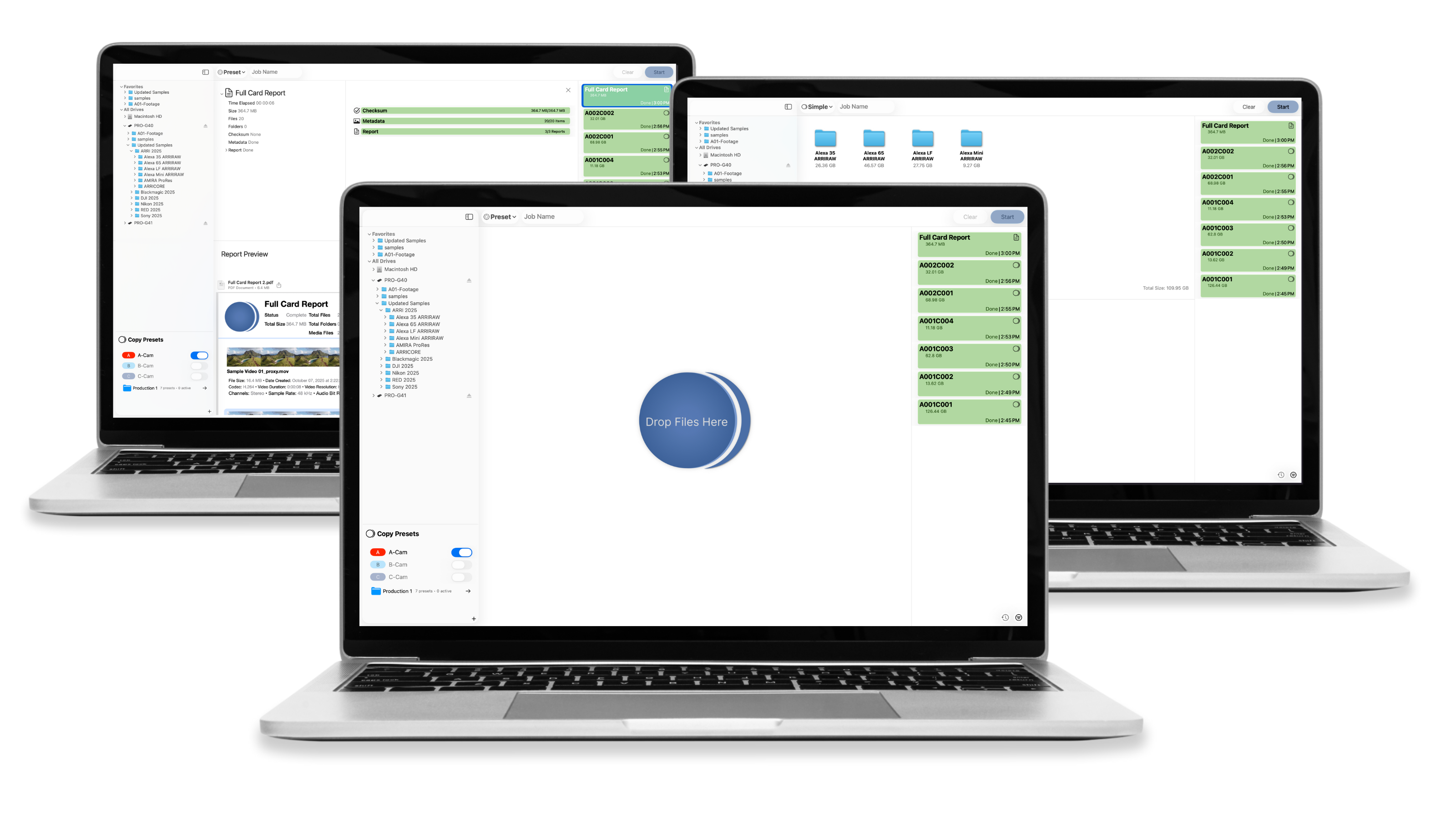

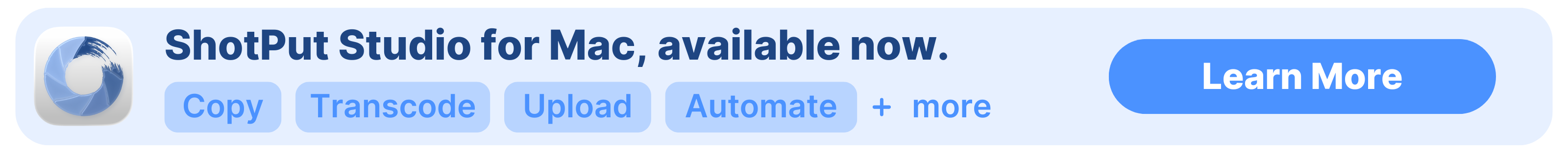
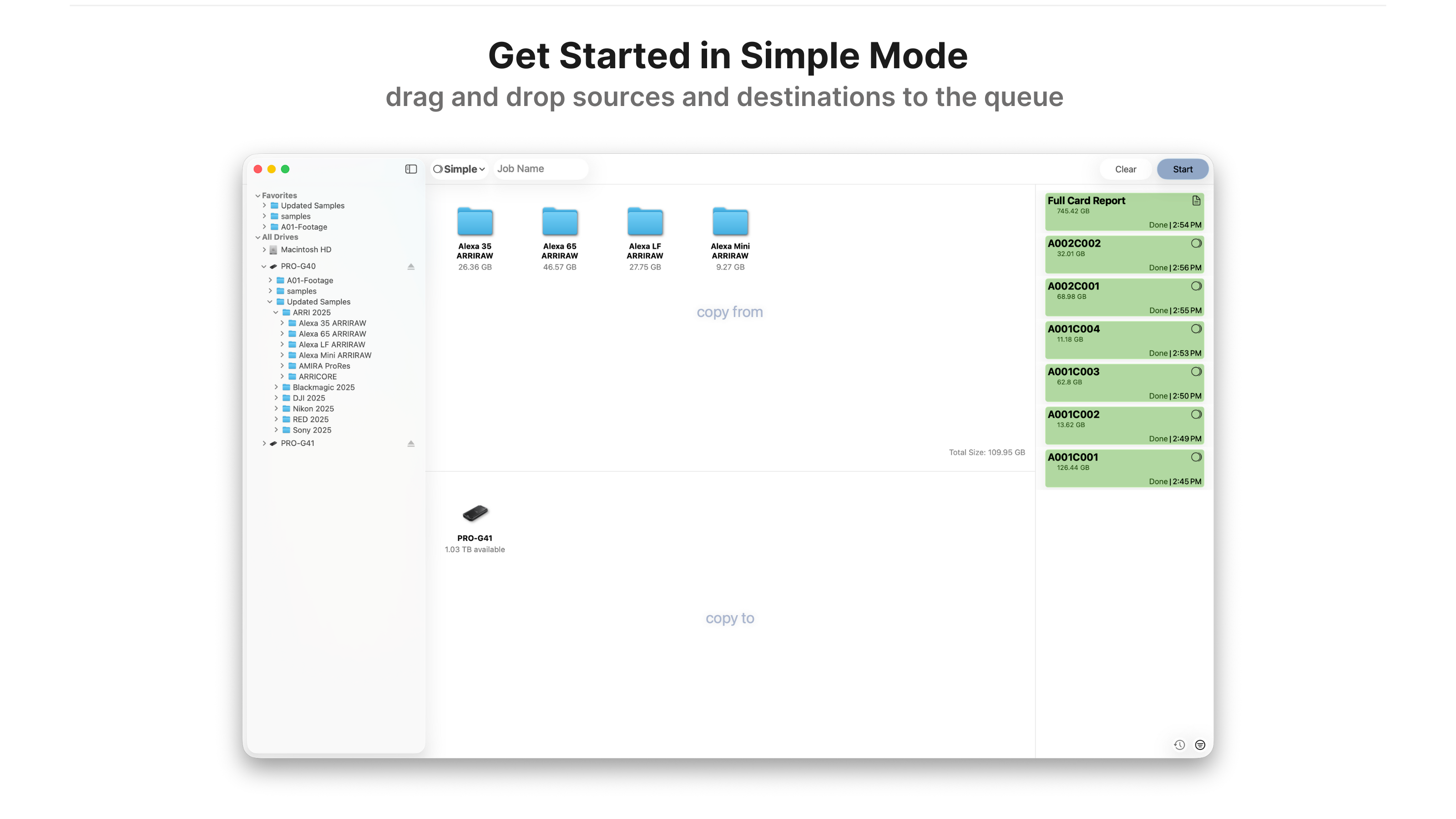
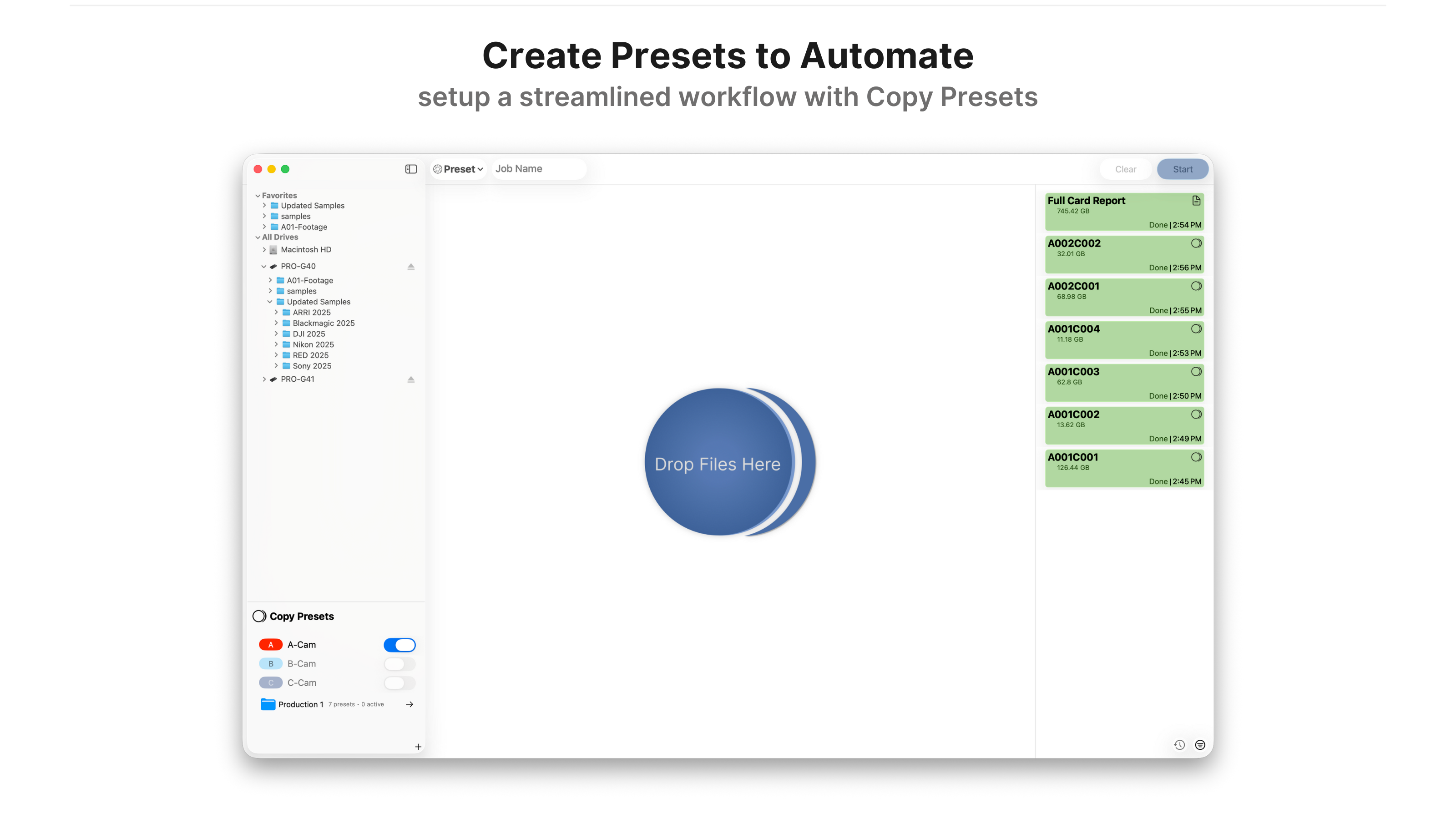
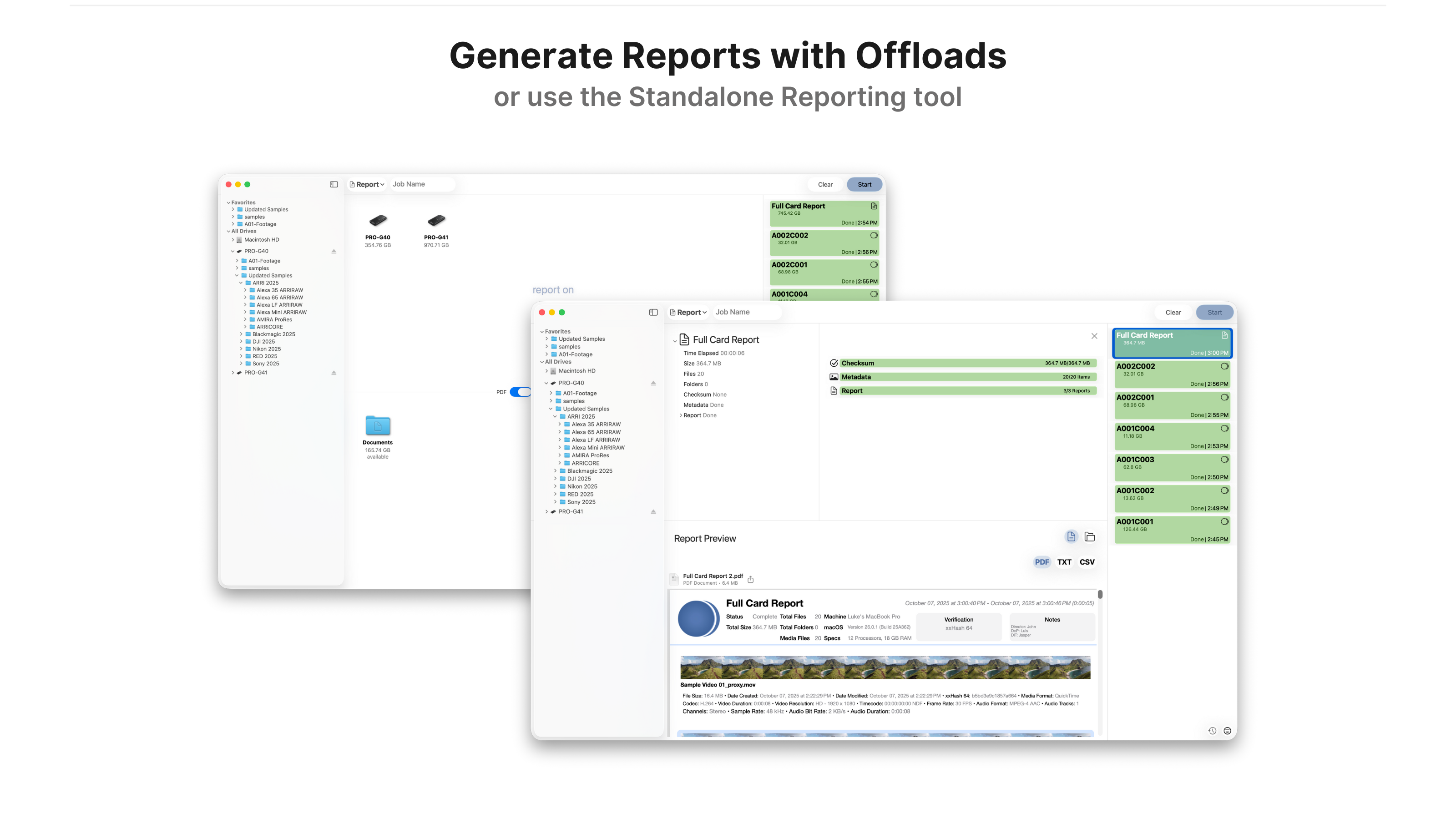
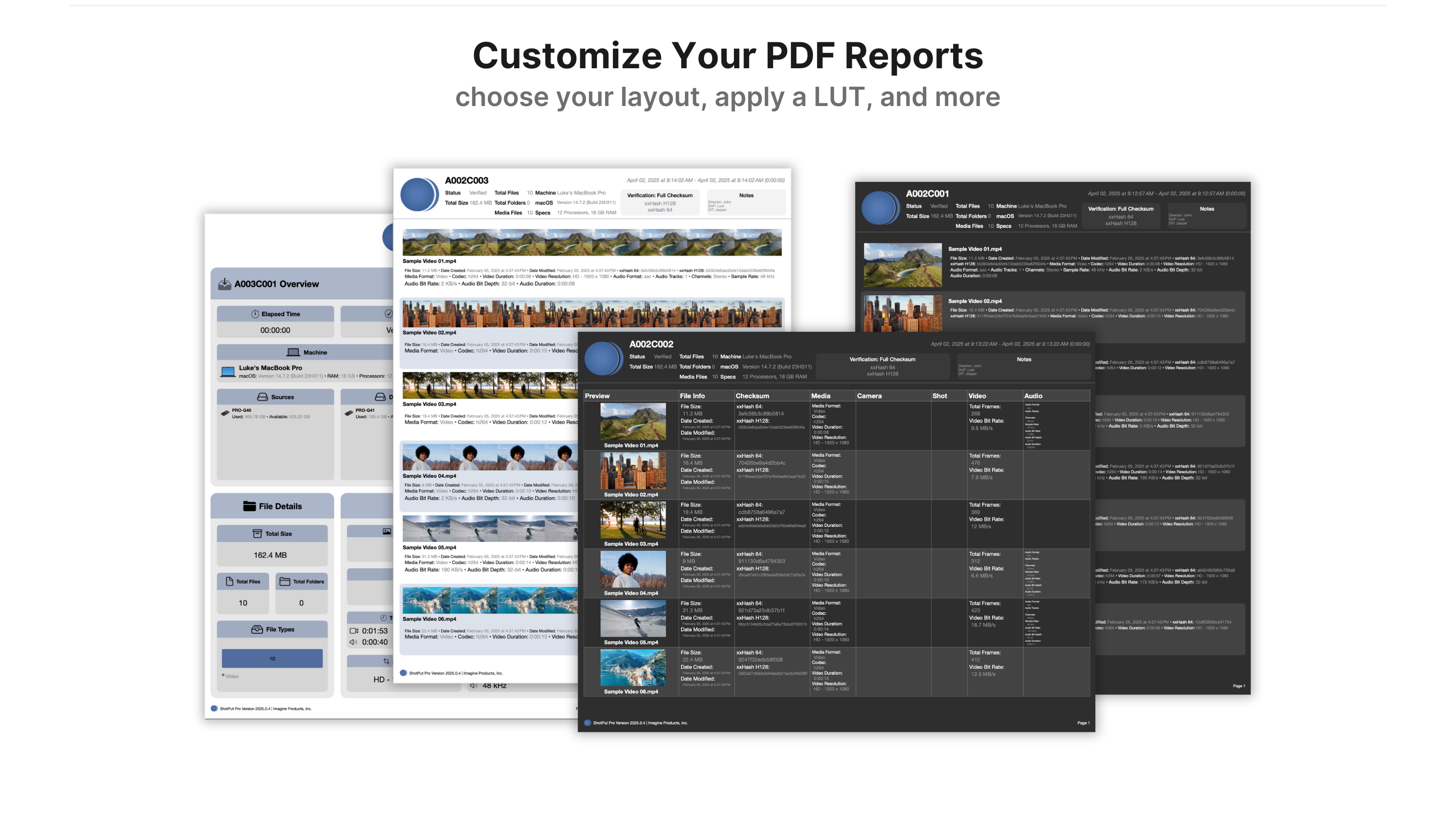
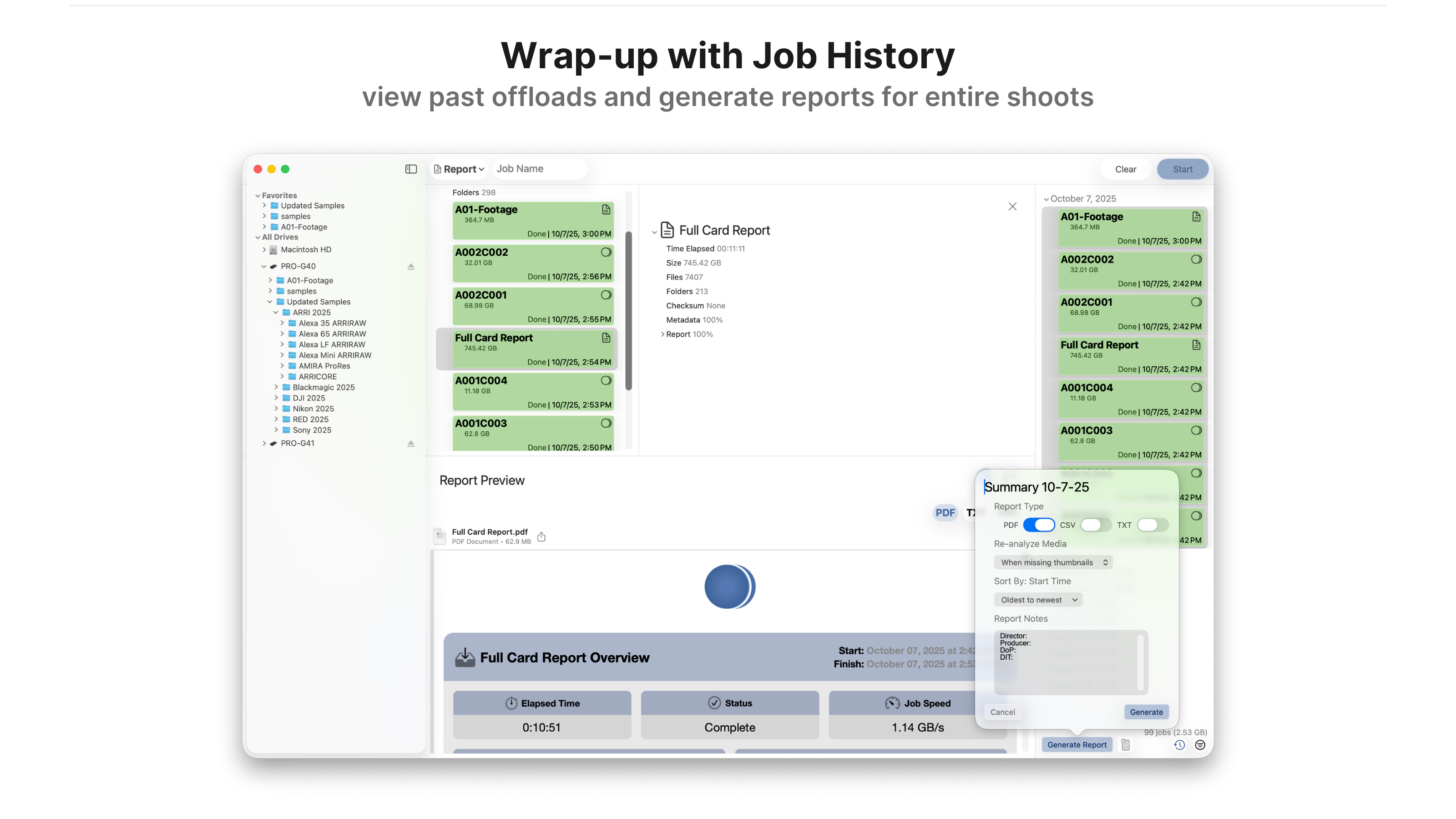
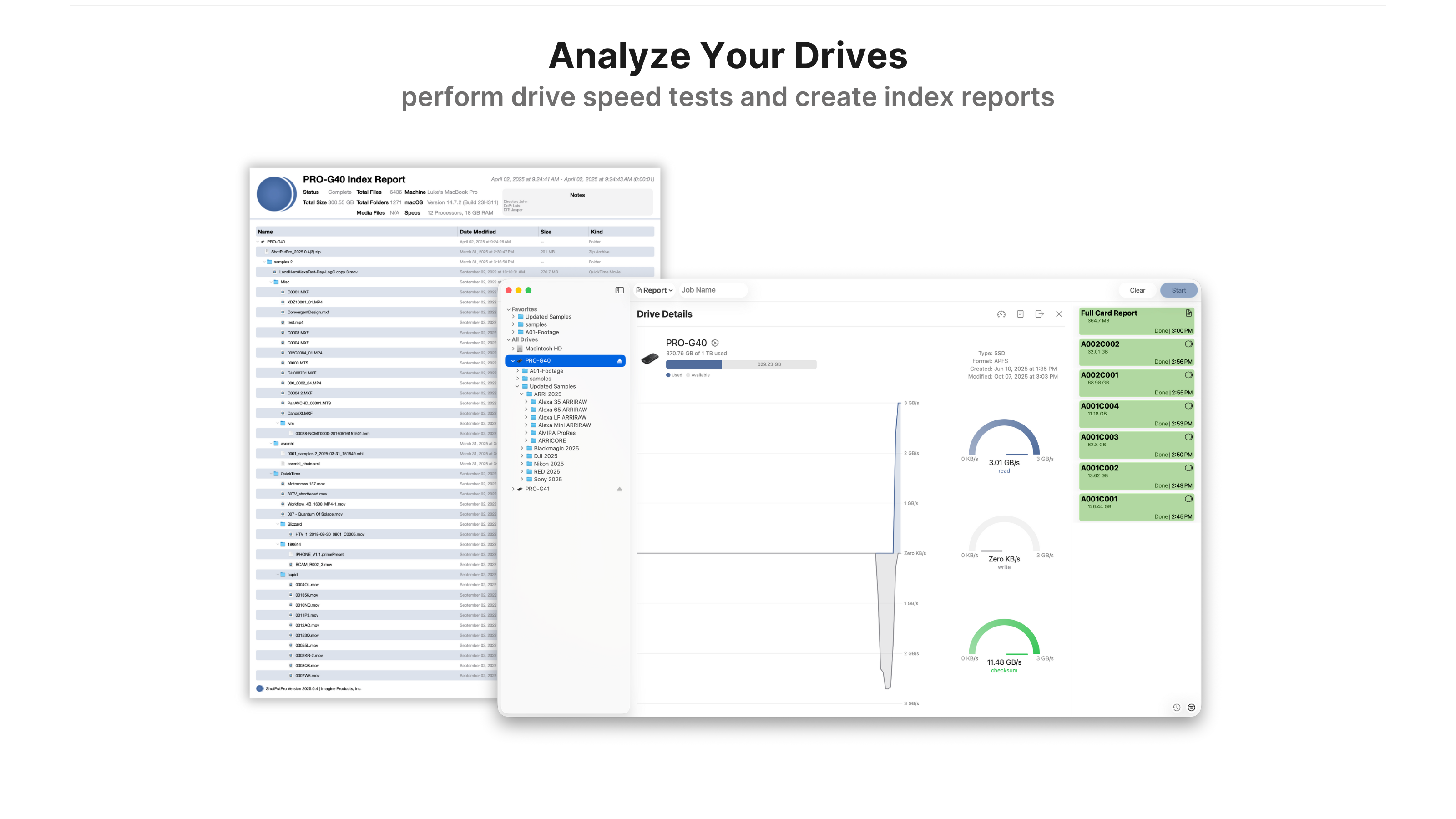
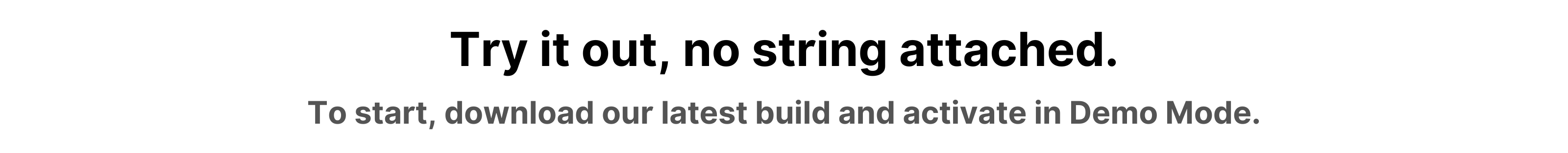





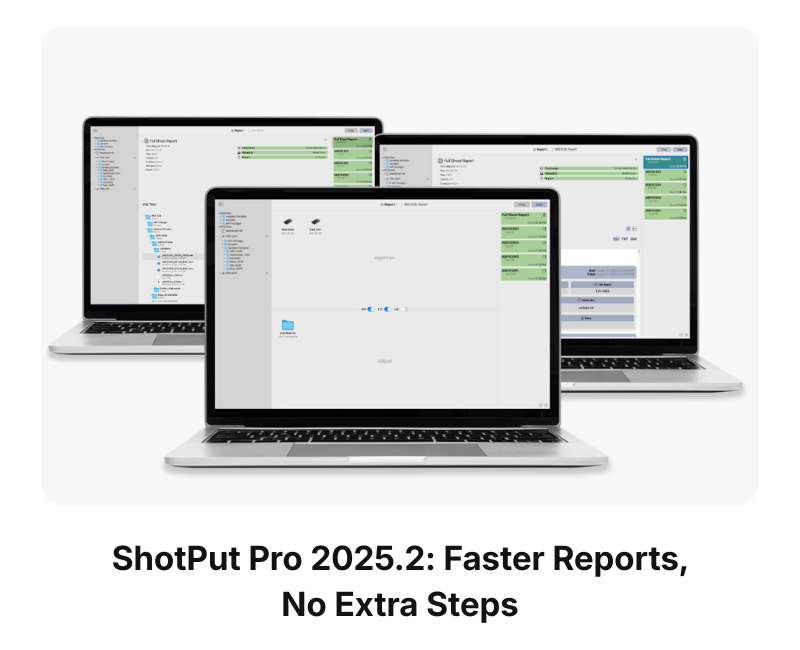
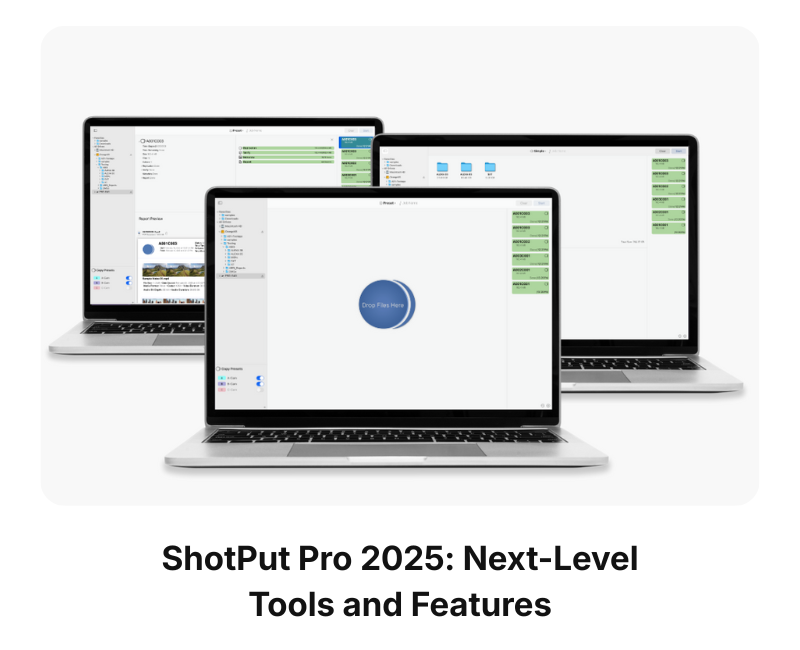
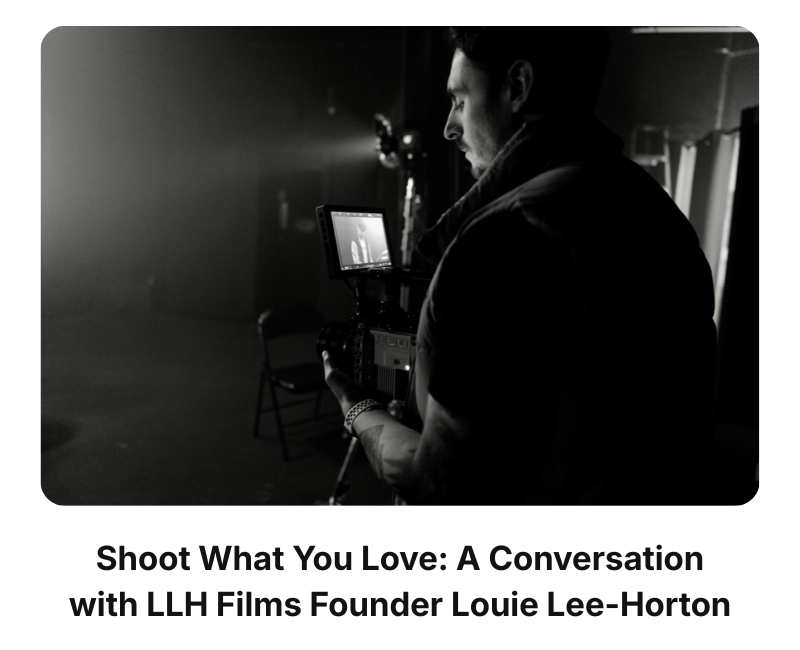



 I've been an, almost daily, user of ShotPut since 2013 and have always had a great experience. Thank you for building a quality product and more so for taking care of your customer's concerns in situations like this!
I've been an, almost daily, user of ShotPut since 2013 and have always had a great experience. Thank you for building a quality product and more so for taking care of your customer's concerns in situations like this!




