
When productions scale up, so does the chaos. Multiple cameras, simultaneous offloads, tight turnarounds, and endless drives moving between departments can make it difficult to maintain consistency or speed. That’s where automation comes in. With ShotPut Studio’s automated queues, teams can transform a traditionally manual process into a streamlined, hands-free workflow that keeps up with even the busiest production days.
What Automated Queues Do
The automated queue is ShotPut Studio’s way of managing jobs intelligently. Once your workflow is set, the software automatically detects new camera cards or source volumes as they’re connected. From there, it runs the selected automation, executing all your defined steps in sequence. These can include copying, verifying, transcoding, and even uploading files to destinations like cloud storage or network drives.
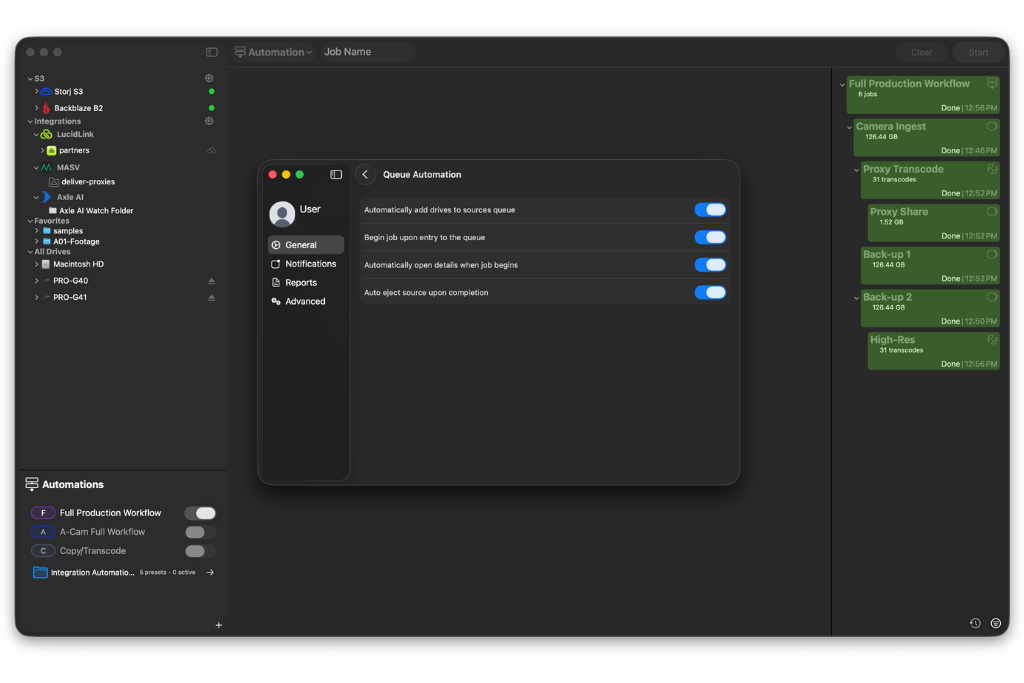
Curious about building an Automation in ShotPut Studio? Check out From Ingest to Edit with ShotPut Studio Automation.
How It Works in Practice
For large productions, this kind of setup is invaluable. Imagine a multi-camera shoot with six cards coming in every hour. With a prebuilt automation, ShotPut Studio automatically begins offloading as each card mounts, verifies every file, transcodes proxies for editorial, and uploads them to a shared S3 bucket. While that’s happening, backups are written to slower drives, all without anyone having to babysit the process. Once one card completes, the next steps in line. The queue manages the entire operation behind the scenes, ensuring no step is skipped and every copy is verified before moving forward.
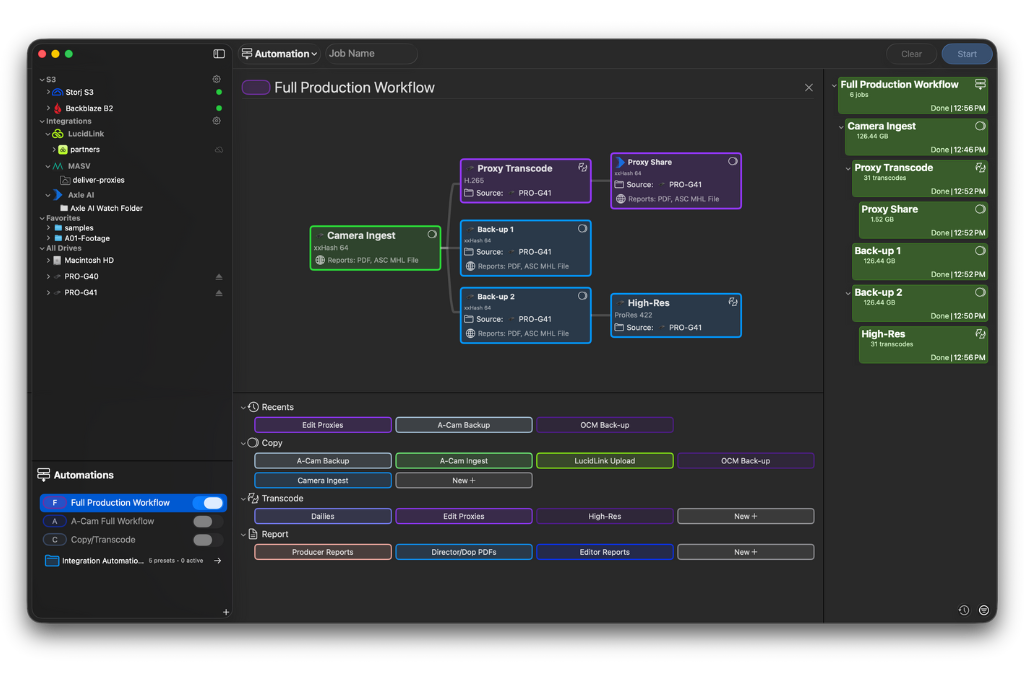
A Clear View of Every Job
The queue interface gives a clear, visual breakdown of what’s happening in real time. Each automation step, and its sub-steps, are displayed with indentation to show how they connect. You can see live transfer speeds during copy jobs, transcode counts, or simply track overall progress as a visual representation of your pipeline. Selecting any running automation shows progress as a bar, a time-based graph, or a detailed text log. This visibility makes it easy to monitor the health of your workflow and confirm everything is running as expected.
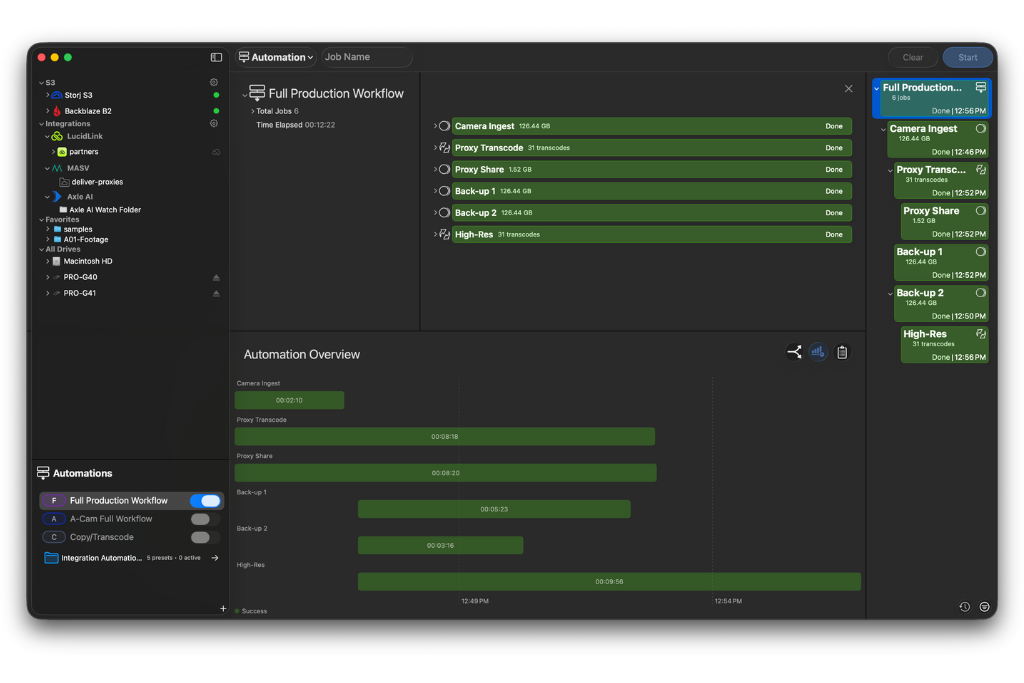
Time Savings and Standardization
Beyond the technical side, automated queues save enormous amounts of time and effort. Instead of managing one offload at a time, you can configure your entire workflow before the shoot begins and let it run automatically throughout production. The result is a consistent, standardized ingest process with no more guessing where files are supposed to go or which step happens next. It’s particularly useful for teams balancing multiple DIT carts or shared media stations, where uniformity and reliability are critical.
Scaling the Workflow
If your workflow only involves local copies, ShotPut Pro remains a great option for fast, verified offloads. But if your production needs to handle multiple streams of media at once, generate proxies, and deliver to multiple destinations, ShotPut Studio’s automated queues take the complexity out of the process. It’s a scalable approach that grows with your production, keeping your data organized, verified, and moving forward, no matter how big the job gets.