
In modern film and television production, multiple cameras often roll at once. Whether it’s a two-camera interview setup or a large-scale shoot with several units, managing all that media can quickly become complex. A reliable ingest workflow keeps footage organized, verified, and ready for post-production. For those newer to data management, understanding how to build that workflow from the ground up helps avoid chaos later on.
Understanding the Ingest Process
“Ingest” refers to the process of bringing recorded footage into a managed environment where it can be safely stored, organized, and prepared for post. This begins the moment camera cards come out of the camera and ends when the verified files are delivered to the editor, colorist, or archivist. Each step, such as offload, verification, naming, and delivery, plays a crucial role in ensuring data integrity and efficiency.
Step One: Prepare Before the Shoot
A good ingest workflow starts before anyone hits record. Multi-camera shoots generate a large volume of files, so preparation is essential. This means labeling camera cards clearly, establishing folder structures in advance, and creating a consistent naming system that identifies camera letters, shoot days, and card numbers. When every card and folder follows a clear system, both on-set and post-production teams can quickly locate and identify footage.
Tools like ShotPut Pro make this easier by allowing users to create custom naming templates and destination folder presets. Setting these up before the shoot ensures consistency from the first offload through final delivery.
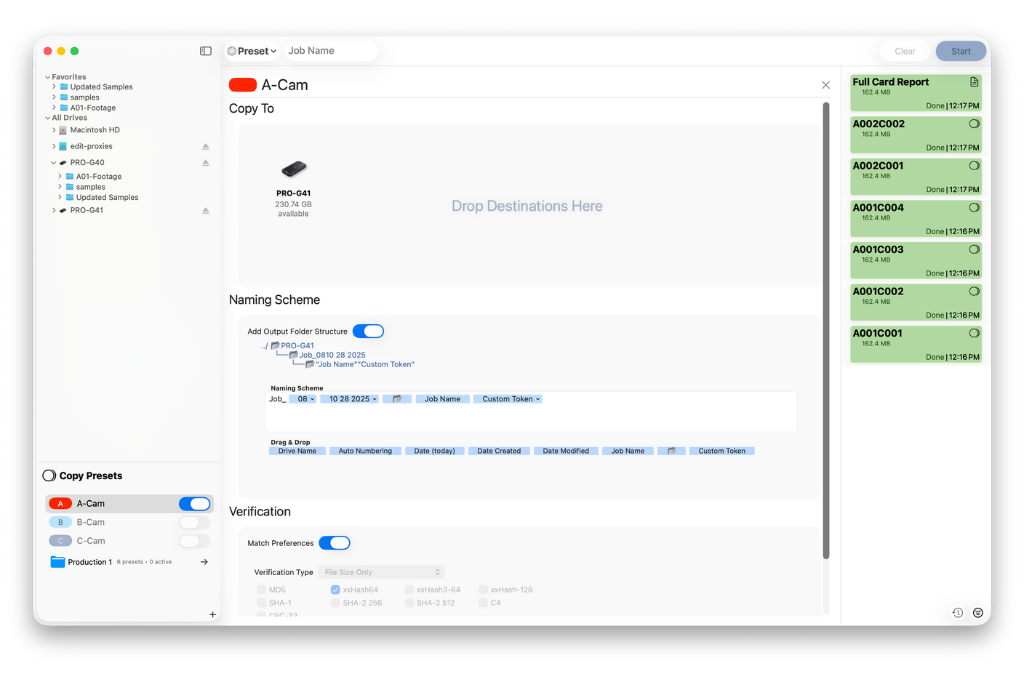
Step Two: Offloading Media Safely
Once shooting begins, offloading becomes a continuous cycle. Cards must be copied quickly but carefully, and that’s where many mistakes happen. Drag-and-drop file transfers are risky because they don’t verify data. Even small errors during transfer can cause corruption or missing clips. Professional offload software eliminates that uncertainty by verifying files as they’re copied.
ShotPut Pro is designed for exactly this purpose, automatically copying footage from multiple sources to multiple destinations while verifying every byte. On larger shoots, this kind of automation is invaluable. It ensures that every card is offloaded and verified correctly before being formatted for reuse.
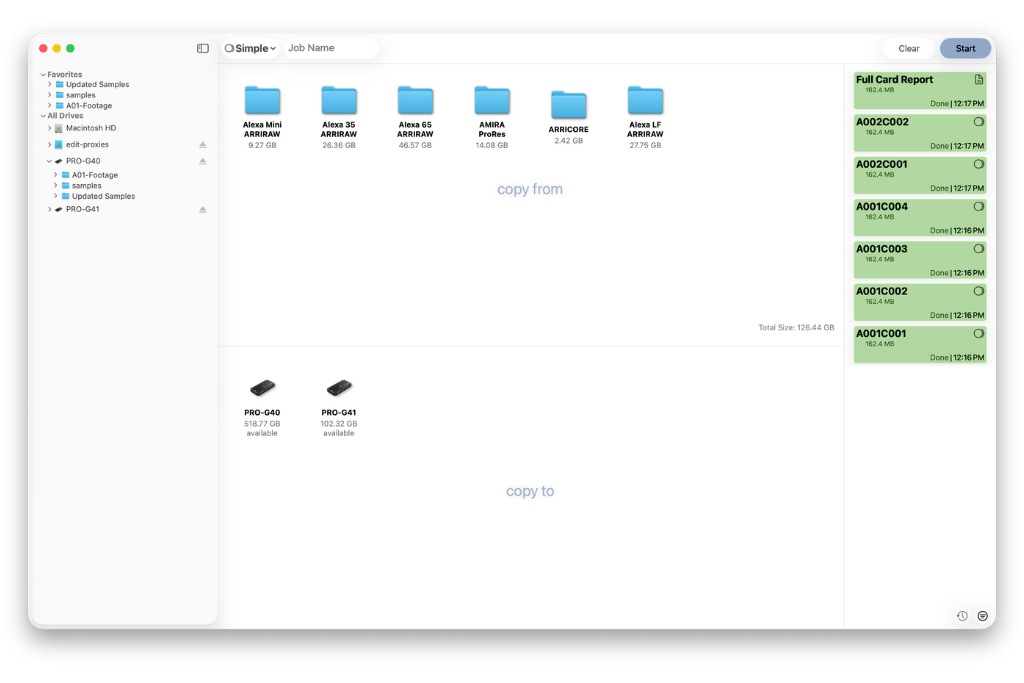
Step Three: Verification and Redundancy
Verification is the backbone of any reliable ingest process. After copying, each file should be compared to the original source to confirm that it matches exactly. Skipping this step can lead to serious issues once the footage reaches post. Verification takes time, especially with large files and multiple cameras, but it’s time well spent.
Beyond simple verification, redundancy adds another layer of safety. Backing up footage to at least two separate drives, ideally stored in different physical locations, protects against hardware failure or loss. Multi-destination offloading, supported in both ShotPut Pro and ShotPut Studio, streamlines this by allowing simultaneous verified copies to several drives or cloud locations.
Step Four: Organizing and Logging
With media safely offloaded, the next step is organization. A clear, logical folder structure helps post-production teams locate footage quickly. For a great example, check out Netflix’s folder structure guidelines for delivering footage.
Some productions also generate reports as part of this process. Verification and transfer reports provide proof that data was safely copied, along with timestamps and file details. These records can be critical when troubleshooting or handing over drives to another team. Both ShotPut Pro and ShotPut Studio automatically generate these reports, saving time and reducing errors.
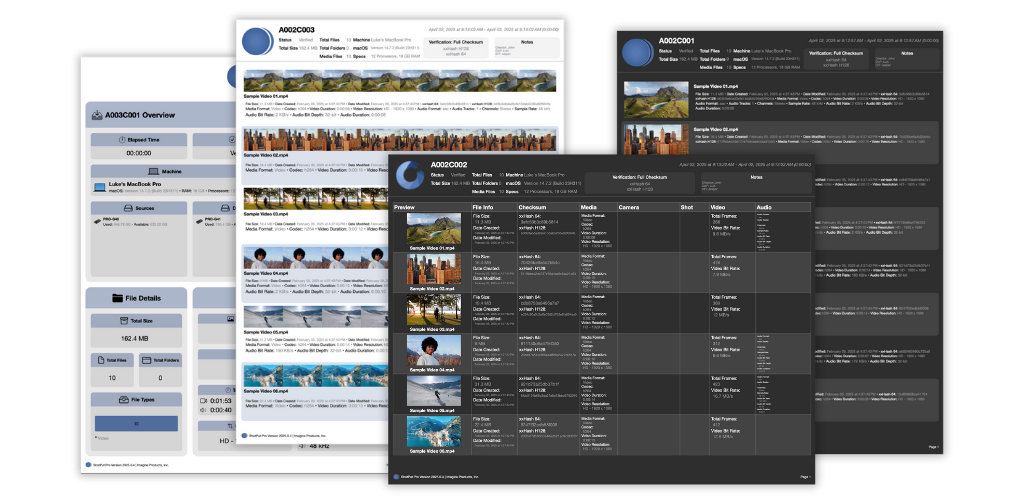
Step Five: Automating the Workflow
As productions grow, so does the need for automation. Multi-camera shoots often involve hundreds of clips and multiple destinations, and managing it manually can slow everything down. ShotPut Studio extends beyond simple offloading by automating the entire ingest-to-edit process. It can trigger transcodes, cloud uploads, or notifications the moment footage is verified, turning what used to be a multi-step manual process into a seamless pipeline.
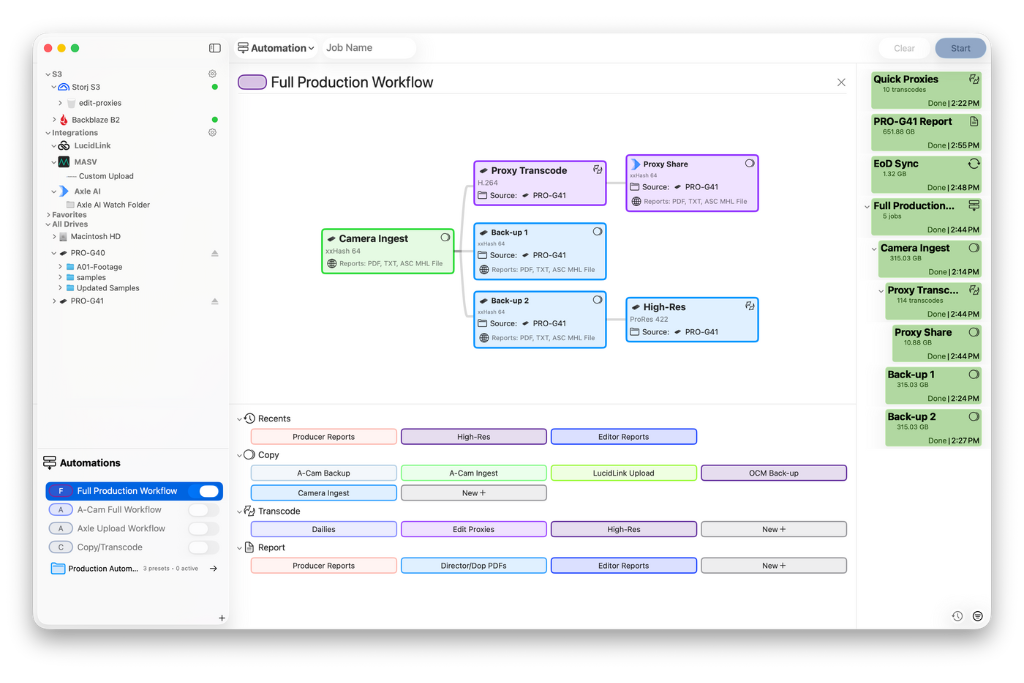
Automation is particularly helpful for remote or hybrid workflows. When verified media is automatically uploaded to cloud storage through services like MASV, LucidLink, or S3-compatible systems, editors can begin working almost immediately. This reduces turnaround time and minimizes the risk of missed files or manual errors.
Step Six: Handing Off to Post-Production
Once ingest is complete, the verified and organized media is handed off to post. Providing consistent folder structures, clear naming conventions, and verification reports ensures that editors and colorists can begin work without confusion. Even in multi-camera environments, a well-designed ingest process keeps things synchronized and predictable.
If transcoding is required before editing, it can be integrated into the same workflow. Automating this stage using ShotPut Studio’s pipeline tools ensures that footage is ready for creative work as soon as it’s uploaded or delivered.
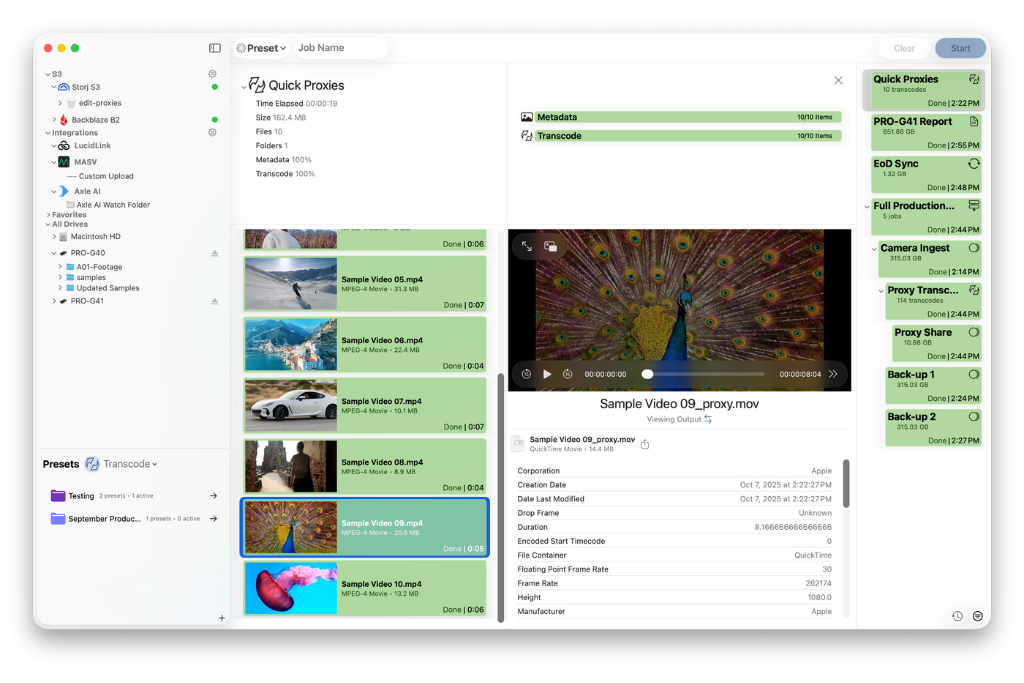
Common Pitfalls to Avoid
Even with good intentions, mistakes can happen. Here are a few common ones to watch out for:
-
Reusing a camera card before confirming the previous one is safely backed up.
-
Mixing naming conventions between cameras or shoot days.
-
Forgetting to maintain at least two verified backups.
-
Manually renaming files after offload, breaking links to metadata.
-
Storing verified footage on the same drive as working or temporary files.
Avoiding these pitfalls comes down to consistency, verification, and automation. When the workflow is standardized, it’s much harder for errors to slip through.
Building Confidence in Your Workflow
The best ingest workflows are the ones you can trust. Whether you’re managing two cameras or ten, the goal is the same: every clip accounted for, every file verified, and every team member confident that the footage is safe. By using dedicated offload software and planning your structure in advance, you eliminate guesswork and protect your project from preventable loss.
ShotPut Pro remains the industry’s trusted choice for checksum-verified offloads, while ShotPut Studio builds on that foundation with automation tools that keep multi-camera workflows running smoothly from set to cloud. Together, they give productions of any size the reliability and speed needed to stay focused on the creative side of filmmaking.
Reliable ingest starts with good habits, the right tools, and a clear plan. Once those are in place, managing multi-camera media becomes not just achievable but efficient.