
Every production, from small independent shoots to major features, relies on one thing above all else: the safe transfer of footage. Whether it’s a handful of camera cards or terabytes of footage, properly offloading and verifying media ensures that everything captured on set makes it safely to post-production. For those new to the process, understanding how data moves from the camera to the cutting room can make the difference between a smooth production and a costly reshoot.
What Offloading Really Means
At its core, offloading is the process of transferring footage from a camera card or drive to secure storage. This step sounds simple but carries significant responsibility. Modern cameras generate massive amounts of data, often across multiple cards, and productions can’t afford to lose even a single frame. Copying files manually introduces risks like missed clips, corrupted transfers, or inconsistent folder structures. That’s why productions rely on dedicated software designed specifically for secure, verified transfers.
Tools like ShotPut Pro automate much of this process. Instead of dragging and dropping files, users create predefined offload destinations and let the software handle the transfer and verification in the background. This not only saves time but also ensures every byte of data is copied accurately.
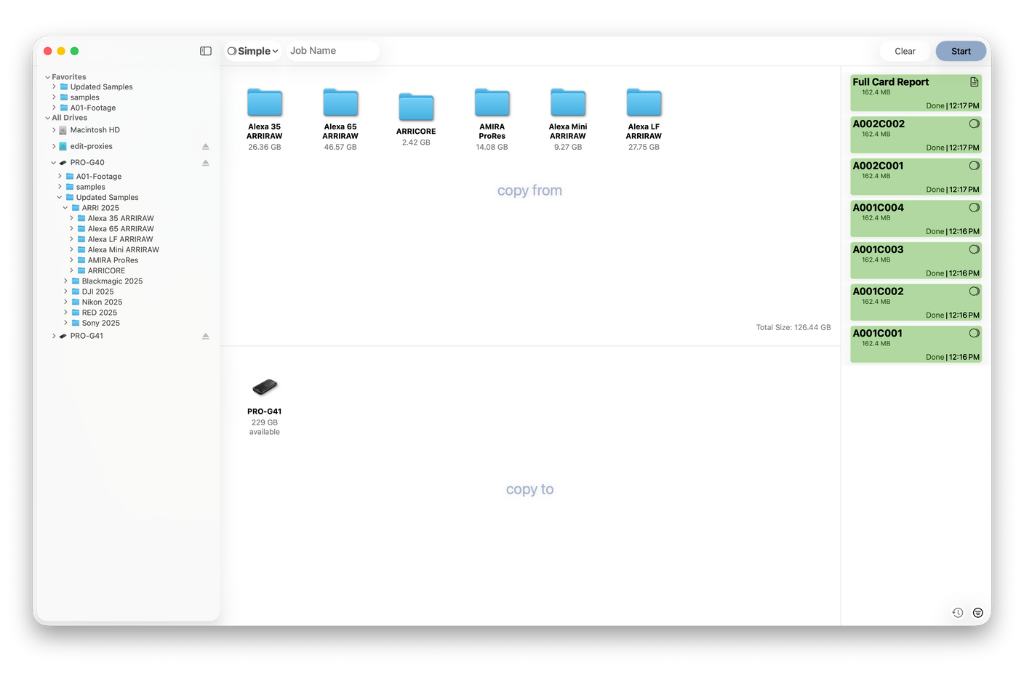
The Importance of Verification
Verification is what separates professional offloads from simple file copies. Once footage is transferred, it must be checked to confirm the destination files match the originals exactly. This is done by comparing the data at a low level, ensuring that no corruption occurred during transfer. Skipping this step can result in subtle but devastating errors that might not appear until the footage reaches post.
Verification speeds vary depending on file sizes, storage types, and the computer’s performance. Faster drives and optimized workflows can significantly reduce verification time. Some software solutions, take things further by handling multiple offloads and verifications simultaneously, optimizing resources automatically so productions can keep moving efficiently.
Organizing and Naming Media
Proper organization during offload is another critical element of data management. Consistent naming conventions help post-production teams quickly identify which camera, shoot day, or reel a file belongs to. Without it, teams can waste hours hunting through folders or risk mixing up footage. Offload applications often allow users to create naming templates that include variables like date, camera label, or card number, automating what would otherwise be a tedious manual process.
ShotPut Pro makes this especially easy, allowing users to establish presets that fit the structure of their specific production. These presets can be reused across projects, ensuring consistency from day one.
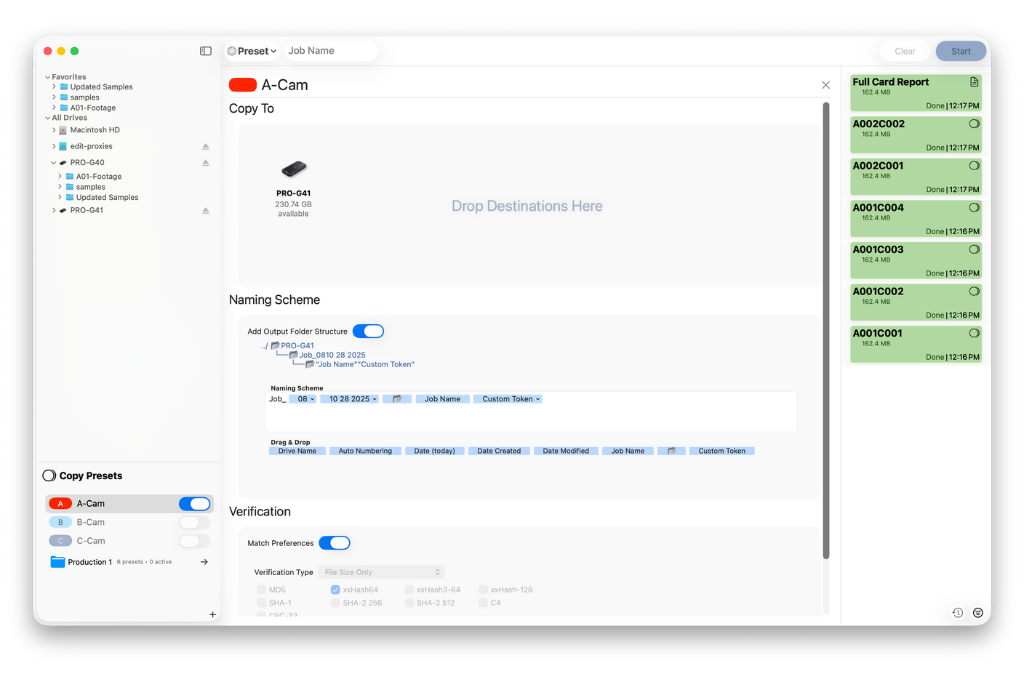
Common Pitfalls and How to Avoid Them
Even well-intentioned workflows can go wrong. One of the most common mistakes is assuming that a simple drag-and-drop copy means the data is safe. File explorers don’t verify transfers, so errors can go unnoticed until much later. Other issues include copying to the wrong destination, overwriting existing data, or failing to maintain redundant backups. Avoiding these problems comes down to two principles: verification and automation.
By using software designed for professional offloads, productions gain a clear record of every transfer, including source details, verification status, and destination paths. Having this documentation is especially important for multi-day shoots or teams working across several storage systems.
From Offload to Delivery
Once verified copies are secured, the workflow doesn’t stop there. Productions often need to prepare media for editing, color, or cloud-based review. Automation tools can send verified footage directly into the next stage of the workflow, whether that’s transcoding, uploading, or syncing with cloud storage. This is where modern tools like ShotPut Studio excel by automating ingest-to-edit pipelines and integrating directly with services like MASV, LucidLink, and S3-compatible storage providers. These integrations simplify collaboration and eliminate repetitive steps, giving teams more time to focus on creative work.
Choosing the Right Tools
The right offload and verification software depends on the size and complexity of the project. For many, ShotPut Pro remains the industry standard for reliable, checksum-verified transfers. For teams looking to expand their workflow with automation and cloud delivery, ShotPut Studio offers the next step by handling offload, verification, and delivery all in one continuous process.
 Final Thoughts
Final Thoughts
Reliable data management starts the moment footage leaves the camera. By following consistent offload and verification practices, productions protect their work, maintain organization, and keep post-production running smoothly. Whether you’re just starting out or looking to streamline a growing workflow, mastering these steps ensures that your footage, and your production, remain secure from shoot to screen.