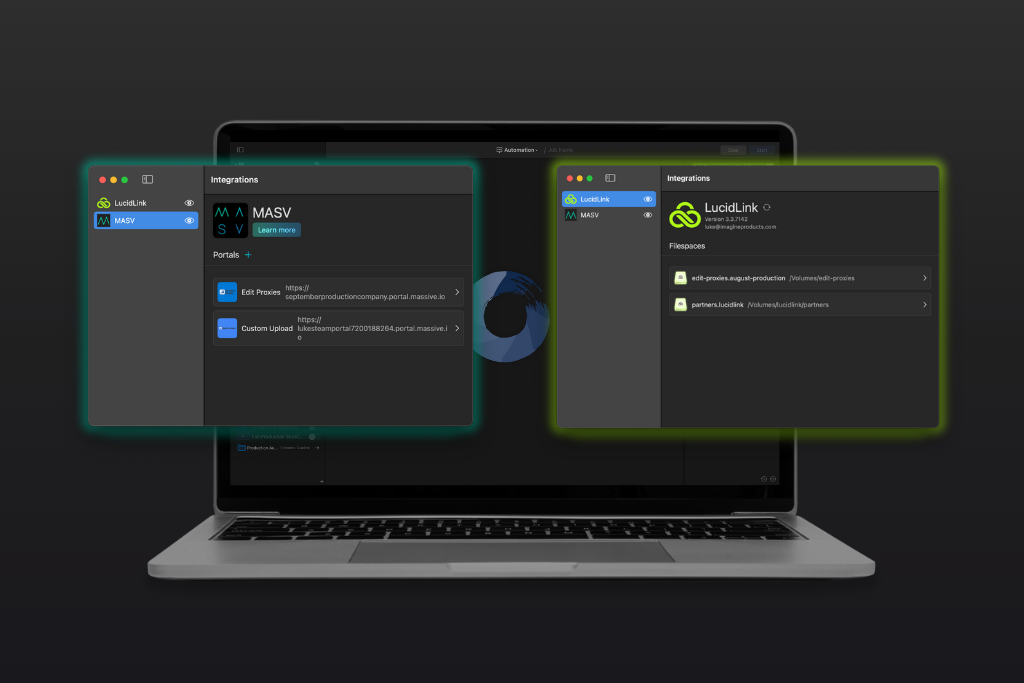
The ShotPut Studio 2.2 release brings two powerful new integrations, MASV and LucidLink, directly into your connected media. These updates are part of our ongoing mission to help you get your media exactly where it needs to be without forcing you to change your workflow.
Both integrations are available under the Integrations tab inside ShotPut Studio’s Connected Media section. Whether you’re delivering files to collaborators worldwide or mounting cloud storage as easily as a local drive, ShotPut Studio now makes the process seamless.
MASV: Fast, Reliable File Delivery
MASV’s high-speed file delivery is now directly integrated into ShotPut Studio. This makes it easier than ever to unify your camera-to-post workflow by using automation to handle offloading, organizing, and transcoding of your files while uploading to MASV in one workflow.
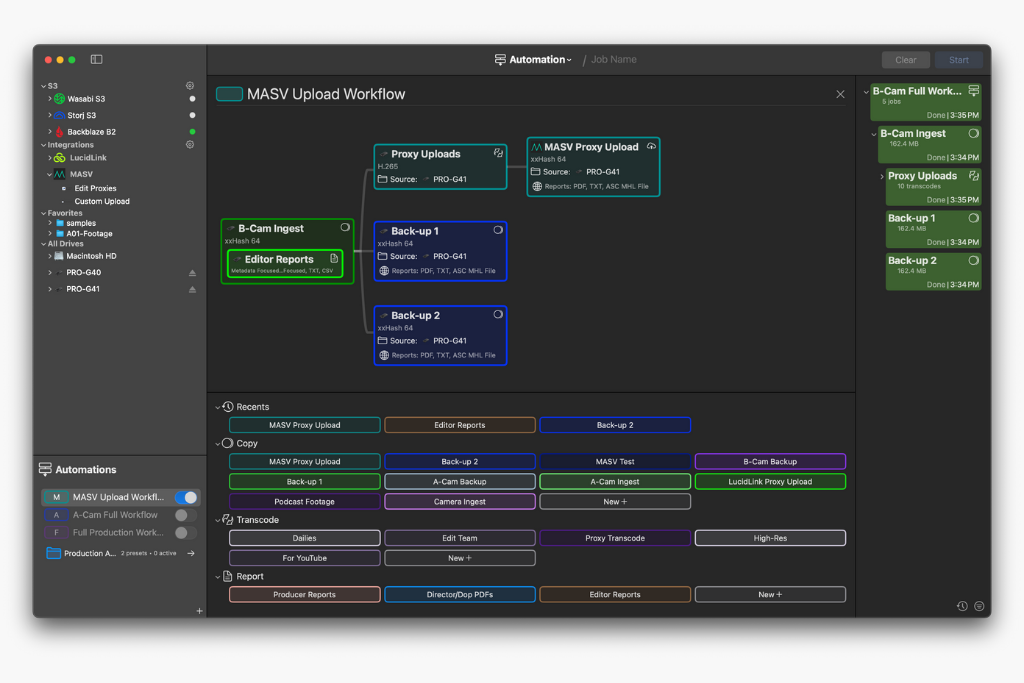
Key features:
-
Multiple MASV Portals: Set up more than one portal and deliver media wherever it needs to go.
-
Custom Upload Forms: Collect specific metadata during upload using MASV’s custom form fields.
-
Brand Consistency: Maintain your MASV branding automatically when sending packages.
How it works:
-
Create a portal in your MASV account.
-
Copy its share link and paste it directly in the MASV section of the the Integrations tab.
-
Drag-and-drop the added portal as a destination and you’re set to offload and deliver automatically.
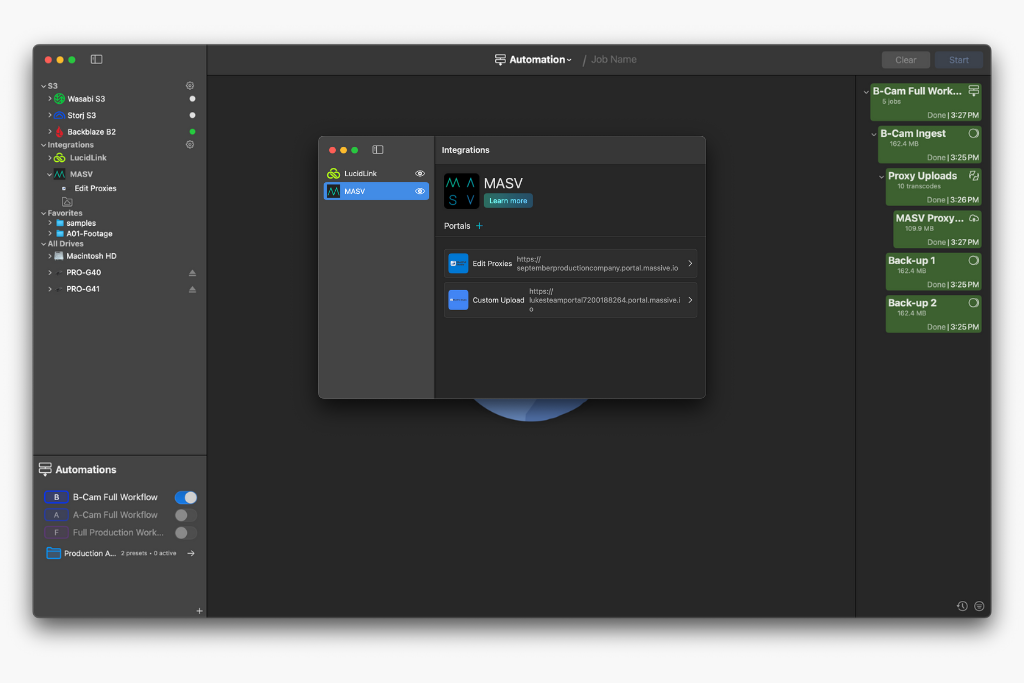
LucidLink: Mount Your Filespace, Offload to the Cloud
LucidLink’s cloud storage is now directly accessible in ShotPut Studio, letting you upload camera originals and transcodes straight to a filespace during an automation, perfect for distributed teams and cloud-first post workflows.
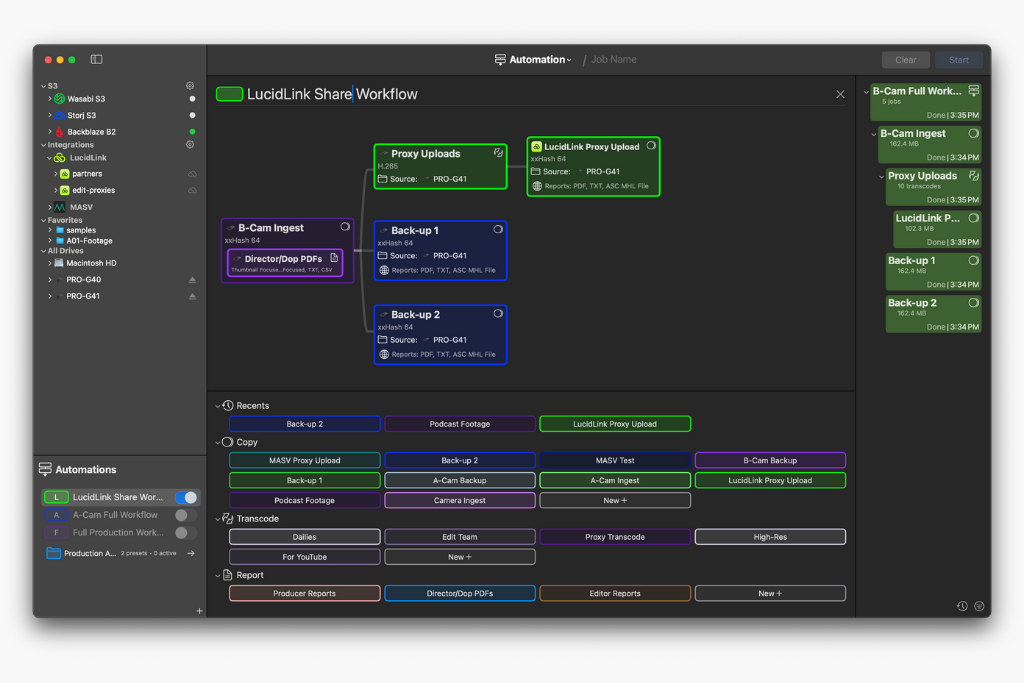
Key features:
-
Multiple Filespaces: Connect as many LucidLink filespaces as you need.
-
Direct Control: Adjust maximum upload rate, forbid special characters, and view your mount point inside the integration.
-
Flexible Destinations: Add your filespace root or any subfolder as an offload target, even inside presets or automation pipelines.
How it works:
- Download and login to the LucidLink desktop app.
-
Connect your LucidLink filespace(s) in the Integrations tab.
-
Choose a filespace or subfolder as your offload destination.
-
Stream camera originals or transcodes directly into LucidLink for immediate availability worldwide.
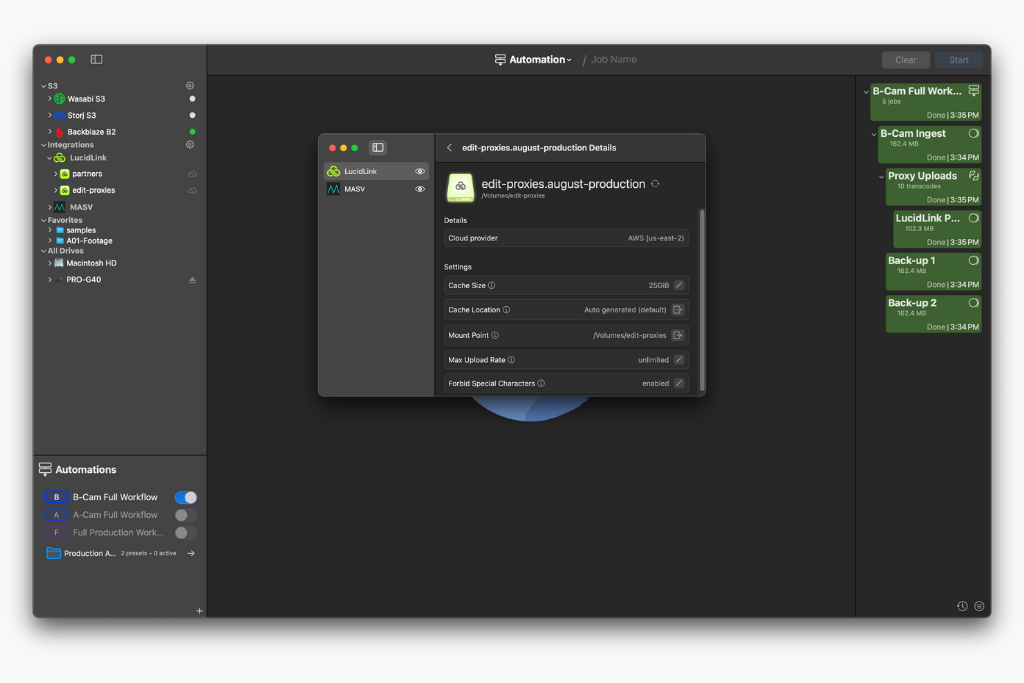
A Bigger Picture: Connected Workflows Without Compromise
ShotPut Studio 2.2 continues our push toward connected media workflows that fit your existing process rather than forcing you to redesign it. By integrating tools you already trust, MASV for delivery and LucidLink for cloud storage, we’re making sure your media moves faster, more securely, and with less effort than ever.
Ready to give it a try? If your ShotPut Studio license is active and under maintenance, the update is already waiting for you. Just open the app and select ‘Check for Updates.’
If your maintenance has expired, updating is easy. Log in to your account, navigate to View Licenses > Update, and choose either a one-time 12-month update plan ($120 USD) or enroll in automatic updates ($99 USD/year) to always stay current.