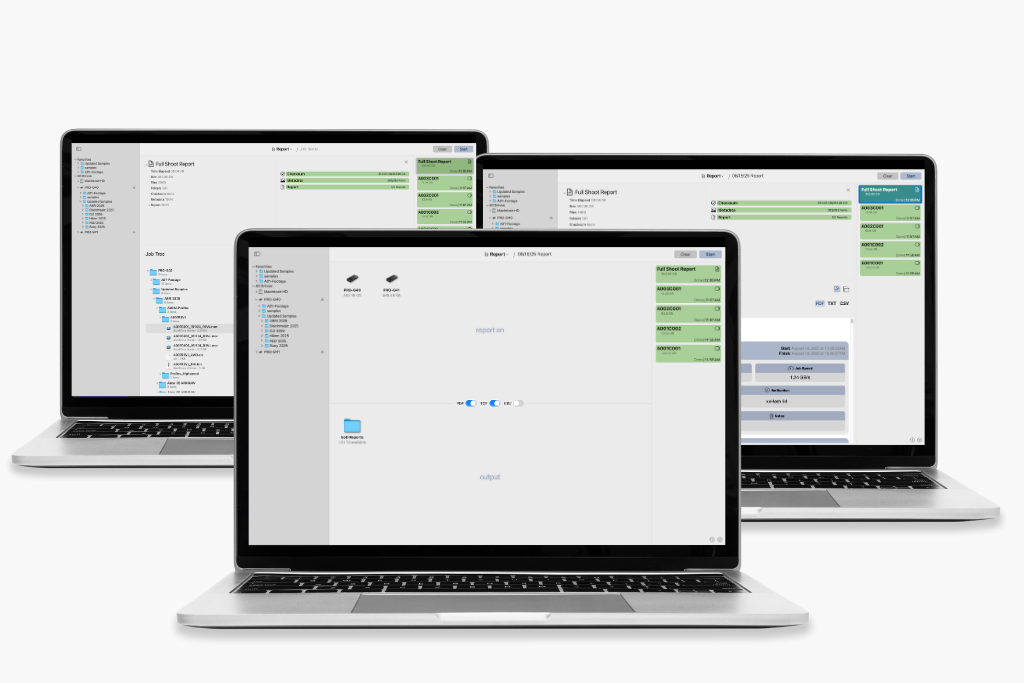
The latest major update to ShotPut Pro (version 2025.2.1) delivers something users have been asking for: a faster, flexible way to create reports without running a copy job.
With the new Standalone Reporting Tool, you can now generate detailed PDF, TXT, or CSV reports for any file, folder, or volume without copying the data first. Whether you’re a DIT verifying drives on set, an editor checking media before a conform, or a producer who needs clear documentation on what’s been delivered, this update makes reporting easier than ever.
How it works
Using the tool is simple:
-
Drop in the items you want reports for.
-
Toggle on the report types you need.
-
Choose your output location and click Start.
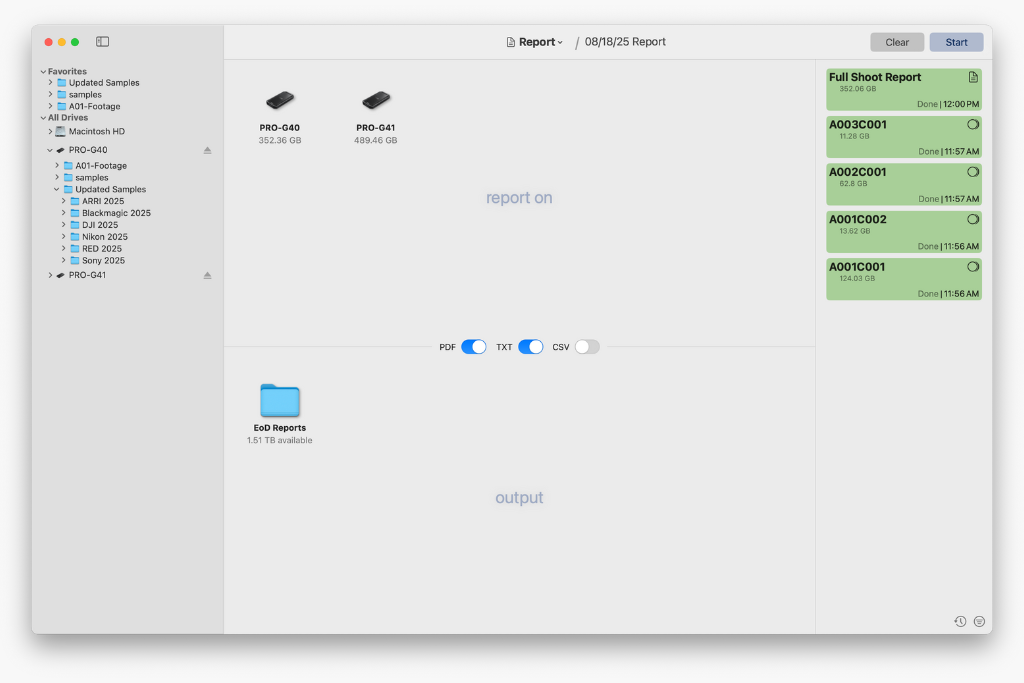
The Report Tool staging screen in ShotPut Pro 2025.2.1
ShotPut Pro formats your reports according to your global Report Preferences so you can take full advantage of customizations options like specialized layouts and appearance options.
Why it matters
-
No more duplicate copies. Create reports on drives or folders that already exist.
-
Faster turnaround. Preview reports directly in ShotPut Pro as soon as they’re done, export them for immediate sharing, or open them in Finder to file alongside your media.
- Granular visibility. The familiar Job Tree view lets you drill down to individual files to confirm exactly what’s on your drive.
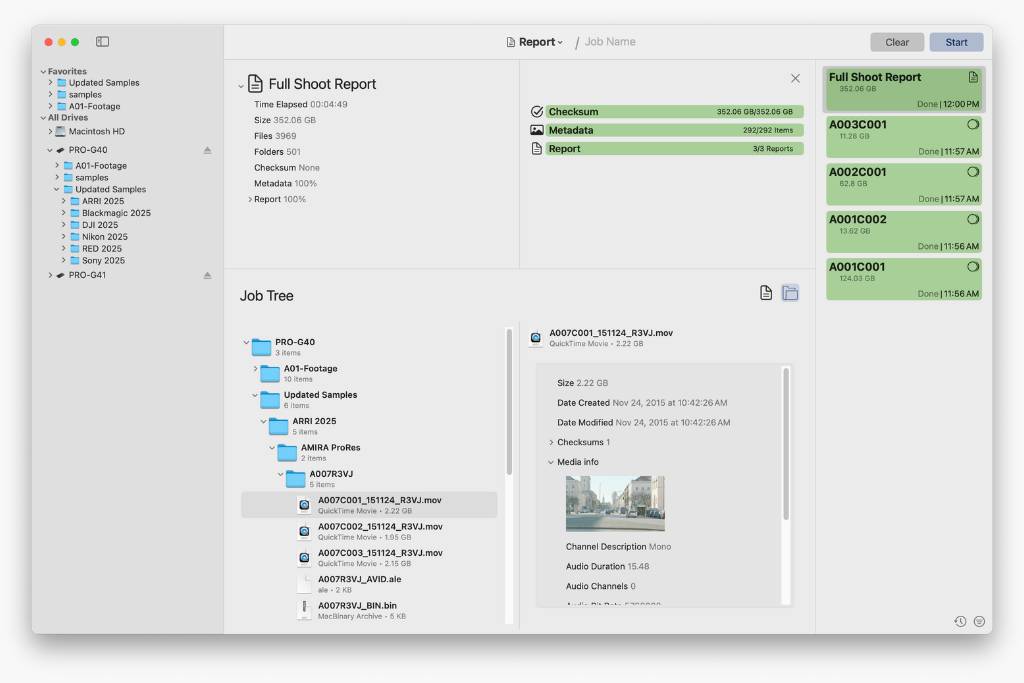
Expand the job tree to view files and folders
Built for modern production workflows
This feature gives you the flexibility to generate accurate reports whether you are on set, in the production office, or in post. You can confirm what’s on a drive before handing it off, or send rich PDF documentation upstream to keep everyone informed.
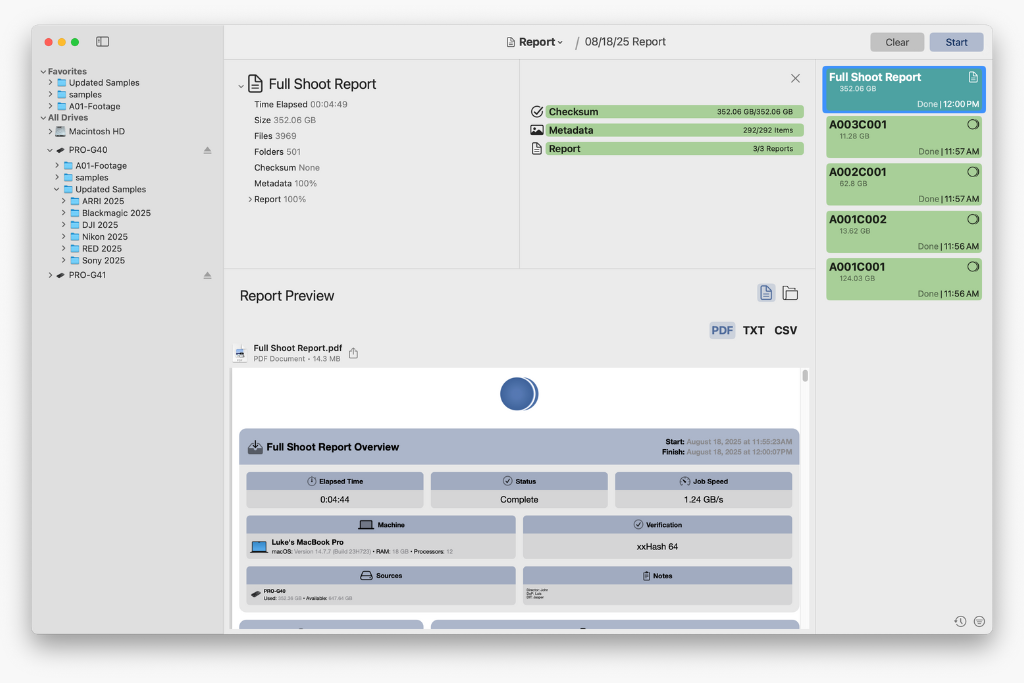
Preview reports in the interface
Combined with the advanced customization options introduced earlier this year, ShotPut Pro now gives you more control than ever over how your media reports look and what information they contain.
If your license of ShotPut is already in maintenance, simply select ‘Check for Updates’ in the menu of ShotPut Pro.
If you are interested in taking advantage of these updates, purchasing an update plan is easy. First head to our website and login. Then go to Account > View Licenses > Update.
You can buy updates plans for 12 months ($70 USD) or enroll into automatic updates ($59 USD/year) to guarantee your license is always kept up to date.
4 Comments
This is not an option for any version that i’ve been able to download even with an active license and plan. Please send over a link to the current working build for windows. Thanks!
Hi Anthony,
Currently, this feature is only available on Mac. Our Windows version of the application is currently undergoing a major update. We do offer a 1 to 1 trade-in for Windows to Mac licenses. If you would be interested please contact our support team at support@imagineproducts.com.
Best regards,
Imagine Products Team
Do you have a trial version to test the app?
Hi Nkanyiso,
Yes, you can demo the app by creating an account and downloading the software from the product page. Then, once you have launched the software, activate it in Demo Mode.
Best regards,
Imagine Products Team