


PrimeTranscoder - Mac
As technology has moved from analog to 4K and everything in between, video professionals must have a tool they can rely on to connect with their media. Whether preparing files for editing, streaming or review - transcoding correctly is pivotal.
| Future Updates for Perpetual Licenses | |
| First 12 Months |

|
| Automatic Renewal | $195.00 Annually |
| Pay As You Go | $230.00 Annually |
Transcoding in faster, smarter, more efficient and reliable ways while removing the manual work from the process; PrimeTranscoder is the swiss army knife of workflow software.
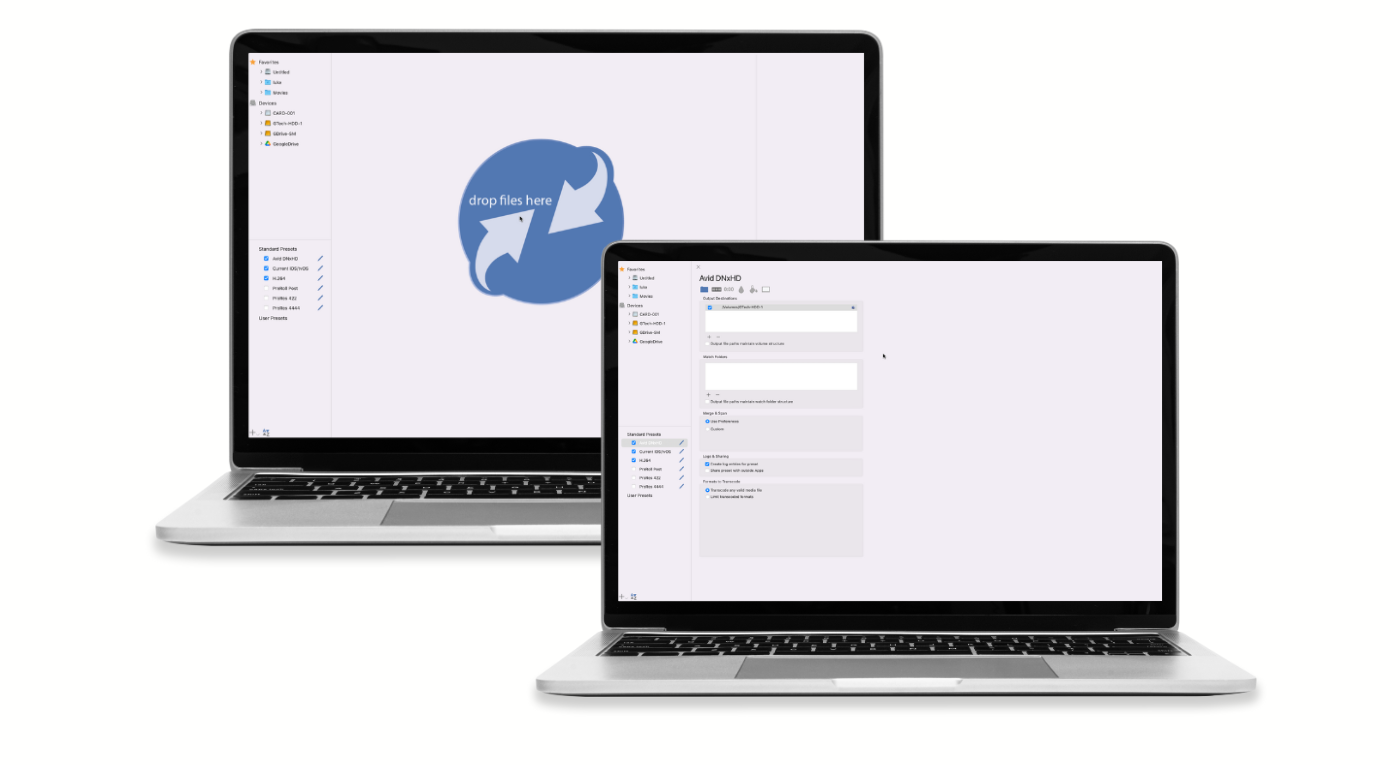
Monterey & BigSur (macOS 11 & 12) compatible
Intel & M1 silicon chip compatible
Also OSX 10.15 -> 10.11
4 GB of RAM
16 GB of free hard-disk space
Internet access required for automated product activation
This is a single CPU application (may only be used on one computer at a time).
Demo Limitations: 100 sample proxy clips or 30 days. Web access required.
6-7-2021 v2021.1.3
- Fixed mapping bug in start timecode dialog
2-10-2021 v2021.1.2
- Updated Canon CRM processing
- Re-implemented credentialed-based login for macOS 10.12-10.14
- Fixed connection issues for demo mode on older operating systems
2-4-2021 v2021.1.1
- Updated to Arri SDK 6.2.3.1
- Updated to Blackmagic SDK to version 2.1.b1
- Updated to Codex SDK 3.4.2
- Updated to RED SDK to version 8.0.0b1
- Updated login flow for activation.
- Added filtering of extraneous system volumes from the attached media list
- Updated light mode coloring for macOS 11
- Updated task bar colors to be more visually appealing in both light and dark mode
2-7-2020 v2020.1
-
Updates DNxHD output processing
-
Adds persistent Watch Folder processing between sessions
10-29-2019 v2019.1.5 *Requires a current Update Plan*
-
Catalina 10.15 compliant
-
Adds selection of processing GPU
-
Fixes bug preventing forced reduction of playback frame rate
-
Adds metal decoding capabilities
-
Automatically applies detected LUT from camera originals
Added Support:
-
Blackmagic RAW
-
Codex HDE
-
Canon CRM
-
External GPUs
Updates:
-
ARRI, RED, DJI SDKs
-
Audio and video processing
-
Update plan expiration alerts
10-28-2019 v2018.1.7
-
Fixes bug preventing forced reduction of playback frame rate
-
Added update plan expiration alerts
2-13-2019 v2018.1.6
-
Fixes auto-update issues
-
Fixes a bug that can cause frame-based raw volumes to be processes out of order
11-2018 v2018.1.5
-
Playback updated to fix 10.14 related anomalies
-
About panel now shows activation related information
-
Playback now defaults to transcoded files if available
-
Fixes playback window cropping error
-
Fixes bug that can occur when canceling an enqueued, but not yet processing transcode
v2018.1.4
-
Fixes time-zone related issues preventing validation for lease and demo-based activation
v2018.1.3
-
Fixes activation related crash that can occur on OS 10.11.6 and prior
-
Added better descriptions for server-related activation errors
-
Fixes intermittent failure to show application's About window
v2018.1.2
-
Fixes crash that can occur when experiencing connectivity problems with the new activation server
-
Replaced deprecated user prompts with prompts that match current Apple standards
10-29-2018 v2018.1.1
-
Includes 12 months of updates
-
New activation
4-20-2018 v2.2.0
-
Fixes crashing while operating under demo mode.
-
Fixes improper muxing of discrete output streams for various input formats.
-
Fixes bug that misinterpreted audio layout information for certain formats, which resulted in mono audio tracks.
3-21-2018 v2.1.1.5
-
Fixes black output when letterbox aspect ratio preservation is chosen.
-
Fixes audio sync problem with trimmed transcodes.
-
Computer entering sleep mode no longer crashes the app.
-
Support for lvm files added.
1-29-2018 v2.1.1
Changes:
-
Watermark sizing bug fixed
-
Custom Text overlay option reimplemented
-
Drag & Droping of folders correctly imports all media files
-
Added quality option to reduce the effects of overlay aliasing
-
Undefined start timecode values now default to 00:00:00:00
-
Now adheres to correct spanning of RED media files as defined by RED’s development kit
-
Added H.265 output option
12-1-2017 v2.1.0
Changes:
-
Crtl+Click on trackpad fixed
-
RED rocket support added
-
Media Playback added with ability to set IN/OUT transcode points.
-
Audio linking fixed with addition of tracks layout selection.
-
Added web streaming attribute
-
Merging TC issues fixed
-
Discrete audio track option added.
-
H.264 profile level selection
-
H.264 key frame interval selection
-
Updated ARRI & RED SDKs
-
Additional input format/camera support - Arri Raw MXF - DJI Drone – ProRes & Cinema DNG - Sony F7 - Panasonic DVX200 - Panasonic GH5 - Panasonic HPX2000 - Panasonic POVCAM - Panasonic AG-UX90 - Panasonic AG-UX180 - Panasonic Varicam
8-11-2017 v2.0.0
Features:
-
Improved conversion speeds for certain file types
-
Avid DNxHD MXF support added
-
MJEPG output added
-
GoPro Cineform input type added
-
Expanded Preset options and compatibility checking
-
Bit rate options and Fast Internet start for H.264
-
Watch Folder auto skip previously processed files between sessions
-
Added Audio only output options and file extension choices
-
Sony AVCHD detection for macOS 10.12
-
MXF metadata gathering from Resolve outputs
-
ARRI and RED latest camera formats added
-
Expanded audio channel acceptance and detection for fringe cases Direct output to destinations (rather than local temp folder first)
Fixes:
-
Merge/stitching component timecodes
-
Removed transcode tracking trigger by outside apps (Axle Video)
-
Correctecd preview sizing
-
Fixed timecode burn-in for stitched clips OSX 10.10 support
-
Purging of Temp files more frequently
3-25-2017 v1.0.1
-
Transcodes over 20 different camera formats
-
Outputs ProRes 422, ProRes 4444, H.264
-
Drag & Drop or use Watch Folder technology
-
Remote API for third party applications access (e.g. Axle Video)
-
Fast processing with automated GPU acceleration and adjustable multi-core use
-
Specify audio tracks including external files
-
Burn in Timecode, Watermarking and 1D or 3D LUT color correction
-
Standard Presets for iPhone & iPads
-
Create custom Presets with advanced color space and bit depth
-
Automatically merge Spanned clips
-
Manually merge (stitch) any clips and sequence them
-
Add Timecode channel with custom start time, match source, or time of day
-
Easy progress representation with thumbs
-
Details and metadata for source and output files
-
Processing history reports -OSX 10.12, 10.11
Input Format and Camera Support
*Updated June 10, 2020*
-
- Adobe Cinema DNG
- AJA Cion
- Arri Alexa and miniLF
- Arri Amira
- ARX - Codex HDE
- AVID DNxHD
- Blackmagic Ursa
- Blackmagic Ursa Mini
- Blackmagic Ursa Mini Pro G2
- BMD RAW
- Canon AVCHD
- Canon EOS Cinema
- Canon EOS Digital SLR
- Canon XF
- Cinema DNG
- DJI Drone - ProRes & Cinema DNG
- DPX Volume
- General AVCHD (from multiple consumer and prosumer camera types)
- General Movies
- AVI
- MOV
- ProRes 4444
- ProRes 422
- ProRes 422 - HQ
- ProRes 422 - LT
- ProRes - Proxy
- MP4
- MPG
- General MX
- Go Pro
- Cineform
- MOV
- H.264
- H.265
- Image Sequence
- JVC ProHD
- MXF Files
- Panasonic AVCCAM
- Panasonic EVA1
- Panasonic DVX200
- Panasonic GH5
- PanasonicHPX2000
- Panasonic HVX200
- Panasonic POVCAM
- Panasonic P2
- Panasonic AG-UX180
- Panasonic Varicam
- RED Epic Dragon
- RED Gemini 5K
- RED Monstro 8K
- RED ONE
- R3D
- Proxies
- RED Scarlett
- RED Weapon Helium 8K
- Sony F7
- Sony NVCAM
- Sony XDCAM Ex
- Sony XDCAM HD
- WebM
DESCRIPTION
Transcoding in faster, smarter, more efficient and reliable ways while removing the manual work from the process; PrimeTranscoder is the swiss army knife of workflow software.
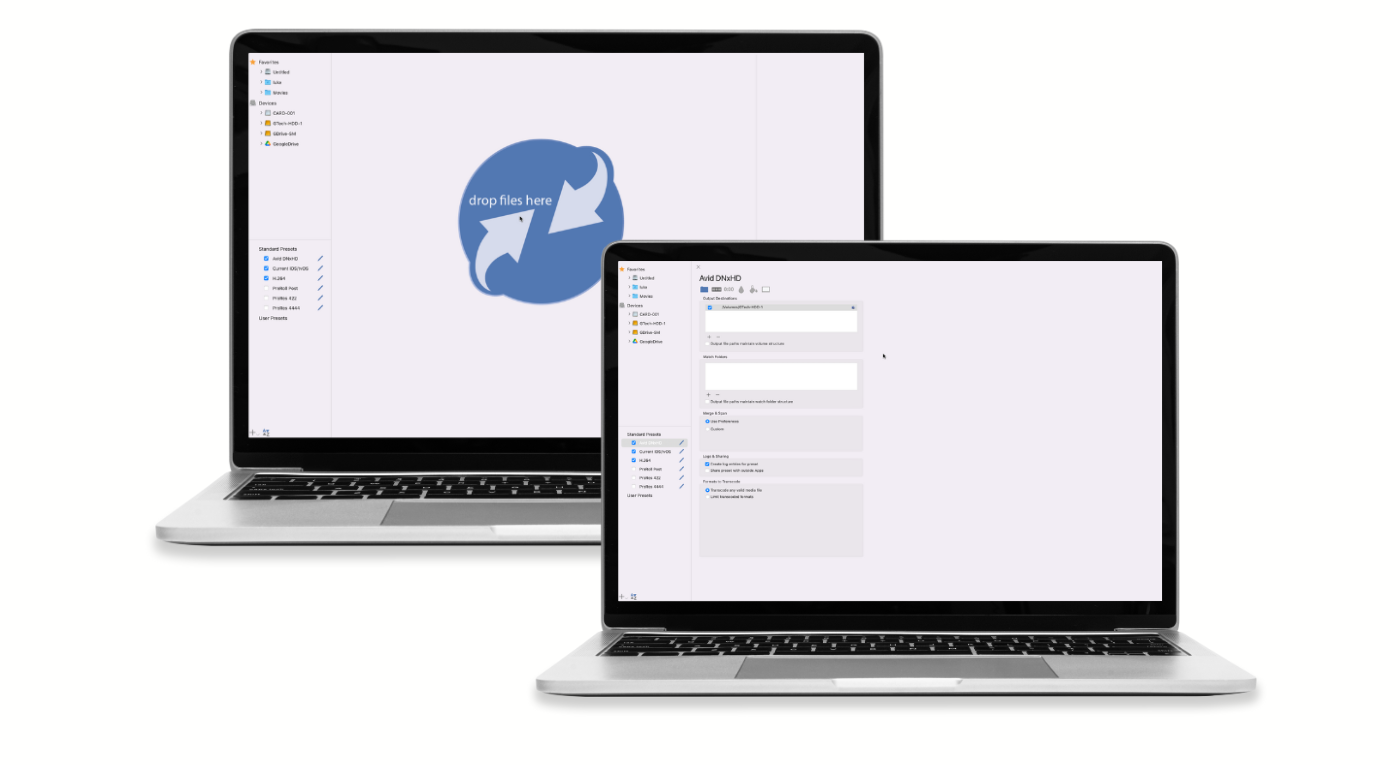
VIDEOS
FAQ
SYSTEM REQUIREMENTS
Monterey & BigSur (macOS 11 & 12) compatible
Intel & M1 silicon chip compatible
Also OSX 10.15 -> 10.11
4 GB of RAM
16 GB of free hard-disk space
Internet access required for automated product activation
This is a single CPU application (may only be used on one computer at a time).
Demo Limitations: 100 sample proxy clips or 30 days. Web access required.
VERSION INFO
6-7-2021 v2021.1.3
- Fixed mapping bug in start timecode dialog
2-10-2021 v2021.1.2
- Updated Canon CRM processing
- Re-implemented credentialed-based login for macOS 10.12-10.14
- Fixed connection issues for demo mode on older operating systems
2-4-2021 v2021.1.1
- Updated to Arri SDK 6.2.3.1
- Updated to Blackmagic SDK to version 2.1.b1
- Updated to Codex SDK 3.4.2
- Updated to RED SDK to version 8.0.0b1
- Updated login flow for activation.
- Added filtering of extraneous system volumes from the attached media list
- Updated light mode coloring for macOS 11
- Updated task bar colors to be more visually appealing in both light and dark mode
2-7-2020 v2020.1
-
Updates DNxHD output processing
-
Adds persistent Watch Folder processing between sessions
10-29-2019 v2019.1.5 *Requires a current Update Plan*
-
Catalina 10.15 compliant
-
Adds selection of processing GPU
-
Fixes bug preventing forced reduction of playback frame rate
-
Adds metal decoding capabilities
-
Automatically applies detected LUT from camera originals
Added Support:
-
Blackmagic RAW
-
Codex HDE
-
Canon CRM
-
External GPUs
Updates:
-
ARRI, RED, DJI SDKs
-
Audio and video processing
-
Update plan expiration alerts
10-28-2019 v2018.1.7
-
Fixes bug preventing forced reduction of playback frame rate
-
Added update plan expiration alerts
2-13-2019 v2018.1.6
-
Fixes auto-update issues
-
Fixes a bug that can cause frame-based raw volumes to be processes out of order
11-2018 v2018.1.5
-
Playback updated to fix 10.14 related anomalies
-
About panel now shows activation related information
-
Playback now defaults to transcoded files if available
-
Fixes playback window cropping error
-
Fixes bug that can occur when canceling an enqueued, but not yet processing transcode
v2018.1.4
-
Fixes time-zone related issues preventing validation for lease and demo-based activation
v2018.1.3
-
Fixes activation related crash that can occur on OS 10.11.6 and prior
-
Added better descriptions for server-related activation errors
-
Fixes intermittent failure to show application's About window
v2018.1.2
-
Fixes crash that can occur when experiencing connectivity problems with the new activation server
-
Replaced deprecated user prompts with prompts that match current Apple standards
10-29-2018 v2018.1.1
-
Includes 12 months of updates
-
New activation
4-20-2018 v2.2.0
-
Fixes crashing while operating under demo mode.
-
Fixes improper muxing of discrete output streams for various input formats.
-
Fixes bug that misinterpreted audio layout information for certain formats, which resulted in mono audio tracks.
3-21-2018 v2.1.1.5
-
Fixes black output when letterbox aspect ratio preservation is chosen.
-
Fixes audio sync problem with trimmed transcodes.
-
Computer entering sleep mode no longer crashes the app.
-
Support for lvm files added.
1-29-2018 v2.1.1
Changes:
-
Watermark sizing bug fixed
-
Custom Text overlay option reimplemented
-
Drag & Droping of folders correctly imports all media files
-
Added quality option to reduce the effects of overlay aliasing
-
Undefined start timecode values now default to 00:00:00:00
-
Now adheres to correct spanning of RED media files as defined by RED’s development kit
-
Added H.265 output option
12-1-2017 v2.1.0
Changes:
-
Crtl+Click on trackpad fixed
-
RED rocket support added
-
Media Playback added with ability to set IN/OUT transcode points.
-
Audio linking fixed with addition of tracks layout selection.
-
Added web streaming attribute
-
Merging TC issues fixed
-
Discrete audio track option added.
-
H.264 profile level selection
-
H.264 key frame interval selection
-
Updated ARRI & RED SDKs
-
Additional input format/camera support - Arri Raw MXF - DJI Drone – ProRes & Cinema DNG - Sony F7 - Panasonic DVX200 - Panasonic GH5 - Panasonic HPX2000 - Panasonic POVCAM - Panasonic AG-UX90 - Panasonic AG-UX180 - Panasonic Varicam
8-11-2017 v2.0.0
Features:
-
Improved conversion speeds for certain file types
-
Avid DNxHD MXF support added
-
MJEPG output added
-
GoPro Cineform input type added
-
Expanded Preset options and compatibility checking
-
Bit rate options and Fast Internet start for H.264
-
Watch Folder auto skip previously processed files between sessions
-
Added Audio only output options and file extension choices
-
Sony AVCHD detection for macOS 10.12
-
MXF metadata gathering from Resolve outputs
-
ARRI and RED latest camera formats added
-
Expanded audio channel acceptance and detection for fringe cases Direct output to destinations (rather than local temp folder first)
Fixes:
-
Merge/stitching component timecodes
-
Removed transcode tracking trigger by outside apps (Axle Video)
-
Correctecd preview sizing
-
Fixed timecode burn-in for stitched clips OSX 10.10 support
-
Purging of Temp files more frequently
3-25-2017 v1.0.1
-
Transcodes over 20 different camera formats
-
Outputs ProRes 422, ProRes 4444, H.264
-
Drag & Drop or use Watch Folder technology
-
Remote API for third party applications access (e.g. Axle Video)
-
Fast processing with automated GPU acceleration and adjustable multi-core use
-
Specify audio tracks including external files
-
Burn in Timecode, Watermarking and 1D or 3D LUT color correction
-
Standard Presets for iPhone & iPads
-
Create custom Presets with advanced color space and bit depth
-
Automatically merge Spanned clips
-
Manually merge (stitch) any clips and sequence them
-
Add Timecode channel with custom start time, match source, or time of day
-
Easy progress representation with thumbs
-
Details and metadata for source and output files
-
Processing history reports -OSX 10.12, 10.11
BLOG
SUPPORTED FORMATS
Input Format and Camera Support
*Updated June 10, 2020*
-
- Adobe Cinema DNG
- AJA Cion
- Arri Alexa and miniLF
- Arri Amira
- ARX - Codex HDE
- AVID DNxHD
- Blackmagic Ursa
- Blackmagic Ursa Mini
- Blackmagic Ursa Mini Pro G2
- BMD RAW
- Canon AVCHD
- Canon EOS Cinema
- Canon EOS Digital SLR
- Canon XF
- Cinema DNG
- DJI Drone - ProRes & Cinema DNG
- DPX Volume
- General AVCHD (from multiple consumer and prosumer camera types)
- General Movies
- AVI
- MOV
- ProRes 4444
- ProRes 422
- ProRes 422 - HQ
- ProRes 422 - LT
- ProRes - Proxy
- MP4
- MPG
- General MX
- Go Pro
- Cineform
- MOV
- H.264
- H.265
- Image Sequence
- JVC ProHD
- MXF Files
- Panasonic AVCCAM
- Panasonic EVA1
- Panasonic DVX200
- Panasonic GH5
- PanasonicHPX2000
- Panasonic HVX200
- Panasonic POVCAM
- Panasonic P2
- Panasonic AG-UX180
- Panasonic Varicam
- RED Epic Dragon
- RED Gemini 5K
- RED Monstro 8K
- RED ONE
- R3D
- Proxies
- RED Scarlett
- RED Weapon Helium 8K
- Sony F7
- Sony NVCAM
- Sony XDCAM Ex
- Sony XDCAM HD
- WebM
 PrimeTranscoder has been my go-to app to get the postproduction process moving whether the project is a documentary or an advertising piece I am shooting, and whether in 4K or HD. At Oh Seven Films, we shoot all over the world. I need applications that are reliable and easy to use, and Imagine Products always delivers. Their customer service is incredible, and they are open to suggestions that improve their products.
PrimeTranscoder has been my go-to app to get the postproduction process moving whether the project is a documentary or an advertising piece I am shooting, and whether in 4K or HD. At Oh Seven Films, we shoot all over the world. I need applications that are reliable and easy to use, and Imagine Products always delivers. Their customer service is incredible, and they are open to suggestions that improve their products.





